Home >Operation and Maintenance >Linux Operation and Maintenance >How to test whether the port is accessible in Linux
How to test port unreachability in Linux: 1. The telnet command can be used to test whether the port of the remote host is open. Test the port by trying to establish a TCP connection with the specified host and port; 2. The nc command, It can be used to create, monitor, scan and transmit network connections, and can also be used to test port connectivity; 3. The ping command can use port redirection to redirect data packets to a specified port to test port connectivity. 4. The wget command can download files at the specified URL. If the download is successful, the port will be opened.
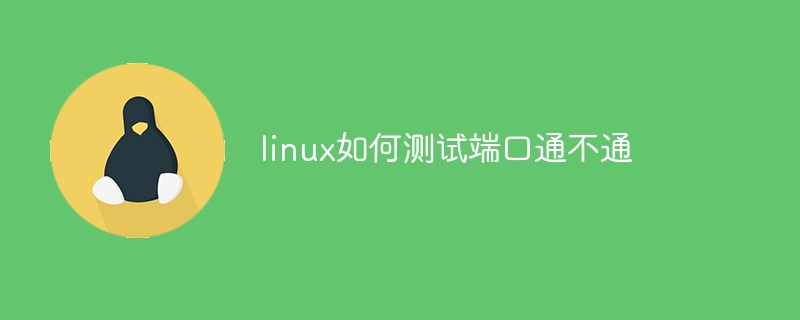
#The operating system of this tutorial: linux6.4.3 system, Dell G3 computer.
In a Linux system, you can use a variety of methods to test whether the port is accessible. The following are four commonly used methods:
1. Use the telnet command
The telnet command is a network tool that can be used to test whether the port of the remote host is open. It tests the port by trying to establish a TCP connection to the specified host and port.
The following are the steps to use the telnet command to test the port:
telnet <hostname> <port>
Where, 581ce0c2a03eb2244e4d3a83f2c5e59d is the IP address or domain name of the remote host, 298c9bd6ad6e8c821dc63aa0473d6209 is the port number to be tested.
For example, to test whether port 80 of the host with IP address 192.168.1.1 is open, you can run the following command:
telnet 192.168.1.1 80
If the port is open, you will see a successful connection message. If the port is not open, you will see a connection failed message.
2. Use the nc command
The nc command (also known as netcat) is a powerful network tool that can be used to create, monitor, scan and transmit networks connect. It can also be used to test port connectivity.
The following are the steps to use the nc command to test the port:
nc -zv <hostname> <port>
Among them, -z means to close the connection when the scan is completed, and -v means to display detailed output information. 581ce0c2a03eb2244e4d3a83f2c5e59d and 298c9bd6ad6e8c821dc63aa0473d6209 have the same meaning as above.
For example, to test whether port 80 of the host with IP address 192.168.1.1 is open, you can run the following command:
nc -zv 192.168.1.1 80
If the port is open, you will see a successful connection message. If the port is not open, you will see a connection failed message.
3. Use the ping command
Although the ping command is mainly used to test network connections, it can also be used to test port connectivity. The ping command uses the ICMP protocol for network connection testing by default, but you can use port redirection to redirect ICMP packets to a specified port to test port connectivity.
The following are the steps to use the ping command to test the port:
ping -c 1 -p <port> <hostname>
Among them, -c indicates the number of ping packets sent, and -p indicates redirecting ICMP packets to the specified port. 298c9bd6ad6e8c821dc63aa0473d6209 is the port number to be tested, 581ce0c2a03eb2244e4d3a83f2c5e59d is the IP address or domain name of the remote host.
For example, to test whether port 80 of the host with IP address 192.168.1.1 is open, you can run the following command:
ping -c 1 -p 80 192.168.1.1
If the port is open, you will see a successful connection message. If the port is not open, you will see a connection failed message.
4. Use the wget command
The wget command is a download tool under Linux, but it can also be used to test the connectivity of the port. The wget command can download the file of the specified URL. If the specified URL is an open port, the download can be successful. Therefore, we can use this feature to test the connectivity of the port.
The following are the steps to use the wget command to test the port:
wget -S <url>
Among them, -S means to display HTTP status information. 9bb6a7d109b3f2bf35f7e2e9bd87f98a is the URL of the open port to be tested.
For example, to test whether port 80 of the host with IP address 192.168.1.1 is open, you can run the following command:
wget -S http://192.168.1.1:80
If the port is open, you will see a successful connection message, This includes HTTP status information. If the port is not open, you will see a connection failure message that includes an HTTP error message.
The above four methods can be used to test the connectivity of the port. The telnet command is relatively simple and easy to use, but it requires the installation of a telnet client. The nc command is more powerful and can be used for more network operations, but may need to be installed separately. Choose the appropriate method for testing based on your needs and system environment. The ping command is similar to the wget commandFor the telnet and nc commands, the function is relatively weak, but for some specific scenarios and needs, it may be more convenient and practical. Choose the appropriate method for testing according to the actual situation.
The above is the detailed content of How to test whether the port is accessible in Linux. For more information, please follow other related articles on the PHP Chinese website!