Home >Common Problem >How to use getElementById
getElementById can obtain the corresponding HTML element through the id attribute of the element, and then operate and modify it conveniently. Whether it is to dynamically change the content and style of an element or add an event listener, getElementById is a very commonly used method.
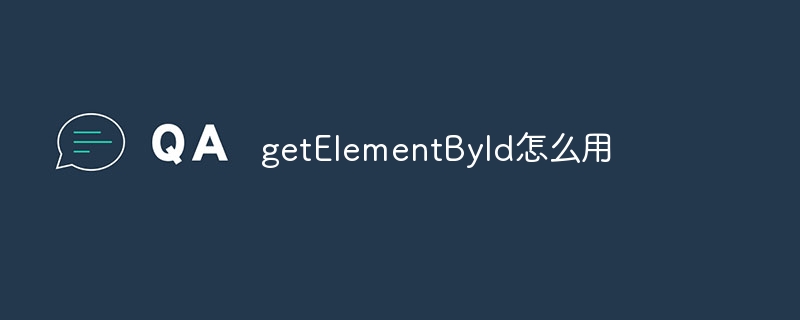
getElementById is a method in JavaScript that is used to obtain the corresponding HTML element through the id attribute of the element. It is one of the most commonly used methods in DOM (Document Object Model) and can conveniently manipulate and modify HTML elements in JavaScript.
Using the getElementById method is very simple. You only need to pass in the id of the element you want to get as a parameter. The following is an example:
<!DOCTYPE html>
<html>
<head>
<title>getElementById使用示例</title>
</head>
<body>
<h1 id="title">这是一个标题</h1>
<p id="content">这是一个段落。</p>
<script>
// 获取id为"title"的元素
var titleElement = document.getElementById("title");
console.log(titleElement); // 输出:<h1 id="title">这是一个标题</h1>
// 获取id为"content"的元素
var contentElement = document.getElementById("content");
console.log(contentElement); // 输出:<p id="content">这是一个段落。</p>
</script>
</body>
</html>In the above example, we obtained the elements with id "title" and "id" through the getElementById method, and They are assigned to the titleElement and contentElement variables respectively. We then output these elements to the console via the console.log method.
It should be noted that the getElementById method can only obtain elements with unique ids. If there are multiple elements with the same id, this method will only return the first matching element. Therefore, when writing HTML, you should ensure that the id of each element is unique.
In addition, if the element corresponding to the id is not found, the getElementById method will return null. Therefore, before using this method, it is best to determine whether the returned element is null to avoid errors.
To sum up, getElementById is a very useful JavaScript method. You can get the corresponding HTML element through the id attribute of the element, and then easily operate and modify it. Whether it is to dynamically change the content or style of an element or add an event listener, getElementById is a very common method. .
The above is the detailed content of How to use getElementById. For more information, please follow other related articles on the PHP Chinese website!