Home >Common Problem >How to send location to others
Methods to send your location to others are: 1. Send your location through a mobile application. Common mobile applications include WhatsApp, WeChat, Google Maps, etc. Just open the application, find the location and send it to the other party; 2. Send the location through social media platforms. Common social media platforms include Facebook, Instagram, Twitter, etc. In the chat interface, just find the location and send it to the other party; 3. Send the location via text message, enter the other party’s mobile phone number, and enter Just wait until the location information is sent.
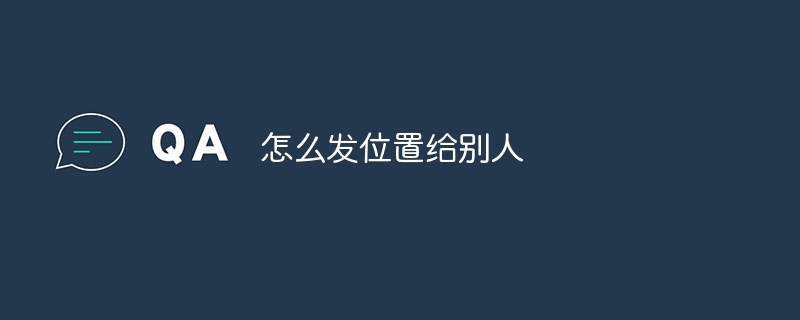
#With the development of modern social media and communication technology, we can easily share our location information with others. Whether it is for meeting, navigation or security reasons, sending your location to others has become a common behavior in daily life. This article explains a few common methods so you can better understand how to send your location to others.
1. Send location via mobile app
Now, almost all smartphones are equipped with built-in GPS functionality, which allows us to easily share our location information. Here are some common mobile applications that can help you send your location to others:
1. WhatsApp: WhatsApp is a popular instant messaging application that can not only send text messages, pictures and videos , you can also send your location. In the chat interface, click the "Attach" button and then select "Location" to send your current location to the other party.
2. WeChat: WeChat is one of the most popular social media applications in China. In the chat interface, click the " " button and select "Location" to send your current location to the other party.
3. Google Maps: Google Maps is a widely used map and navigation application. You can use the app to search for your destination, then click the icon of the destination and select "Share Location" in the pop-up window to send your destination location to the other party.
2. Send location through social media platforms
In addition to mobile applications, many social media platforms also provide the function of sending location. The following are some common social media platforms that can help you send your location to others:
1. Facebook: In the Facebook chat interface, click the " " button and select "Location" to send your Give the current location to the other party.
2. Instagram: In the Instagram chat interface, click the " " button and select "Location" to send your current location to the other party.
3. Twitter: In Twitter's private message interface, click the " " button and then select "Location" to send your current location to the other party.
3. Send location via text message
If you don’t want to use mobile apps or social media platforms, you can still send location information to others via text message. Here are some simple steps:
1. Open your SMS app.
2. Create a new text message.
3. Enter the other party’s mobile phone number.
4. In the text message, enter your location information, such as street address, city, and country.
5. Click the Send button to send the location information to the other party.
No matter which method you choose to use, you need to pay attention to the following points:
1. Privacy protection: Before sending location information, please make sure you trust the other party and only share it with people you are willing to share. Location person sent.
2. Security: If you're concerned about security, you can choose to only send a location precise to a city or region, rather than a specific street address.
3. Timeliness: Location information may become invalid over time, so please make sure your location information is accurate before sending.
To sum up, sending your location to others via mobile apps, social media platforms or text messages has become very easy. Whether it's for meetings, navigation, or security, these methods can help you share your location with others. But remember, privacy and security are very important, so choose carefully who you send your location to and make sure your location information is accurate.
The above is the detailed content of How to send location to others. For more information, please follow other related articles on the PHP Chinese website!