Home > Article > Backend Development > How to optimize disk read and write speed in C++ big data development?
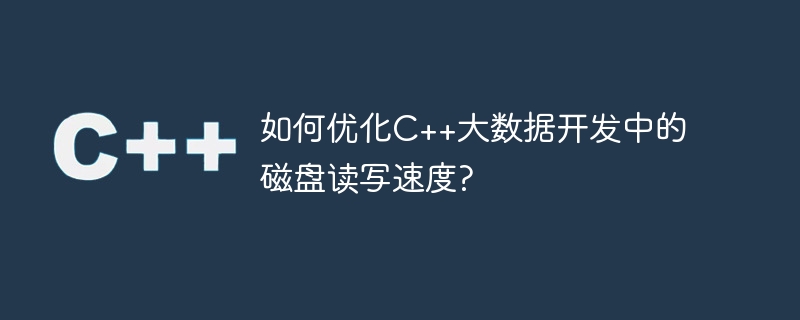
How to optimize disk read and write speed in C big data development?
When processing big data, disk read and write speed is a very critical factor. Optimizing disk read and write speeds can greatly improve program performance and efficiency. This article will introduce some methods to optimize disk read and write speed in C, and provide code examples to demonstrate the practical application of these methods.
1. Using the buffer
When performing a large number of disk read and write operations, frequent interactions with the disk will cause greater overhead. To reduce this overhead, buffers can be used to read and write data in batches. By creating a buffer in memory, concentrating multiple read and write operations into the buffer, and then writing or reading the disk at once, the efficiency of the program can be greatly improved.
The following is a sample code that demonstrates how to use a buffer to write a large amount of data:
#include <iostream>
#include <fstream>
#include <vector>
void writeData(const std::vector<int>& data, const std::string& filename) {
std::ofstream file(filename, std::ios::out | std::ios::binary);
if (!file) {
std::cout << "Failed to open file for writing." << std::endl;
return;
}
// 缓冲区大小为4KB
const int bufferSize = 4 * 1024;
char buffer[bufferSize];
for (int i = 0; i < data.size(); i++) {
const char* ptr = reinterpret_cast<const char*>(&data[i]);
std::memcpy(&buffer[i % bufferSize], ptr, sizeof(int));
// 将缓冲区中的数据写入磁盘
if ((i + 1) % bufferSize == 0) {
file.write(buffer, bufferSize);
file.flush(); // 确保数据实际写入磁盘
}
}
// 将剩下的数据写入磁盘
int remaining = data.size() % bufferSize;
file.write(buffer, remaining);
file.flush(); // 确保数据实际写入磁盘
file.close();
std::cout << "Data has been written to file successfully." << std::endl;
}
int main() {
std::vector<int> data(1000000, 123); // 假设要写入100万个int型数据
writeData(data, "data.bin");
return 0;
}By writing data to the buffer, and writing the data in the buffer at once Writing to disk can significantly reduce the number of interactions with the disk, thereby improving program efficiency and performance.
2. Choose the appropriate file opening mode
When reading and writing disks, choosing the appropriate file opening mode is also crucial for performance optimization. In C, you can use std::ofstream or std::ifstream to write or read files.
The following are some commonly used file opening modes:
std::ios::out: Open the file for writing data. std::ios::in: Open the file to read data. std::ios::binary: Open the file in binary mode, suitable for non-text files. std::ios::app: Append data at the end of the file. std::ios::trunc: If the file exists, clear the file content. According to actual needs, choosing the appropriate file opening mode can better perform disk reading and writing operations.
3. Use multi-threading for asynchronous reading and writing
Another way to optimize disk reading and writing speed is to use multi-threading for asynchronous reading and writing operations. By putting disk read and write operations into a separate thread, the main thread does not have to wait for the disk operation to complete, thereby improving the efficiency of the overall program.
The following is a sample code that demonstrates how to use multi-threading for asynchronous read and write operations:
#include <iostream>
#include <fstream>
#include <vector>
#include <thread>
void readData(const std::string& filename, std::vector<int>& data) {
std::ifstream file(filename, std::ios::in | std::ios::binary);
if (!file) {
std::cout << "Failed to open file for reading." << std::endl;
return;
}
while (file) {
int value;
file.read(reinterpret_cast<char*>(&value), sizeof(int));
if (file) {
data.push_back(value);
}
}
file.close();
std::cout << "Data has been read from file successfully." << std::endl;
}
void writeToDisk(const std::vector<int>& data, const std::string& filename) {
std::ofstream file(filename, std::ios::out | std::ios::binary);
if (!file) {
std::cout << "Failed to open file for writing." << std::endl;
return;
}
for (int i = 0; i < data.size(); i++) {
file.write(reinterpret_cast<const char*>(&data[i]), sizeof(int));
}
file.close();
std::cout << "Data has been written to file successfully." << std::endl;
}
int main() {
std::vector<int> data(1000000, 123);
std::thread readThread(readData, "data.bin", std::ref(data));
std::thread writeThread(writeToDisk, std::ref(data), "data_new.bin");
readThread.join();
writeThread.join();
return 0;
}By placing data read and write operations into independent threads, the main thread can be Perform other calculations or operations to improve overall program performance and efficiency.
In summary, optimizing disk read and write speed is very important for C big data development. By using buffers, selecting appropriate file opening modes, and using multi-threads for asynchronous read and write operations, the performance and efficiency of the program can be greatly improved. In practical applications, appropriate optimization methods can be selected based on specific circumstances to meet the needs of big data processing.
The above is the detailed content of How to optimize disk read and write speed in C++ big data development?. For more information, please follow other related articles on the PHP Chinese website!