Home >Java >javaTutorial >File processing and CRUD operations in Java
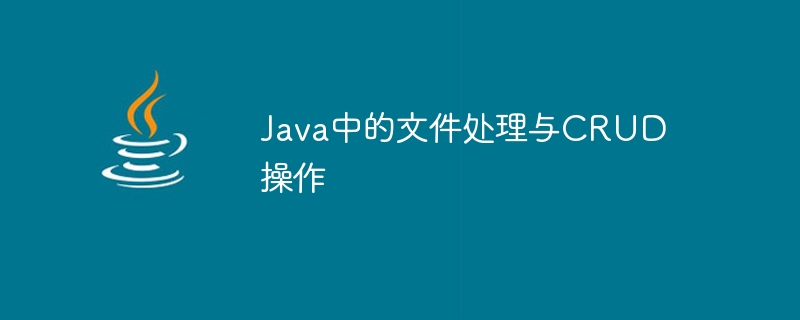
Record handling is a fundamental aspect of programming that allows us to connect to files stored on the computer. In Java, file processing is made convenient through the Record class and other operations, namely CRUD (create, read, update, delete) operations. In this article, we will explore the different ways to perform file processing in Java, each with its own advantages and use cases.
Before we delve into the different methods of file manipulation, let’s familiarize ourselves with the basic language constructs for creating records in Java.
File file = new File("path/to/file.txt");To start processing Java records, we should use moment expressions to record basic classes. The Record class allows us to create instances representing records by passing a file path as a parameter. Once we have the record object, we can perform various operations such as reading, writing, updating, and deleting the file.
import java.io.FileReader;
import java.io.FileWriter;
import java.io.IOException;
public class FileHandler {
public static void main(String[] args) {
try {
FileReader reader = new FileReader("input.txt");
FileWriter writer = new FileWriter("output.txt");
int character;
while ((character = reader.read()) != -1) {
writer.write(character);
}
reader.close();
writer.close();
} catch (IOException e) {
e.printStackTrace();
}
}
}Hello, world! This is a sample text file used for testing the file handling code. It contains some random sentences and paragraphs. Feel free to modify and experiment with it as needed. Have a great day!
import java.io.BufferedReader;
import java.io.BufferedWriter;
import java.io.FileReader;
import java.io.FileWriter;
import java.io.IOException;
public class FileHandler {
public static void main(String[] args) {
try {
BufferedReader reader = new BufferedReader(new FileReader("input.txt"));
BufferedWriter writer = new BufferedWriter(new FileWriter("output.txt"));
String line;
while ((line = reader.readLine()) != null) {
writer.write(line);
writer.newLine();
}
reader.close();
writer.close();
} catch (IOException e) {
e.printStackTrace();
}
}
}Hello, world! This is a sample text file used for testing the file handling code. It contains some random sentences and paragraphs. Feel free to modify and experiment with it as needed. Have a great day!
Method 3: Using FileInputStream and FileOutputStream
import java.io.FileInputStream;
import java.io.FileOutputStream;
import java.io.IOException;
public class FileHandler {
public static void main(String[] args) {
try {
FileInputStream inputStream = new FileInputStream("input.txt");
FileOutputStream outputStream = new FileOutputStream("output.txt");
int bytesRead;
byte[] buffer = new byte[1024];
while ((bytesRead = inputStream.read(buffer)) != -1) {
outputStream.write(buffer, 0, bytesRead);
}
inputStream.close();
outputStream.close();
} catch (IOException e) {
e.printStackTrace();
}
}
}Hello, world! This is a sample text file used for testing the file handling code. It contains some random sentences and paragraphs. Feel free to modify and experiment with it as needed. Have a great day!
Method 4: Use Files.copy() and Files.delete()
import java.io.IOException;
import java.nio.file.Files;
import java.nio.file.Path;
import java.nio.file.Paths;
public class FileHandler {
public static void main(String[] args) {
try {
Path source = Paths.get("input.txt");
Path destination = Paths.get("output.txt");
Files.copy(source, destination);
Files.delete(source);
} catch (IOException e) {
e.printStackTrace();
}
}
}Hello, world! This is a sample text file used for testing the file handling code. It contains some random sentences and paragraphs. Feel free to modify and experiment with it as needed. Have a great day!
Conclusion
The above is the detailed content of File processing and CRUD operations in Java. For more information, please follow other related articles on the PHP Chinese website!