Home >Backend Development >PHP Tutorial >How to convert images to different formats using PHP
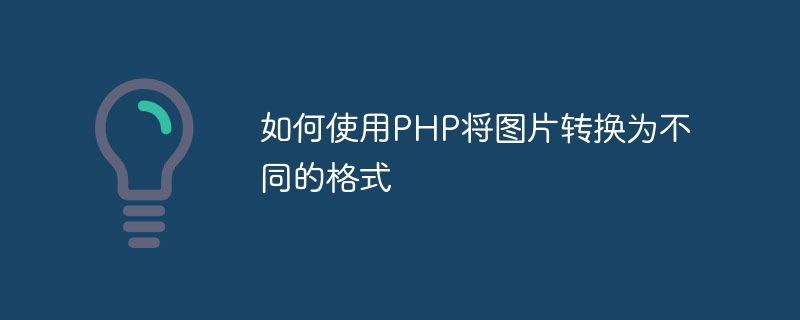
How to use PHP to convert images into different formats and code examples
Conversion of image formats is one of the requirements often encountered in website development. As a widely used server-side language, PHP has powerful image processing functions and can be used to convert image formats. This article will introduce how to use PHP to convert images into different formats, with corresponding code examples.
1. Install and configure PHP image processing extension
Before we begin, we need to ensure that PHP has installed the corresponding image processing extension. Common image processing extensions include GD and Imagick. GD is PHP's standard image processing library, while Imagick is a more powerful image processing library that supports more image formats and advanced image processing functions.
1.1 Install GD extension
GD extension is usually installed in PHP by default, you only need to enable the relevant configuration items. Find the following two lines of configuration in the php.ini file, remove the preceding semicolon and set it to "on":
;extension=gd2 ;extension=gd
Save and restart the server.
1.2 Install Imagick extension
If you need to use more advanced image processing functions, you can consider installing the Imagick extension. For specific installation methods, please refer to relevant documents and will not be repeated here.
2. Convert images to different formats
2.1 Use GD extension to convert image formats
First, we need to open the original image and create an image resource object. Then, use the functions provided by GD to convert the format. The following is a sample code to convert the image format to JPEG:
// 原始图片路径 $sourceImage = 'path/to/source/image.png'; // 创建一个图像资源对象 $source = imagecreatefrompng($sourceImage); // 创建一个新的JPEG图像 $newImage = 'path/to/new/image.jpg'; // 将图像资源对象保存为JPEG imagejpeg($source, $newImage); // 释放内存 imagedestroy($source);
By passing the image resource object to the imagejpeg function, we can save the image in JPEG format to the specified path.
In the same way, we can also use similar methods to convert images to other formats, such as PNG or GIF. Just use the corresponding function imagepng or imagegif, and the corresponding file extension. The sample code is as follows:
// 将图像资源对象保存为PNG imagepng($source, $newImage); // 将图像资源对象保存为GIF imagegif($source, $newImage);
2.2 Use the Imagick extension to convert image formats
The Imagick extension has more image format support and more advanced image processing functions. The following is a sample code that uses Imagick to convert the image format to JPEG:
// 原始图片路径
$sourceImage = 'path/to/source/image.png';
// 创建Imagick对象
$source = new Imagick($sourceImage);
// 创建新的JPEG图像
$newImage = 'path/to/new/image.jpg';
// 将图像保存为JPEG
$source->setImageFormat('jpeg');
$source->writeImage($newImage);
// 销毁对象
$source->destroy();By setting the image format of the Imagick object to "jpeg", and using the writeImage function to save the image to the specified path.
With the same principle, you can also use a similar method to convert images to other formats, such as PNG or GIF. Just set the parameters of setImageFormat to the corresponding format. The sample code is as follows:
// 将图像保存为PNG
$source->setImageFormat('png');
$source->writeImage($newImage);
// 将图像保存为GIF
$source->setImageFormat('gif');
$source->writeImage($newImage);3. Summary
This article introduces how to use PHP to convert images into different formats and provides corresponding code examples. By using GD or Imagick extensions, we can convert image formats to meet various needs in website development. According to the actual situation and needs, you can choose the most suitable extension to complete the corresponding operations. Hope this article is helpful to everyone.
The above is the detailed content of How to convert images to different formats using PHP. For more information, please follow other related articles on the PHP Chinese website!