The computer QQ and mobile QQ messages are out of sync because of network connection problems, message push setting problems, synchronization problems between devices, login status problems, version mismatch problems and software failures. The solution is as follows: 1. Network connection problem, ensure that the computer and mobile phone are connected to a stable network, and the network connection is normal; 2. Message push setting problem, confirm whether the message push setting in the mobile phone QQ is turned on, and set to all Receive messages on the device; 3. Synchronization issues between devices, ensure that the computer and mobile phone QQ are logged in with the same QQ account; 4. Login status issues, etc.
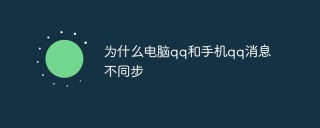
The operating environment of this tutorial: ios system, mobile QQ version 9.7.13.29141, iphone14 mobile phone.
The computer QQ and mobile QQ messages may be out of sync for the following reasons:
1. Network connection problem: If there is a problem with the network connected to the computer and mobile phone, such as network delay, failure or An unstable Wi-Fi connection can cause message synchronization delays or failures.
2. Problem with message push settings: QQ message push settings may cause computer and mobile phone messages to be out of sync. If message push is turned off in mobile QQ or set to only be received in mobile QQ, computer QQ will not be able to receive messages in time.
3. Synchronization issues between devices: QQ message synchronization is performed through the QQ server. If there are server problems or slow access to the server, message synchronization will be delayed.
4. Login status problem: If the QQ login account on the computer and mobile phone are inconsistent, or one of the devices is not logged in with the QQ account, the information cannot be synchronized.
5. Version mismatch problem: The inconsistent versions of computer QQ and mobile QQ may cause message synchronization problems. If the QQ versions used by the two devices are incompatible, message synchronization may not work properly.
6. Software failure: Faults or errors in the QQ software itself may cause message synchronization to fail. This may be caused by software bugs, program errors, or other technical issues.
In order to solve the problem of out-of-sync messages between computer QQ and mobile QQ, you can try the following solutions:
1. Check the network connection: Make sure that both the computer and mobile phone are connected to a stable network and the network connection is normal.
2. Check the message push settings: Confirm whether the message push settings in mobile QQ are turned on and set to receive messages on all devices.
3. Confirm the account login status: Make sure that the computer and mobile QQ login are the same QQ account.
4. Update and match versions: Update computer QQ and mobile QQ to the latest version, and ensure that the QQ versions used on the two devices match.
5. Restart the software and device: Try to restart the QQ software on the computer and mobile phone, and log in to the account again to see if the synchronization problem can be solved.
If the above method does not work, it is recommended to ask QQ official technical support, they can provide more specific solutions or further troubleshooting.
The above is the detailed content of Why are computer QQ and mobile QQ messages out of sync?. For more information, please follow other related articles on the PHP Chinese website!

Hot AI Tools

Undresser.AI Undress
AI-powered app for creating realistic nude photos

AI Clothes Remover
Online AI tool for removing clothes from photos.

Undress AI Tool
Undress images for free

Clothoff.io
AI clothes remover

AI Hentai Generator
Generate AI Hentai for free.

Hot Article

Hot Tools

SecLists
SecLists is the ultimate security tester's companion. It is a collection of various types of lists that are frequently used during security assessments, all in one place. SecLists helps make security testing more efficient and productive by conveniently providing all the lists a security tester might need. List types include usernames, passwords, URLs, fuzzing payloads, sensitive data patterns, web shells, and more. The tester can simply pull this repository onto a new test machine and he will have access to every type of list he needs.

WebStorm Mac version
Useful JavaScript development tools

mPDF
mPDF is a PHP library that can generate PDF files from UTF-8 encoded HTML. The original author, Ian Back, wrote mPDF to output PDF files "on the fly" from his website and handle different languages. It is slower than original scripts like HTML2FPDF and produces larger files when using Unicode fonts, but supports CSS styles etc. and has a lot of enhancements. Supports almost all languages, including RTL (Arabic and Hebrew) and CJK (Chinese, Japanese and Korean). Supports nested block-level elements (such as P, DIV),

VSCode Windows 64-bit Download
A free and powerful IDE editor launched by Microsoft

DVWA
Damn Vulnerable Web App (DVWA) is a PHP/MySQL web application that is very vulnerable. Its main goals are to be an aid for security professionals to test their skills and tools in a legal environment, to help web developers better understand the process of securing web applications, and to help teachers/students teach/learn in a classroom environment Web application security. The goal of DVWA is to practice some of the most common web vulnerabilities through a simple and straightforward interface, with varying degrees of difficulty. Please note that this software





