Home >Common Problem >Why can't mysql connect to localhost?
The reasons why mysql cannot connect to localhost are that the mysql service is not started, the mysql port is occupied and there is a problem with the MySQL configuration file. Detailed introduction: 1. In Windows systems, you can open the service manager by entering "services.msc" at the command prompt, then find the mysql service and ensure that its status is "Running". In Linux systems, you can use the "services.msc" command to check and control the service status; 2. You can use the open command and so on.
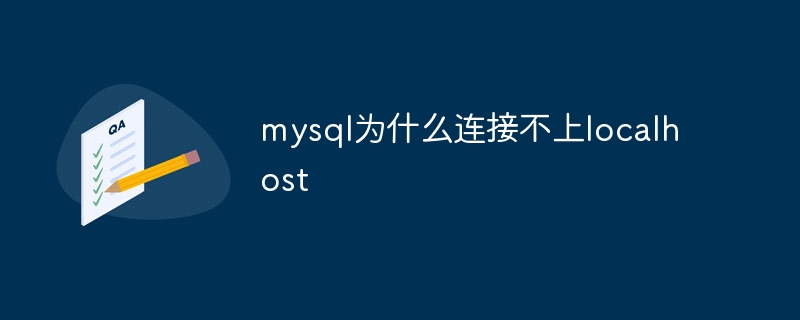
The operating system of this tutorial: Windows 10 system, mysql version 8.0, Dell G3 computer.
There may be many reasons why MySQL cannot connect to localhost. Below I will start from several possible problems and give some solutions.
MySQL service is not started: First, make sure that the MySQL service has been started correctly. In Windows systems, you can open the service manager by entering "services.msc" at the command prompt, then find the MySQL service and make sure its status is "Running". In Linux systems, you can use the "systemctl" command to check and control service status.
MySQL port is occupied: MySQL uses port 3306 for communication by default. If this port is occupied by other programs, MySQL will not start properly. You can view the occupancy of all ports in the current system by opening a command prompt or terminal and entering the "netstat -ano" command. If you find that port 3306 is occupied, you can consider modifying the port number in the MySQL configuration file or stopping the program occupying the port.
MySQL configuration file problem: There may be errors or inconsistent configurations in MySQL's configuration file (usually my.ini or my.cnf). You can try to open the file and check the following key configuration items:
bind-address: Make sure this item is set to "127.0.0.1" or "localhost" to allow local connections.
port: Make sure this item is set to the correct port number (default is 3306).
skip-networking: Make sure this is not set to "true", otherwise all network connections will be prohibited.
Firewall or security group restrictions: Firewall or security group settings may restrict MySQL connections to localhost. In Windows systems, you can try turning off the firewall or adding rules that allow the MySQL process to pass. In Linux systems, you can use the iptables or firewalld commands to add corresponding rules. If running on a cloud server, you also need to check the security group settings of the cloud service provider.
Username and password issues: If a username and password are used for authentication when connecting to MySQL, make sure that the username and password used are correct. You can use MySQL's command line tools (such as the mysql command) to try to log in with this username and password.
MySQL service crash: If the MySQL service crashes or terminates abnormally, it may result in an inability to connect. You can try to restart the MySQL service, or check the MySQL error log file for specific error information.
In short, MySQL's failure to connect to localhost may be caused by the service not being started, the port being occupied, configuration file issues, firewall or security group restrictions, username and password errors, and service crashes. By carefully checking and resolving these possible issues, you should be able to successfully connect to the MySQL database on localhost.
The above is the detailed content of Why can't mysql connect to localhost?. For more information, please follow other related articles on the PHP Chinese website!