Home >Common Problem >What to do if there is no sound after reinstalling the system
Although it is very convenient to reinstall the system, sometimes you still encounter some problems. For example, there is no sound after reinstalling the system. So what should we do if there is no sound after reinstalling the system? Next The editor will bring you the solution to the problem of no sound after reinstalling the system.
No sound after reinstalling the system:
1. First, we right-click to open this computer on the desktop and select "Manage" to enter the page.
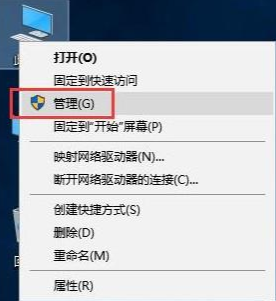
2. Then we find the "Device Manager" function on the left and click on "Audio Input and Output" on the right to update the hardware. Drivers.
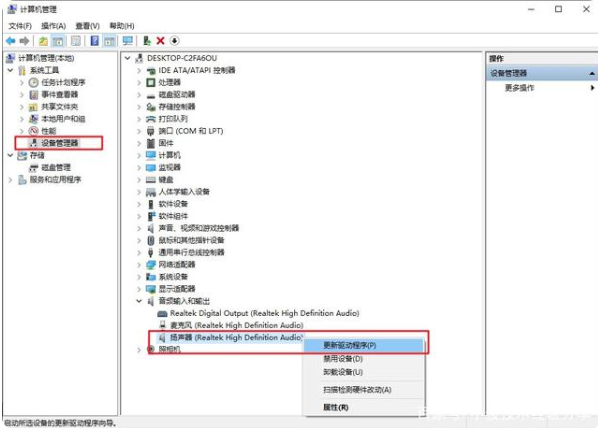
3. After that, we choose Windows to automatically search for the appropriate driver software for the hardware. It will let Windows search for the appropriate driver online without having to Download it yourself.
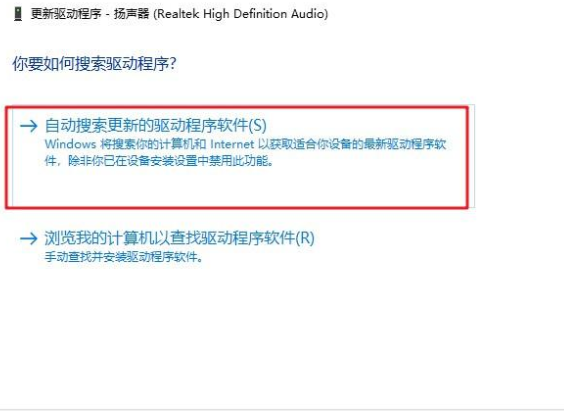
4. If a problem with the computer sound driver is detected, Windows will automatically download and install the corresponding sound driver.
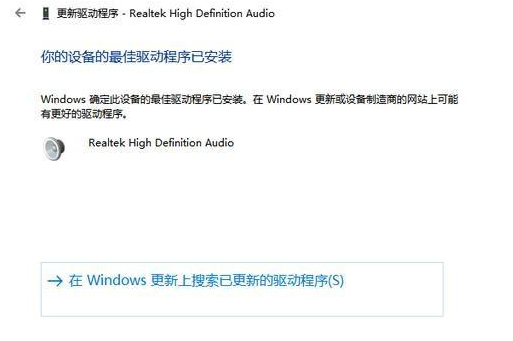
5. We can also find the driver for the sound card hardware on the official website and update it ourselves.
Method Two
1. We right-click the speaker icon in the taskbar. Then select the “Sound Troubleshoot” option.
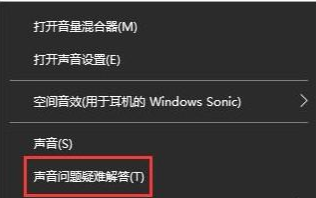
2. In the troubleshooting interface, select the current sound device, and then the windows system will automatically detect the sound problem and provide the corresponding solution. and suggestions, just follow the computer prompts.
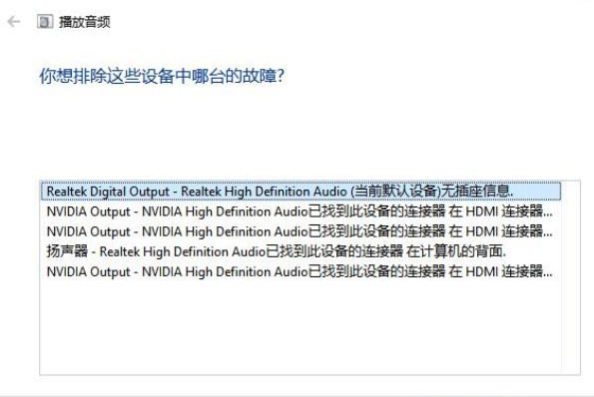
Method Three
1. We right-click this computer on the desktop and select "Manage' Options.
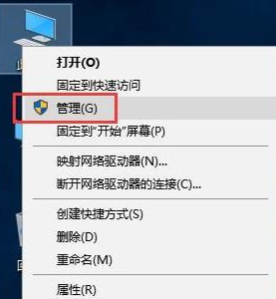
2. After entering the page, open "Services and Applications" in Computer Manager, click "Services", and then on the right Find the "Windows Audio" service in the window and click Windows Audio service and set "Start".
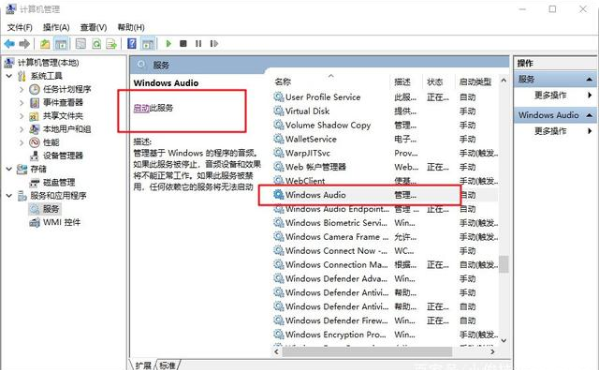
The above is the solution to the problem of no sound after reinstalling the system. I hope it can help everyone
The above is the detailed content of What to do if there is no sound after reinstalling the system. For more information, please follow other related articles on the PHP Chinese website!