Home >Backend Development >Python Tutorial >python packaged into executable file
Steps to package python into an executable file: 1. Install PyInstaller; 2. Save the program as a .py file and ensure that it can run correctly in the Python interpreter; 3. Enter the directory where the Python program is located , and execute the "--onefile" command to package the program; 4. After copying the executable file to other computers, you can double-click the executable file to run the program.
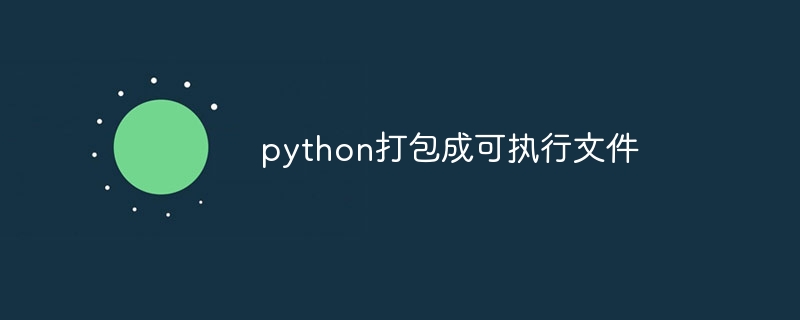
Python is a powerful programming language that can be used to develop a variety of applications, including command line tools, desktop applications, and web applications. . When we develop a Python program, we usually save it as a .py file and run it in the command line or Python interpreter. However, in some cases, we want to package the Python program into an executable file to facilitate others to run our program without a Python runtime environment. This article will introduce how to use PyInstaller to package Python programs into executable files.
PyInstaller is an open source tool that can package Python programs into executable files, regardless of whether a Python interpreter is installed on the system. Here are the steps to use PyInstaller to package a Python program:
Step 1: Install PyInstaller
First, we need to install PyInstaller. Enter the following command on the command line to install PyInstaller:
pip install pyinstaller
Step 2: Prepare the Python program
Next, we need to prepare the Python program to be packaged. Save the program as a .py file and make sure it runs correctly in the Python interpreter.
Step 3: Package the program
In the command line, enter the directory where the Python program is located, and execute the following command to package the program:
pyinstaller --onefile your_program.py
Among them, `your_program.py` is the file name of the Python program to be packaged. The `--onefile` parameter packages all dependencies into a single executable file instead of generating a folder.
PyInstaller will generate a folder named `dist` in the current directory, which contains executable files and other related files. You can copy this folder to another computer and run the program without the Python interpreter.
Step 4: Run the program
After copying the executable file to another computer, you can double-click the executable file to run the program. If everything goes well, the program will run without the need for a Python interpreter.
It should be noted that the executable files packaged by PyInstaller are executable files for a specific operating system. For example, if you package a program on Windows, the resulting executable will only run on the Windows operating system. If you wish to run the program on different operating systems, you need to package the program separately for each operating system.
In addition to PyInstaller, there are other tools that can package Python programs into executable files, such as cx_Freeze and Nuitka. Each tool has its pros and cons, and you can choose the one that suits your needs.
Summary
Using PyInstaller, Python programs can be packaged into executable files without the need for a Python running environment. With a few simple steps, you can share your Python programs without a Python interpreter. This makes it easier for others to use your program while also protecting your program code.
The above is the detailed content of python packaged into executable file. For more information, please follow other related articles on the PHP Chinese website!