Home >Common Problem >How to cancel win10 automatic update system
The win10 system has powerful functions and a very beautiful interface. Many friends are using it. However, the win10 system also has many functions that are troublesome, such as the automatic update function. Many friends want to cancel the win10 automatic update system, but they don’t know how. Cancel the automatic update system of Win10. Next, the editor will bring you a tutorial on canceling the automatic update system of Win10.
Method 1:
1. First, open our computer, click the Windows icon in the lower left corner of the desktop, or find the Windows button on the keyboard;
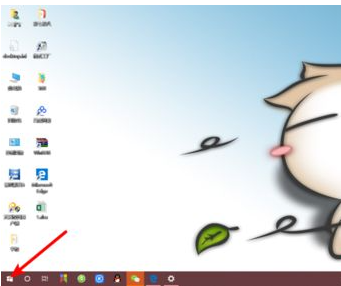
2. In the pop-up menu bar, click the [Settings] icon. In the lower right corner of the desktop, click on the notification box or go to [Settings];
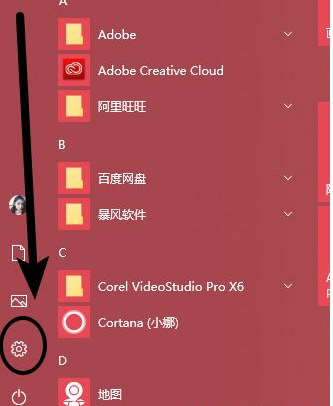

3. In the pop-up interface, We select [Update & Security];

4. Then, select [Windows Update] and select [Advanced Options];

5. We can turn off all options.
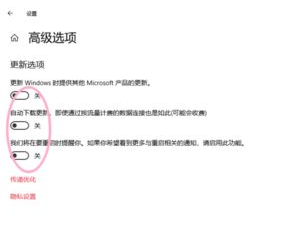
Method 2:
1. Press the [Windows] key on the keyboard and the letter R, (win R) to open the run and fill in the window [services.msc], click [OK];
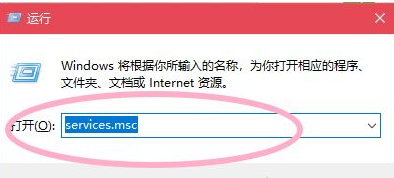
2. In the pop-up pane, we find [Windows update] and stop this service;
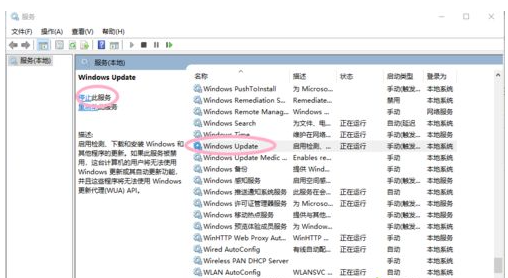
3. Double-click to open the service, and the settings window will pop up;
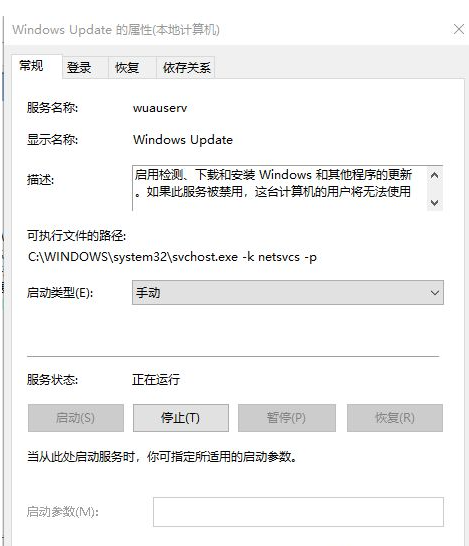
4. In [General]-[Enable Type] , select [Disable];
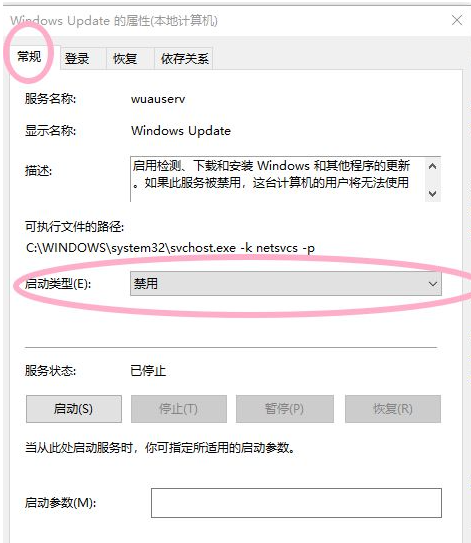
5. In [Restore], select [No Action] for all three drop-down arrows, and finally click [Apply], and then click [OK] 】That’s it.
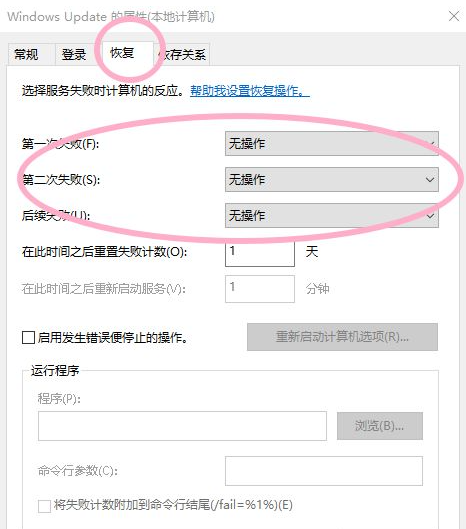
The above is the method that the editor brings to you to cancel the automatic update system of win10. Through the above methods and steps, you can successfully cancel the automatic update system of win10.
The above is the detailed content of How to cancel win10 automatic update system. For more information, please follow other related articles on the PHP Chinese website!