Home > Article > Operation and Maintenance > What does the control terminal in linux mean?
The control terminal in Linux refers to the interactive interface between users and the system in the Linux operating system. It provides a text interface that allows users to enter commands through the command line to control various operations of the system. A control terminal is also called a terminal emulator because it simulates the functionality of a physical terminal.
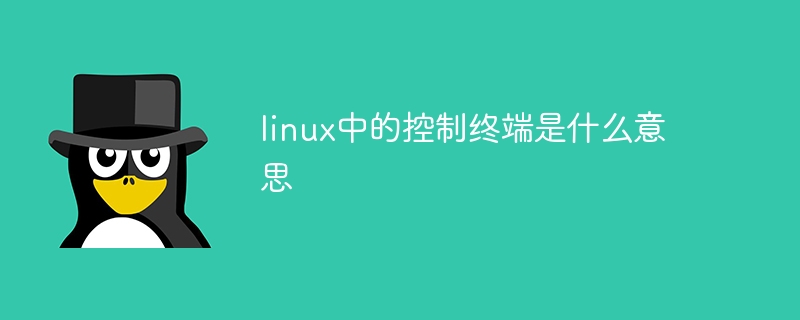
The operating environment of this article: Linux 6.4.3 system, DELL G3 computer.
The control terminal of Linux refers to the interface for users to interact with the system in the Linux operating system. It provides a text interface that allows users to enter commands through the command line to control various operations of the system. The control terminal is also called a terminal emulator (Terminal Emulator) because it simulates the functionality of a physical terminal.
In Linux, there are many different control terminals to choose from, such as GNOME terminal, KDE terminal, Xterm, etc. These control terminals provide a graphical interface through which the user can enter commands via the keyboard and receive output from the system. Users can also perform system management tasks, run scripts, and access remote servers through the control terminal.
In the control terminal, users can use various commands to operate the system. For example, you can use file and directory-related commands (such as ls, cd, mkdir, etc.) to manage the file system; you can use process-related commands (such as ps, kill, top, etc.) to manage and monitor the processes running in the system; you can Use network-related commands (such as ping, curl, ssh, etc.) for network configuration and communication.
By controlling the terminal, users can execute commands as root (superuser) and gain higher-level access to the system. This means that users can configure and manage the system, such as installing software packages, updating the system, creating new users, etc. However, you need to be very careful as a root user as wrong commands may cause system crash or data loss.
The control terminal also supports many additional functions and shortcut keys to improve user efficiency and convenience. For example, the user can use the history command (via the up and down arrow keys) to re-execute the most recently used command without retyping it; the Tab key can be used to automatically complete a command or file name; the user can use Ctrl C to abort the currently executing command. wait.
In addition, the control terminal can also be configured to support multiple sessions or serial sessions, which means users can run multiple commands or processes simultaneously in the same control terminal window. Users can use the screen splitting (split screen) feature to split the terminal window into multiple areas and open different sessions in each area.
In short, the Linux control terminal is an important interface for users to interact with the system. It provides a convenient, flexible and efficient way to manage and operate Linux systems. Whether the user is a beginner or a professional, mastering the use of a control terminal is very beneficial and can improve work efficiency and technical skills.
The above is the detailed content of What does the control terminal in linux mean?. For more information, please follow other related articles on the PHP Chinese website!