Home >Common Problem >How to solve the problem of high CPU usage of Win10 system software CxuiusvcService?
How to solve the problem of high CPU usage of CxuiusvcService? Recently, a Win10 system user told me that there is a CxuiusvcService in the resource manager that particularly consumes CPU memory. How to fix this? Don’t worry if you encounter this problem, let’s take a look at the complete solution below.
Operation Step 1:
Right-click the Conexant audio output device driver and choose to uninstall the device.
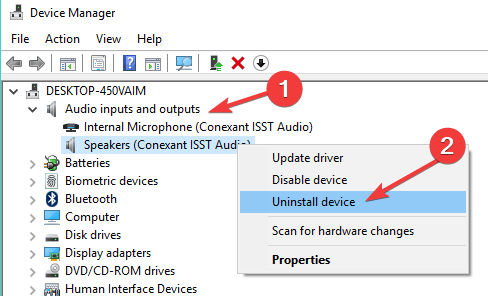
Restart the computer and it will take effect.
The Cxuiusvc service is connected to the Conexant audio driver. Therefore, after following the process of uninstalling the driver, your CPU should be able to run normally and be less likely to be overloaded again.
Operation Step 2: Disable the use of services in Resource Manager
Right-click the Start button, and then select Resource Manager from the listed options.
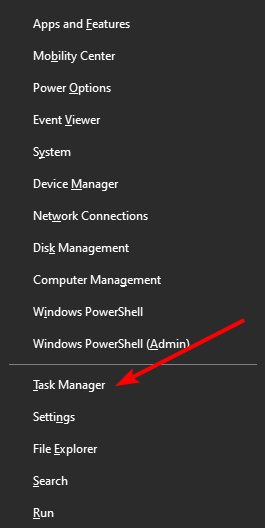
Look for the Cxuiusvc service in the process directory, right-click and select Properties.
Change the running type to disabled in the basic menu bar.
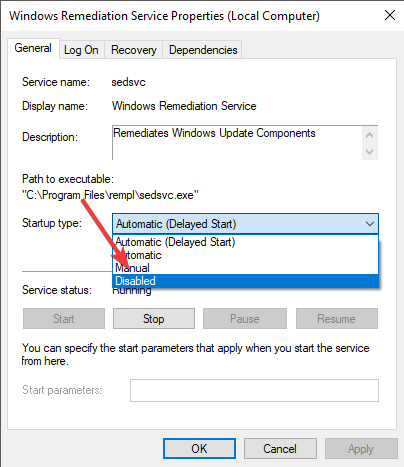
Click the Stop button to complete the service, and then click OK.
Restart the computer and it will take effect.
The high CPU utilization issue caused by the Cxuiusvc service on HP devices should be resolved to comply with the ban on the use of this service. The CPU should be less occupied at the daily task level. Therefore, the characteristics will be further improved.
Step 3: Update Synaptics audio driver
Go to the official download page and download the driver for your device.
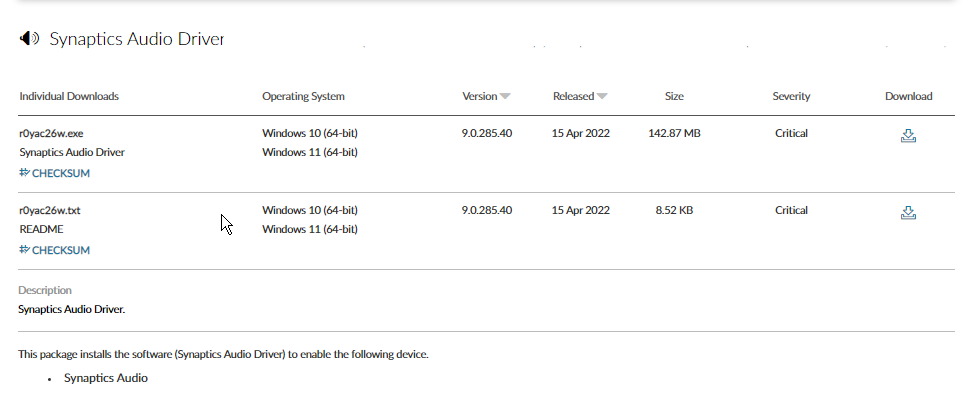
Follow the instructions on the display to assemble.
Restart the computer and it will take effect.
The above is the detailed content of How to solve the problem of high CPU usage of Win10 system software CxuiusvcService?. For more information, please follow other related articles on the PHP Chinese website!