Home >Common Problem >Teach you how to upgrade win10 home version to professional version
Compared with the win10 professional version system, the win10 home version system is relatively single in function, which is not enough for some friends who need professional skills. So how to upgrade win10 home version to professional version? We can activate and upgrade through the win10 professional version key. The editor below will teach you how to upgrade the win10 home version to the professional version.
The specific method is as follows:
1. Find the Control Panel in the Start menu, double-click to open it, and select "System and Security" after entering the interface.
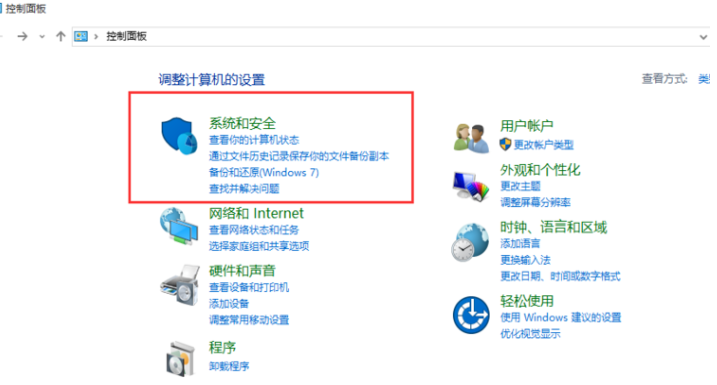
2. Click "Next".

#3. Enter the win10 Professional Edition key in the pop-up product key interface and click "OK".

#4. After the key is verified, a prompt "Upgrade your Windows version" will pop up on the interface. Click the "Start Upgrade" button, and the system will start to automatically upgrade. .
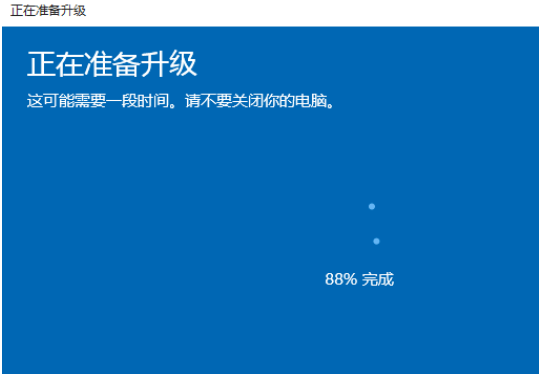
#5. After upgrading, click "Close".
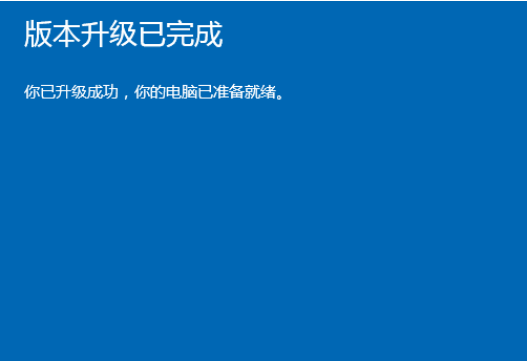
#6. After returning to the interface, we can see that win10 has been upgraded from the home version to the professional version.

#7. If you need the win10 professional version activation key, you can go to the windows7en official website to find and use it. In addition, you can also use the one-click system reinstallation tool on the Windows 7en official website.
The above is how to upgrade win10 home version to professional version. I hope it can help everyone.
The above is the detailed content of Teach you how to upgrade win10 home version to professional version. For more information, please follow other related articles on the PHP Chinese website!