Home >Common Problem >How to find a shared computer in win10
For the convenience of work, we will share the computer while using win10 system. Recently, a user asked me how to find a shared computer in win10, so today I will teach you how to find a shared computer in win10. Let’s take a look below! ! !
How to find a shared computer in win10:
1. Right-click the network icon in the lower left corner and click to open network and internet settings.
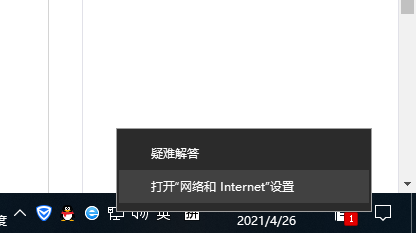
#2. Click to enter the Network and Sharing Center.
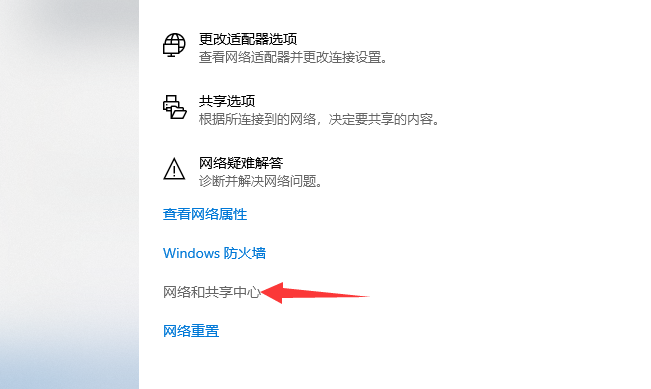
#3. Click to change advanced sharing settings.

#4. Check Enable network discovery and enable file and printer sharing.
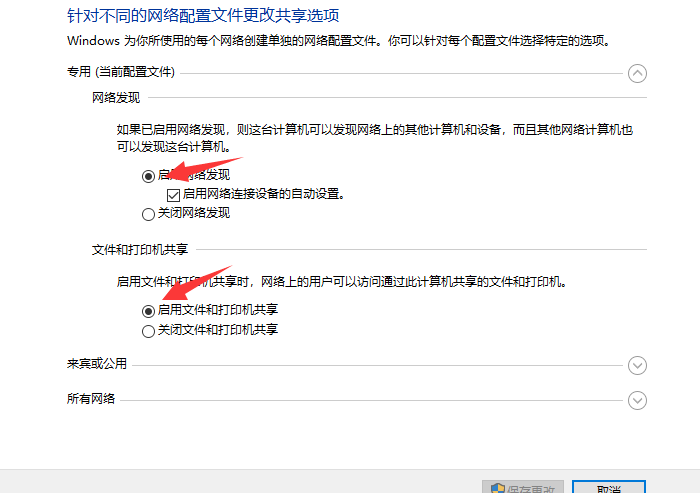
#The above is the operation method on how to find the shared computer in win10! ! ! Hope it helps everyone! ! !
The above is the detailed content of How to find a shared computer in win10. For more information, please follow other related articles on the PHP Chinese website!