Home >Common Problem >How to backup system in win7
The backup system is actually the process of copying the installation files from the main storage device to other storage devices. The operating system can be stored in advance for trunk support after a failure. So how to back up the win7 system? In order to completely solve this problem for everyone, the editor has published this article about the win7 backup system. Friends who are interested can take a look at the win7 backup system. Method.
How to back up the win7 system
1. Open the menu bar and click on the operation panel.

#2. Click [Backup your computer] under [System Software and Security].

#3. Click [Create System Image] on the left.
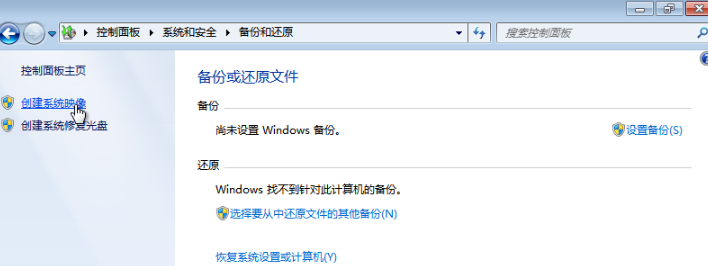
#4. Store the backup on a hard drive other than the C drive and click [Next].
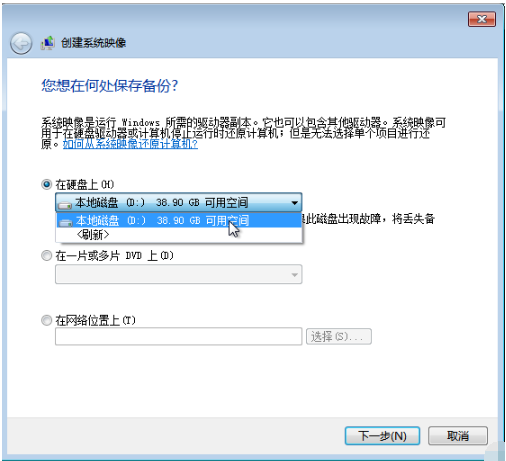
5. Click [Gradually Backup].
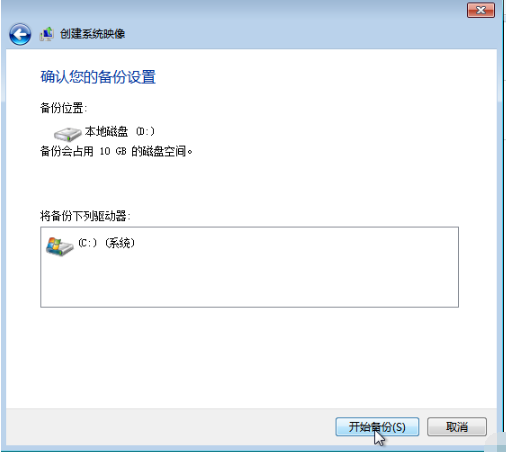
#6. After the backup is successful, a pop-up will appear to create a one-click reinstallation reminder, click [No].
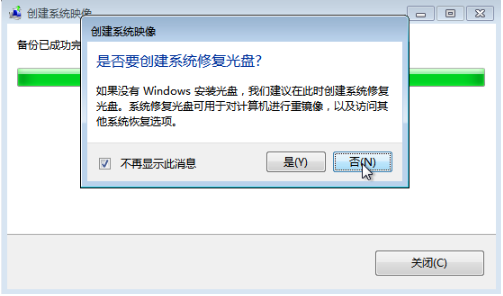
7. Click [Close].
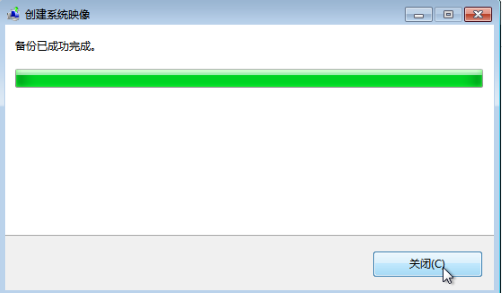
#8. Now we see the WindowsImageBackup system backup file under the storage path.
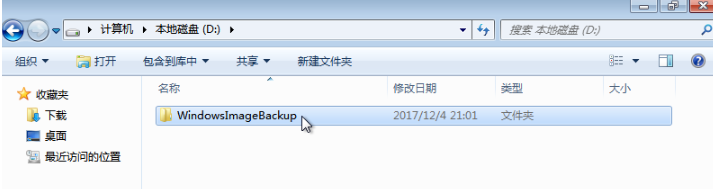
The above is the method of backing up the win7 system that the editor shared with you. After reading this article, I believe that all my friends should have learned it. Then If you have learned it, then try it out as soon as possible.
The above is the detailed content of How to backup system in win7. For more information, please follow other related articles on the PHP Chinese website!