Home >Common Problem >Step-by-step tutorial on how to open a hotspot in Windows 7 system
In win7 system, we can set up a hotspot for other users to connect. If the mobile phone has no data, it can still connect, but many people don’t know how to set up the computer’s hotspot. So how to open the hotspot in windows7 system? , let’s take a look at the specific step-by-step tutorial.
1. First, search for "CMD" through the search function in the lower left corner of the taskbar. After finding the CMD program in the search results, right-click the mouse and select "Run as administrator".
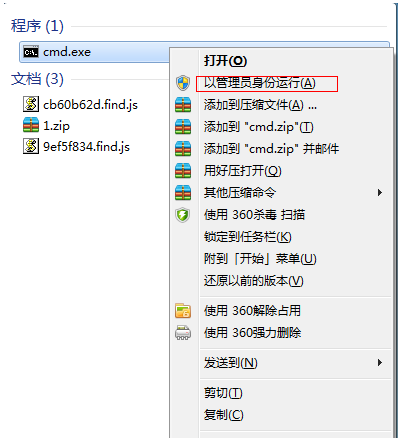
2. Then enter the "netsh wlan set hostednetwork mode=allow ssid=4Gtest key=12345678" command and press Enter, where ssid is the wireless network name and key is the wireless network password, and then press Return Car key continues.
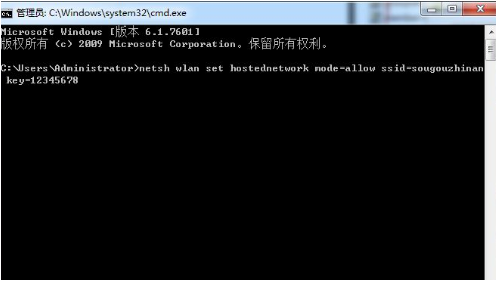
#3. After the wireless network is set up, open the "Network Sharing Center" and proceed to the next step.
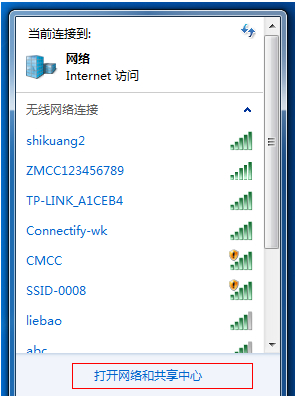
#4. Click "Change Adapter Settings".

5. Right-click "Wireless Network Connection" and select "Properties".
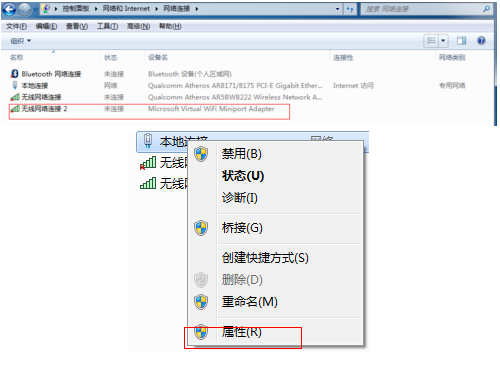
6. First switch the interface to the "Sharing" option and tick the checkbox in front of "Allow other network users to connect through this computer's Internet connection". Then click "OK".
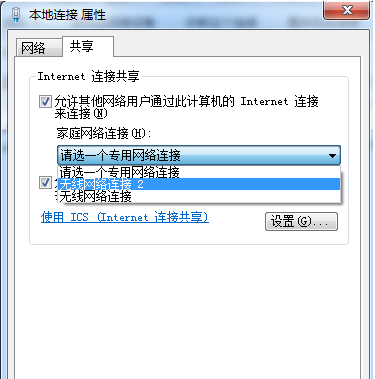
7. Re-open the "Command Prompt" and enter the "netsh wlan start hostednetwork" command and press Enter.
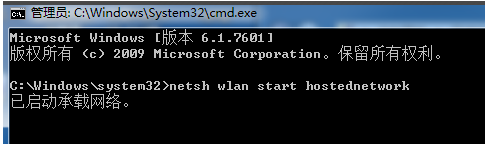
#8. After the above settings are completed, click on the network connection to see the set win7 hotspot.
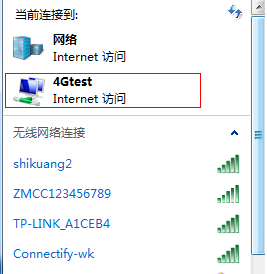
The above is the step-by-step tutorial on how to open a hotspot in Windows 7 system. I hope it can help everyone.
The above is the detailed content of Step-by-step tutorial on how to open a hotspot in Windows 7 system. For more information, please follow other related articles on the PHP Chinese website!