Home >Common Problem >What is the Windows 10 shutdown shortcut key? Detailed introduction to the Windows 10 shutdown shortcut key.
Windows 10 has many keyboard shortcuts with various functions. Shortcut keys are a function that can easily simplify the operation process. This can save a lot of mouse operations, which is useful for many consumers. I really like to use keyboard shortcuts, especially when some users are in a hurry and want to standby the computer, they can use keyboard shortcuts to standby. So what is the shortcut key for shutting down Windows 10? The following will provide you with the details of the shortcut key for shutting down Windows 10. introduce.
What is the shortcut key for shutting down Windows 10?
1. First, we hold down the "win X" key on the keyboard at the same time;
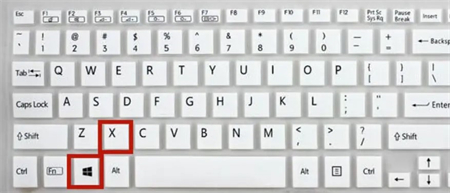
2. Then click the "U" key on the keyboard to perform a quick shutdown.
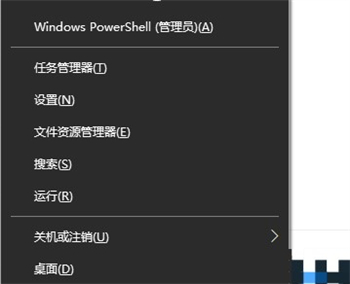
Method 2,
1. We can hold down the "alt F4" key on the keyboard at the same time, and then click the "enter" key directly , you can also complete a quick shutdown. Naturally, this method is not suitable for a small number of computers.
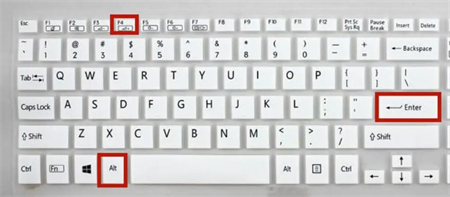
The above is a detailed introduction to the method of shutting down the Windows 10 shortcut key. We hope that users can learn how to shut down the computer using the shortcut key.
The above is the detailed content of What is the Windows 10 shutdown shortcut key? Detailed introduction to the Windows 10 shutdown shortcut key.. For more information, please follow other related articles on the PHP Chinese website!