Home >Common Problem >What should I do if win7 keeps stuck on startup repair?
What should I do if win7 keeps stuck on startup repair? When some users start up win7, they find that it has been stuck on startup repair due to the previous abnormal shutdown. At this time, users cannot enter the system, so users must When starting up, you need to follow the Win7 stuck at startup repair solution below to solve this problem. If you encounter difficulties, you can refer to it.
What to do if win7 keeps stuck on startup repair
1. Restart the computer, hold down F8 to enter the system advanced options mode, and select the last known correct configuration to restore the system.
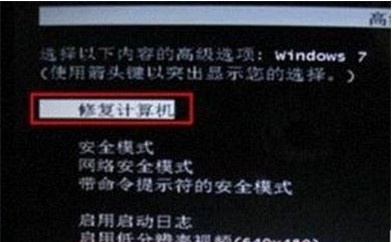
After entering the system in the future, you can find the error document through the path detected above and delete it. If you still cannot enter, enter the safe mode with a command prompt and type the delX:windowssystem32Driversspoon.sys command at the command prompt to delete the error file. (For example, in the past, the automatic repair mode of the system detected an error in the d:Windowssystem32driversspoon.sys file)
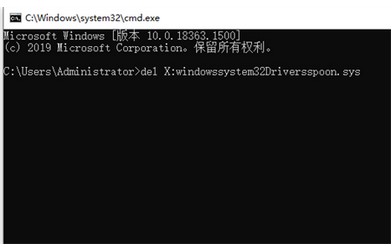
3. If it still cannot be solved, try to restore it according to Make systems to solve problems.
The above is the detailed content of What should I do if win7 keeps stuck on startup repair?. For more information, please follow other related articles on the PHP Chinese website!