Home >Common Problem >How to open win7 hyper terminal
Through the built-in Hyper Terminal of the win7 system, customers can use this function to connect to other computers for communication. So how to open the win7 Hyper Terminal? You first open the control panel, find the phone and modem, then set the location information, then open the hypertrm.exe program, enter the name in the pop-up page, if there are multiple connections, you can continue to add them by creating a new one, and finally enter The IP address will allow you to connect.
How to open win7 HyperTerminal:
1. First, set it in the control panel, Start→Control Panel→Phone and Modem

2. Open the location information → select the country, area code, phone number and other related information → confirm
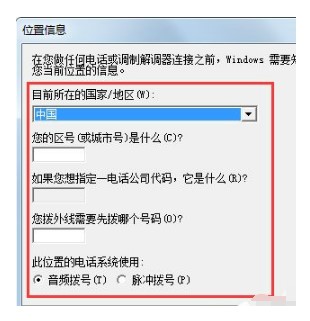
3. Double-click to open the hypertrm.exe program, there will be a It is up to you to decide whether to select the item by default, or check "Don't ask me about this again" and select it later (yes or no).
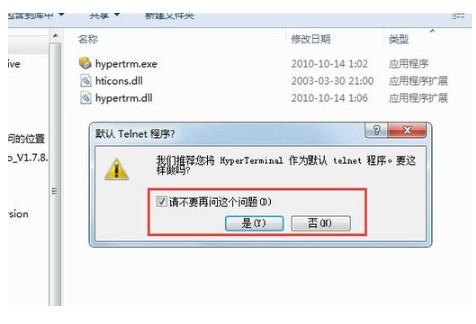
4. If it is the HyperTerminal program you obtained from the XP operating system, ensure the integrity of each dynamic link document. For example, the hypertrm.dll file may not be found. and then store it in the same folder, otherwise an error will occur when opening;
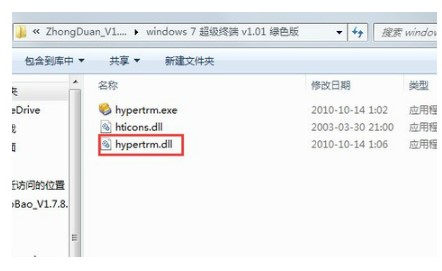
5. At this time, the HyperTerminal page will pop up (indicating that the program and operating system are adapted), and create a new connection. The name
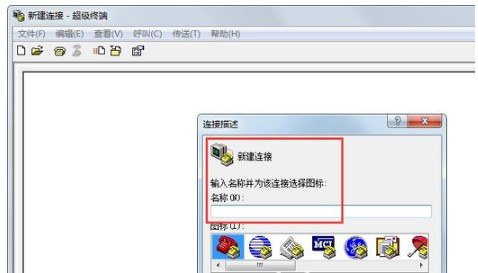
#6. If there are multiple connections, you can also create a new one here. If you make a mistake, you can click Edit and enter the correct information;
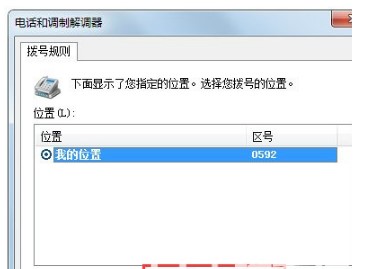
7. Enter the correct IP address to connect.
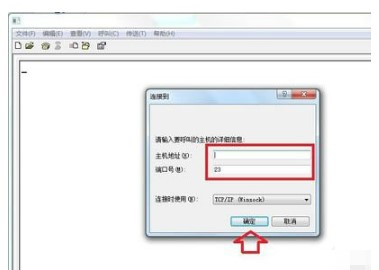
The above is the detailed content of How to open win7 hyper terminal. For more information, please follow other related articles on the PHP Chinese website!