Home >Common Problem >How to upgrade win7 to win10 system
The win7 system still has a huge number of users. Some users want to upgrade to the win10 system but don’t know how to operate it. Let’s talk about how to upgrade the computer to win10 with one click.
1. Open the downloaded System Home software, and then select [Reinstall the system online].

#2. Wait for System Home to check the computer installation environment for completion.

#3. Select the win10 system version to be installed.

#4. Next, wait for the system image download to complete. During this period, please do not turn off the power or disconnect from the Internet.

#5. Wait for the environment to be installed and deployed, and then restart to enter the pe installation interface.

#6. After restarting, select the content of the cursor option, and then press Enter to enter the xitongzhijia pe system.
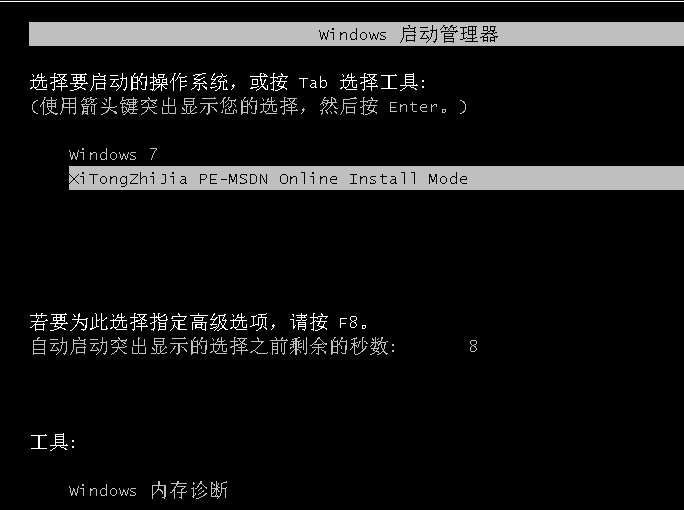
#7. After entering the pe system, the installation of win10 system will automatically start, and then wait for the computer to restart.

#8. After restarting, you can enter the win10 system desktop. The win10 system installation is now complete.

The above is the method for upgrading Windows 7 to Windows 10. I hope this method can help everyone.
The above is the detailed content of How to upgrade win7 to win10 system. For more information, please follow other related articles on the PHP Chinese website!