Home >Common Problem >Step-by-step tutorial for upgrading win7 to win10
How to upgrade Windows 7 system to Windows 10 system? With the gradual improvement of the Win10 system, many users have upgraded their computer systems to the Win10 system. Win7 can be directly upgraded to the Win10 system through system update settings. Let us learn the step-by-step tutorial on upgrading win7 to win10. The editor will introduce it to you in detail.
1. Click the "Start" button and select the "Control Panel" option in the menu bar.

#2. After entering the control panel interface, click "System and Security".
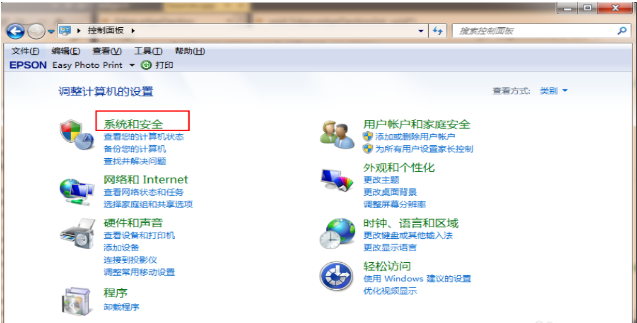
3. Find the “Check for Updates” option and click to enter.
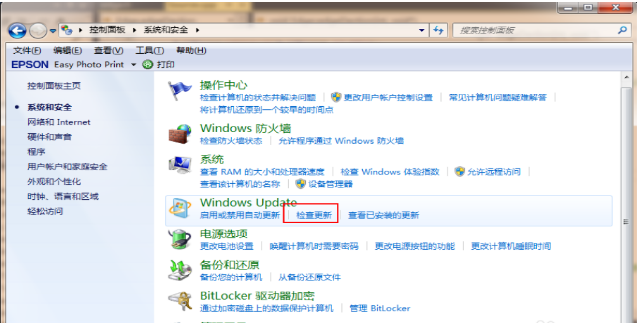
#4. Select Win10 from the detected update package and click the update button. You need to remain online during this process.

#5. After the upgrade package is downloaded, restart the computer.
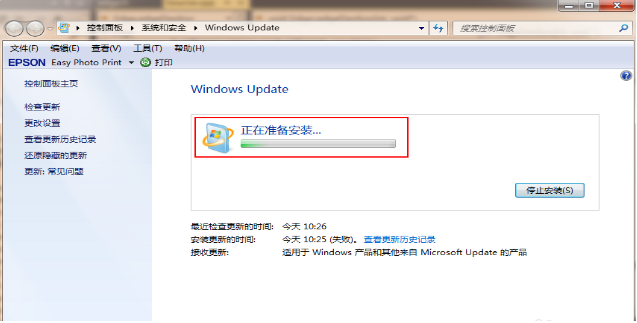
#6. After restarting the computer, you can follow the prompts.
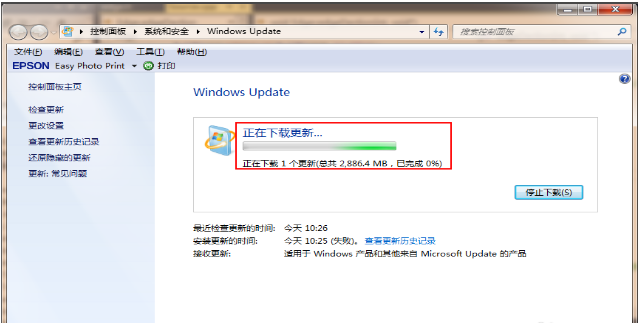
The above is the step-by-step tutorial for upgrading win7 to win10. I hope it can help everyone.
The above is the detailed content of Step-by-step tutorial for upgrading win7 to win10. For more information, please follow other related articles on the PHP Chinese website!