Home >Common Problem >Introduction to Windows 10 IP address query method
What is the method of querying the IP address of Windows 10? Many customers do not know how to query the IP address when using Win10. It is actually very simple for customers to query the IP address when using computers. In addition to checking the IP address in the network settings of Win10, You can also check it based on the cmd code. Below I will tell you the introduction of the Windows 10 IP address query method. I hope you can understand this method. It is very simple.
What is the Windows10 IP address query method
Process 1. Press the "WIN R" key combination on the keyboard to open the run window. Then enter "cmd" in the run window and click OK;
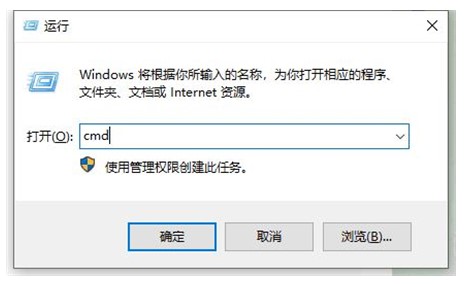
Process 2. In the window that opens, enter [ipconfig/all] and hold down the Enter key.
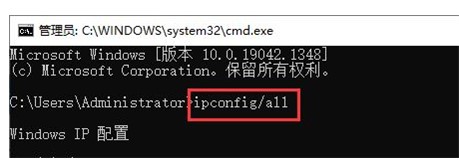
# Process 3. Check the IPv4 address, which is the LAN IP address of the local computer.
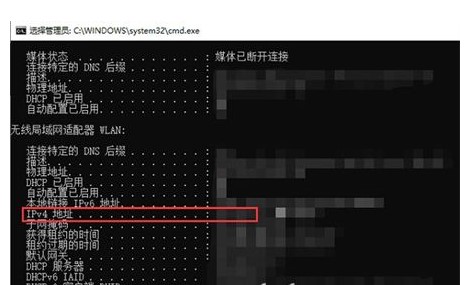
The above is the method of querying the IP address of Windows 10. I hope everyone can learn it.
The above is the detailed content of Introduction to Windows 10 IP address query method. For more information, please follow other related articles on the PHP Chinese website!