How to open disk management in win11? Recently, some users have reported that the local disk on their computer cannot be found, so how should they turn on the disk display in this case? In this tutorial, the editor will tell you how to open the disk display in Win11 system. Friends in need can learn it together.

1. First, right-click the start menu on the desktop to open the run window.
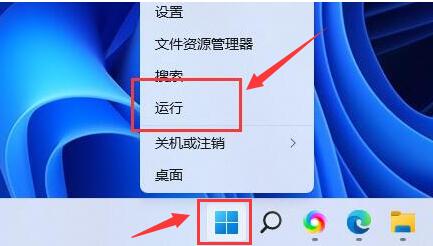
2. Then, enter the gpedit.msc command and click the OK button.
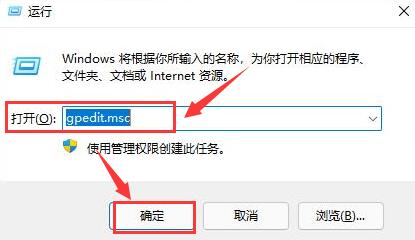
3. Next, find the Administrative Templates menu under User Configuration and click to open the Windows Components column.
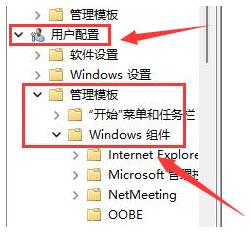
4. Then, double-click on the right side of the File Explorer to open the Hide specified driver option in My Computer.
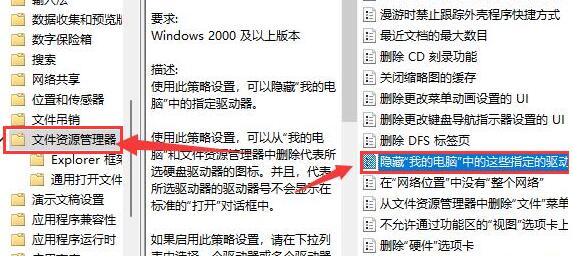
5. Finally, click the mouse to check the Unconfigured button and save the settings to restore the disk.
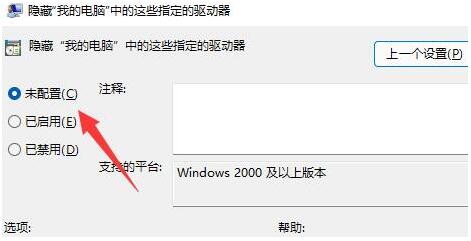
The above is the detailed content of How to open disk management in win11. For more information, please follow other related articles on the PHP Chinese website!