Home >Common Problem >How to turn off the defender icon in win10
How to turn off the defender icon in win10? The Security Center often appears in the quick launch bar in the lower right corner of the Defender screen in win10, which greatly affects the normal use of the icons below. Therefore, we disable it in the task manager, which does not affect its normal operation and hides the icon.

1. First, we right-click on the blank space in the lower menu bar and open the task manager

2. Click Start at the top and find the card icon
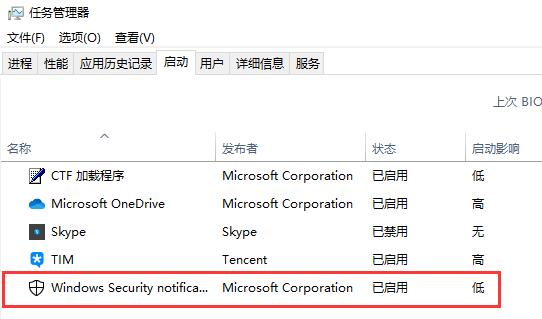
3. Right-click to select, click Disable and then restart the computer. We will find that there is no defender icon.
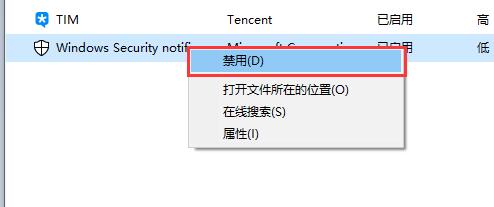
The above is the entire content of [How to turn off the defender icon in win10 - steps to turn off the defender icon in win10]. More exciting tutorials are on this site!
The above is the detailed content of How to turn off the defender icon in win10. For more information, please follow other related articles on the PHP Chinese website!