Home >Common Problem >How to solve the error 0x0 when upgrading to Win11
How to solve the error 0x0 when upgrading Win11? Recently, Microsoft has been unable to release the latest version of Win11 22H2. With this system release, many users have downloaded and upgraded to experience it. However, recently some users have experienced a system error of 0x0 when using Win11. Is there any solution to this situation? What can be done to solve it? Many friends don’t know how to operate in detail. The editor below has compiled the steps to solve the 0x0 error reported when upgrading Win11. If you are interested, follow the editor to take a look below!

1. If a 0x0 error occurs, it is likely that there is a problem with our system registry.
2. You can download the registry repair tool from this site to repair our registry.
3. After the download is completed, just open the software and select one-click repair to repair our registry.
4. In addition, we can also download a corresponding registry from the Internet and install it directly into our computer.
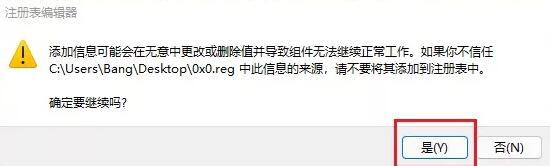
5. If we repair the registry and still cannot solve the problem, we can only choose other methods to upgrade win11.
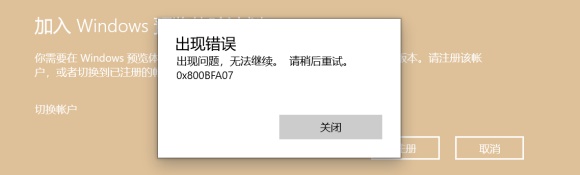
6. You can download the win11 mirror system first, and then skip the system detection and install it directly.
The above is the detailed content of How to solve the error 0x0 when upgrading to Win11. For more information, please follow other related articles on the PHP Chinese website!