Home >Common Problem >How to solve the problem that Win11 laptop cannot be charged
How to solve the problem that Win11 laptop cannot be charged? When we use a laptop, we need to charge it regularly. However, after installing the win11 system, some friends found that the laptop could not be charged. In this case, we had no way to use the computer. So how to solve it. The editor below has compiled a guide to solving the problem of Win11 laptop not charging. If you are interested, follow the editor to read below! 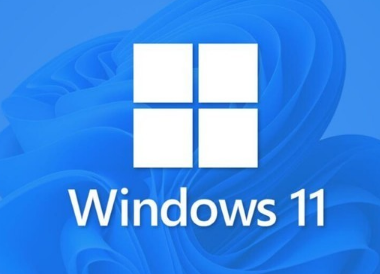
1. It is possible that the power driver has expired due to a system update.
2. We can go to the official website of our notebook, download and install the "power management driver" to solve the problem.
 、
、
The above is the entire content of [How to solve the problem of Win11 laptop not charging - Win11 laptop not charging guide], more exciting tutorials are on this site!
The above is the detailed content of How to solve the problem that Win11 laptop cannot be charged. For more information, please follow other related articles on the PHP Chinese website!