Home >Common Problem >Where can I find HelloBike's continuous monthly subscription cancellation?
How to cancel consecutive monthly subscriptions for Hello Bike: 1. Click the "Hello Travel" icon; 2. After entering, click the "Wallet" icon; 3. After clicking, scroll down to find "Password-Free Payment" and click , and then cancel the "Automatic renewal of cycling card" switch.
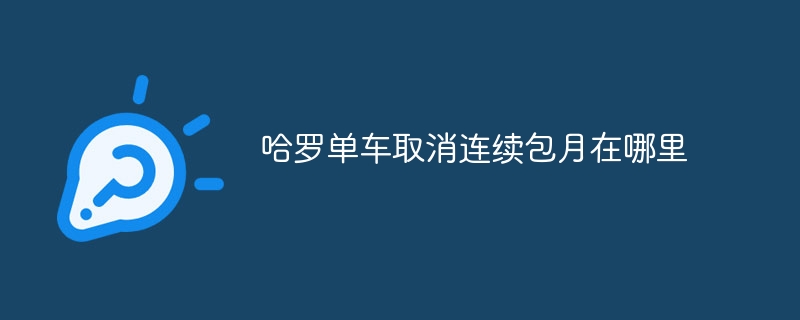
#The operating environment of this tutorial: Hongmeng 3.0.0.215 system, Hellobike version 6.42.0, Huawei P50 Pro mobile phone.
Hello Bike is a very common software in our lives. It can help us use bicycles anytime and anywhere when traveling. From now on, we no longer have to worry about lack of transportation when going out. We only need to spend about ten yuan to become a member and enjoy countless riding opportunities every month. Then some friends may ask, if one day it is no longer needed, where can we cancel the monthly membership subscription? Today the editor has brought you relevant tutorials, I hope it will be helpful to you.
Sharing of methods/steps for canceling continuous monthly subscriptions:
1. The first step is to enter Alipay and click the "Hello Travel" icon.
#2. Step 2: After entering, click the "Wallet" icon.
#3. Step 3. After clicking, scroll down to find "Password-free payment---Alipay automatic deduction" and click it.
#4. Step 4: After entering, click the switch of "Automatic renewal of cycling card".
The above is the detailed content of Where can I find HelloBike's continuous monthly subscription cancellation?. For more information, please follow other related articles on the PHP Chinese website!