Home >Common Problem >Why is the computer host flashing red light?
The reasons why the computer host flashes red light: 1. The heat dissipation of the host is not enough. After the computer host has been running for a long time, the temperature inside the host will increase; 2. There is an internal failure of the host, and there is a problem with the memory or graphics card; 3. The power supply Failure, there is a problem with the power supply of the host, resulting in unstable power supply; 4. Virus infection leads to computer poisoning.
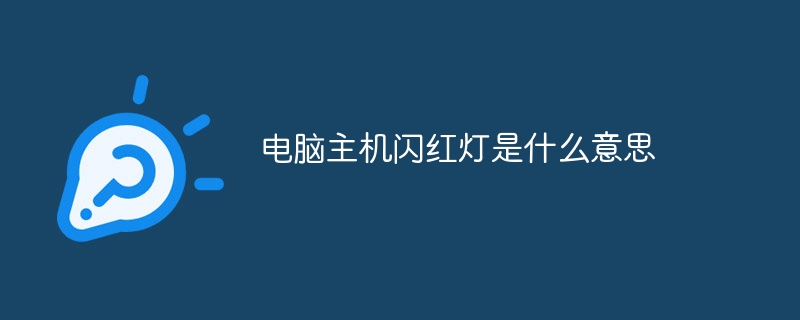
Operating system for this tutorial: Windows 10 system, DELL G3 computer.
In the process of using the computer host, we may encounter the situation where the signal light flashes red, which is very disturbing. So, do you know what's going on? How to solve it? Today, let’s find out together!
1. Reasons why the signal light flashes red
1. Insufficient heat dissipation of the host: After the computer host has been running for a long time, it is easy to have insufficient heat dissipation. At this time, the temperature inside the host will increase, causing the signal light to flash red.
2. Host internal failure: After the computer host has been used for a period of time, it may encounter internal hardware failures, such as problems with memory, graphics cards, motherboards, etc., which will also cause the signal light to flash red.
3. Power failure: There is a problem with the power supply of the computer host, which can lead to unstable power supply and cause the signal light to flash red.
4. Virus infection: After the computer is infected, the signal light may flash red.
2. How to deal with the signal light flashing red
1. Insufficient heat dissipation causes the signal light to flash red: If this is the case, you can shut down the computer host, disassemble the case, and remove the Clean the dirt. Then check whether the fan of the host is running normally. If it is not working properly, you can replace the fan or install a radiator to improve the heat dissipation effect.
2. An internal fault in the host causes the signal light to flash red: If this is the case, you need to first check whether there are faults in the memory, graphics card, motherboard and other hardware. If it malfunctions, it will need to be replaced or repaired.
3. Power failure causes the signal light to flash red: You need to check whether the power supply is stable and whether the power cord inside the computer is loosely connected. If the power supply failure is serious, it is recommended to replace it.
4. Virus infection causes the signal light to flash red: You can use anti-virus software to fully scan the computer to remove viruses.
To sum up, the signal light flashing red is caused by many reasons, and the solutions vary depending on the situation. While preventing the signal light from flashing red, you should regularly clean the dust inside the computer host, replace aging hardware in a timely manner, use anti-virus software to protect computer security, keep the power supply stable, and be careful to avoid excessive operation and overloading during daily use.
The above is the detailed content of Why is the computer host flashing red light?. For more information, please follow other related articles on the PHP Chinese website!