Home >Operation and Maintenance >Linux Operation and Maintenance >What are the linux unpacking tools?
Linux unpacking tools mainly include: 1. tar, used to extract archives of multiple files and combine them into separate files, which can easily handle a large number of files; 2. gzip, used for compression and decompression Compressed files, using data stream compression technology to achieve high compression rates when creating output files; 3. unzip, a highly optimized tool for extracting ZIP files, which can easily decompress almost any ZIP file; 4. 7z, supported Tool for archiving and decompression of files in various formats, higher compression rates compared to other types of tools, and more.
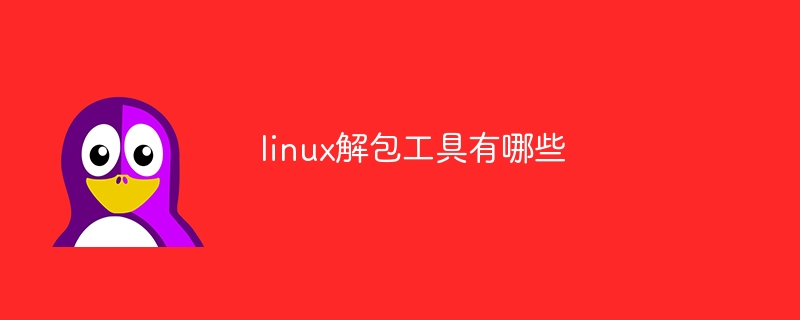
The operating system of this tutorial: Linux5.18.14 system, Dell G3 computer.
In Linux, there are many unpacking tools to choose from. The following are some of the main tools and their advantages and disadvantages:
1, tar
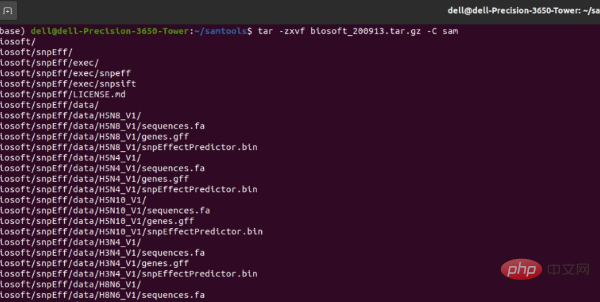
#tar is used to extract an archive of multiple files and compose them into separate files. The advantage of tar is that it can easily handle a large number of files, but the disadvantage is that it is not easy to extract files one by one when using it.
2. gzip / gunzip
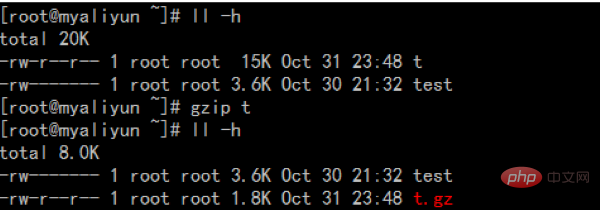
gzip is used to compress and decompress files. It uses data Streaming compression technology to achieve higher compression ratios when creating output files. The advantage of gzip is that it can decompress files easily and quickly, but the disadvantage is that it is not very convenient when the number of files to be packed is small.
3, bzip2 / bunzip2
bzip2 is another tool that uses data stream compression technology like gzip, which may provide better compression in some cases Rate. Through the bunzip2 command, bzip2 compressed files can be decompressed. The advantages of bzip2 are similar to gzip, but its disadvantages include the fact that processing large amounts of files is time-consuming.
4. unzip
unzip is a tool that is highly optimized for extracting ZIP files and can easily decompress almost any ZIP file. Its advantage is that it can easily decompress various ZIP files, but it is not as powerful as the tar command. It cannot package multiple files into one file.
5, 7z
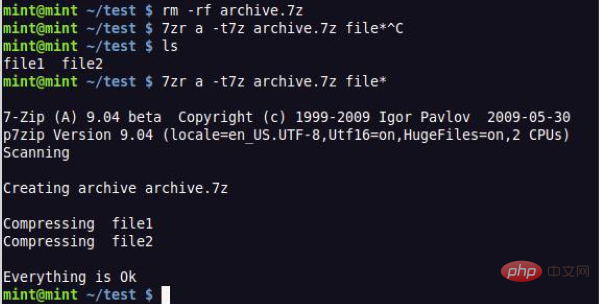
7z is a tool that supports file archiving and decompression in various formats , by offering higher compression rates compared to other types of file archiving tools. The advantage of 7z is its strong compression capability, but its disadvantage is that it is not very easy to use for ordinary people.
The above is the detailed content of What are the linux unpacking tools?. For more information, please follow other related articles on the PHP Chinese website!