Home >Technology peripherals >AI >How does ChatGPT output word by word?

#When ChatGPT answers a question, it pops up word by word, giving people the feeling that they are thinking seriously.
The basic content of this conversation is:
Q: How does the large language generative model work
Answer: Large-scale language generation models (such as GPT-3) are neural network models based on deep learning technology. These models often use an architecture called a "Transformer", which has achieved great success in the field of natural language processing.Here is an overview of how a large language generation model works:
... Omit a paragraph...
Generate text: Once the model is trained, it can be used to generate text. Given an initial text or prompt, the model generates the next word based on the probability distribution it has learned, then uses the generated word as input and continues to generate the next word, and so on until the desired text length is reached or generated Termination symbol.
... Omit a paragraph...
Large Language Model, Large Language Model, referred to as LLM.
From a model perspective, LLM generates a token each time it performs inference until the text length limit is reached or a terminator is generated.
From the server's perspective, the generated tokens need to be returned to the browser one by one through the HTTPS protocol.
In Client-Server mode, the conventional interaction method is that the client sends a request and receives a response. Obviously, this cannot meet the scenario of ChatGPT replying to questions.
Secondly, we may think of websocket, which relies on HTTP to implement handshake and is upgraded to WebSocket. However, WebSocket requires both the client and the server to continuously occupy a socket, and the cost on the server side is relatively high.
ChatGPT uses a compromise: server-sent event (SSE for short). We can find this from OpenAI’s API documentation:
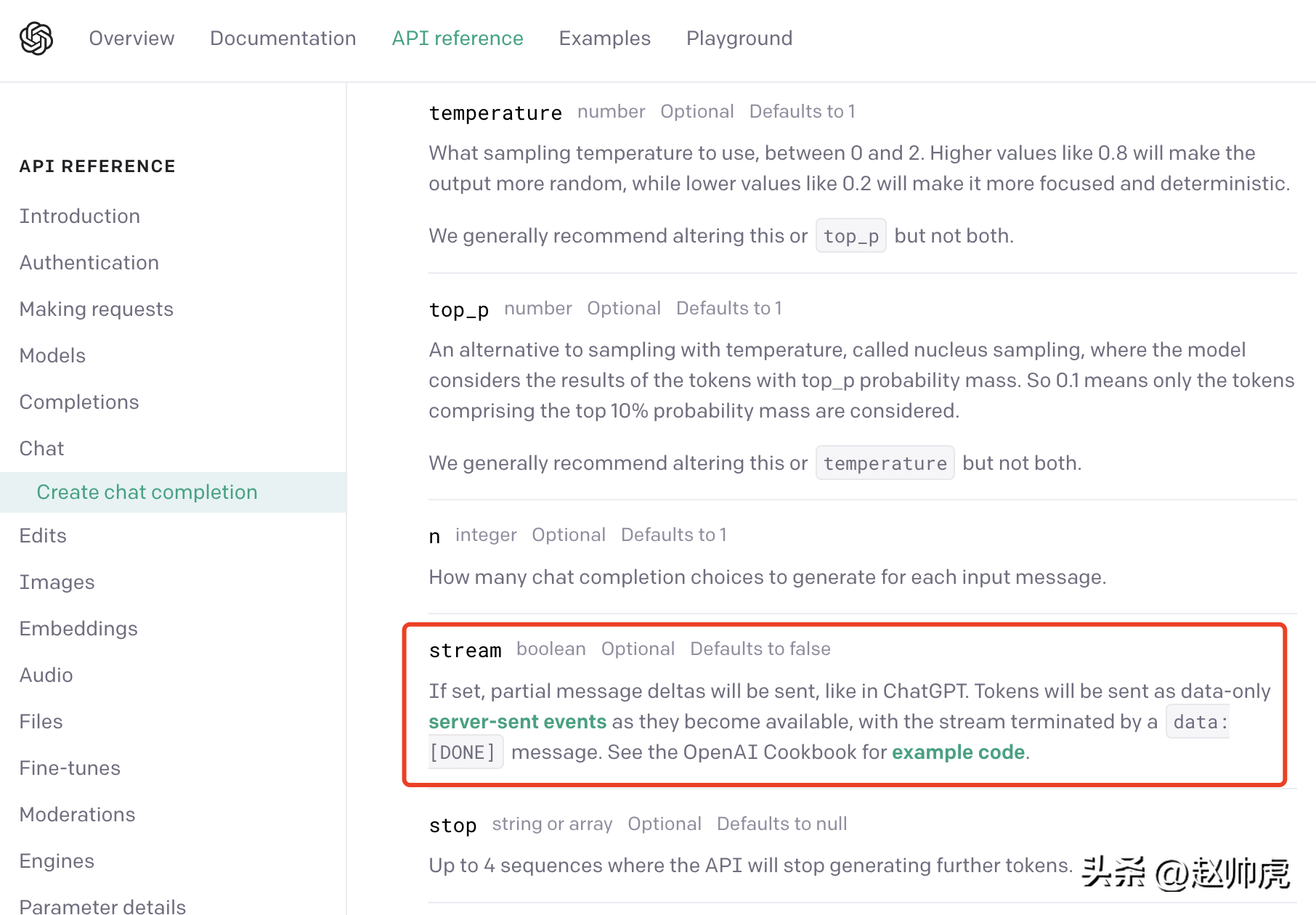
In SSE mode, the client only needs to send a request to the server once, and the server can continue to output until the end is required. The entire interaction process is shown in the figure below:
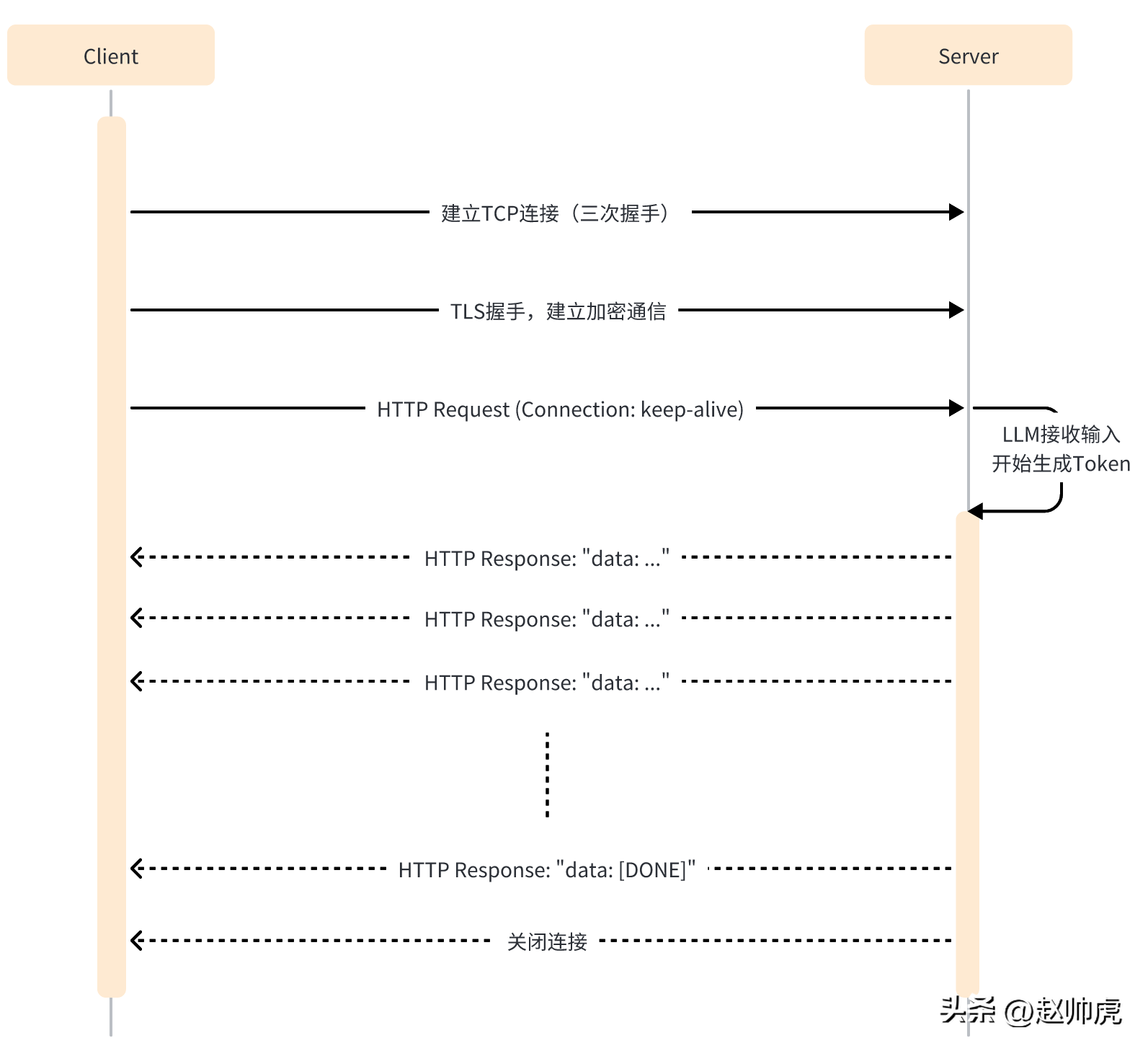
SSE still uses HTTP as the application layer transmission protocol, making full use of HTTP's long connection capability to implement server-side Push capability.
From a code perspective, the differences between SSE mode and a single HTTP request are:
Take the ChatGPT API as an example. When sending a request, setting the stream parameter to true enables the SSE feature, but you need to pay attention to the SDK that reads the data. .
In normal mode, after getting http.Response, use ioutil.ReadAll to read the data. code show as below:
func main() {payload := strings.NewReader(`{"model": "gpt-3.5-turbo","messages": [{"role": "user", "content": "大语言生成式模型是如何工作的"}],"max_tokens": 1024,"temperature": 1,"top_p": 1,"n": 1,"stream": false}`)client := &http.Client{}req, _ := http.NewRequest("POST", "https://api.openai.com/v1/chat/completions", payload)req.Header.Add("Content-Type", "application/json")req.Header.Add("Authorization", "Bearer <openai-token>")resp, err := client.Do(req)if err != nil {fmt.Println(err)return}defer resp.Body.Close()body, _ := ioutil.ReadAll(resp.Body)fmt.Println(string(body))}</openai-token>
It takes about 20s to execute and get a complete result:
{"id": "chatcmpl-7KklTf9mag5tyBXLEqM3PWQn4jlfD","object": "chat.completion","created": 1685180679,"model": "gpt-3.5-turbo-0301","usage": {"prompt_tokens": 21,"completion_tokens": 358,"total_tokens": 379},"choices": [{"message": {"role": "assistant","content": "大语言生成式模型通常采用神经网络来实现,具体工作流程如下:\n\n1. 数据预处理:将语料库中的文本数据进行预处理,包括分词、删除停用词(如“的”、“了”等常用词汇)、去重等操作,以减少冗余信息。\n\n2. 模型训练:采用递归神经网络(RNN)、长短期记忆网络(LSTM)或变种的Transformers等模型进行训练,这些模型都具有一定的记忆能力,可以学习到语言的一定规律,并预测下一个可能出现的词语。\n\n3. 模型应用:当模型完成训练后,可以将其应用于实际的生成任务中。模型接收一个输入文本串,并预测下一个可能出现的词语,直到达到一定长度或遇到结束符号为止。\n\n4. 根据生成结果对模型进行调优:生成的结果需要进行评估,如计算生成文本与语料库文本的相似度、流畅度等指标,以此来调优模型,提高其生成质量。\n\n总体而言,大语言生成式模型通过对语言的规律学习,从而生成高质量的文本。"},"finish_reason": "stop","index": 0}]}
If we set stream to true without making any modifications, the total request consumption is 28s, which reflects For many stream messages:
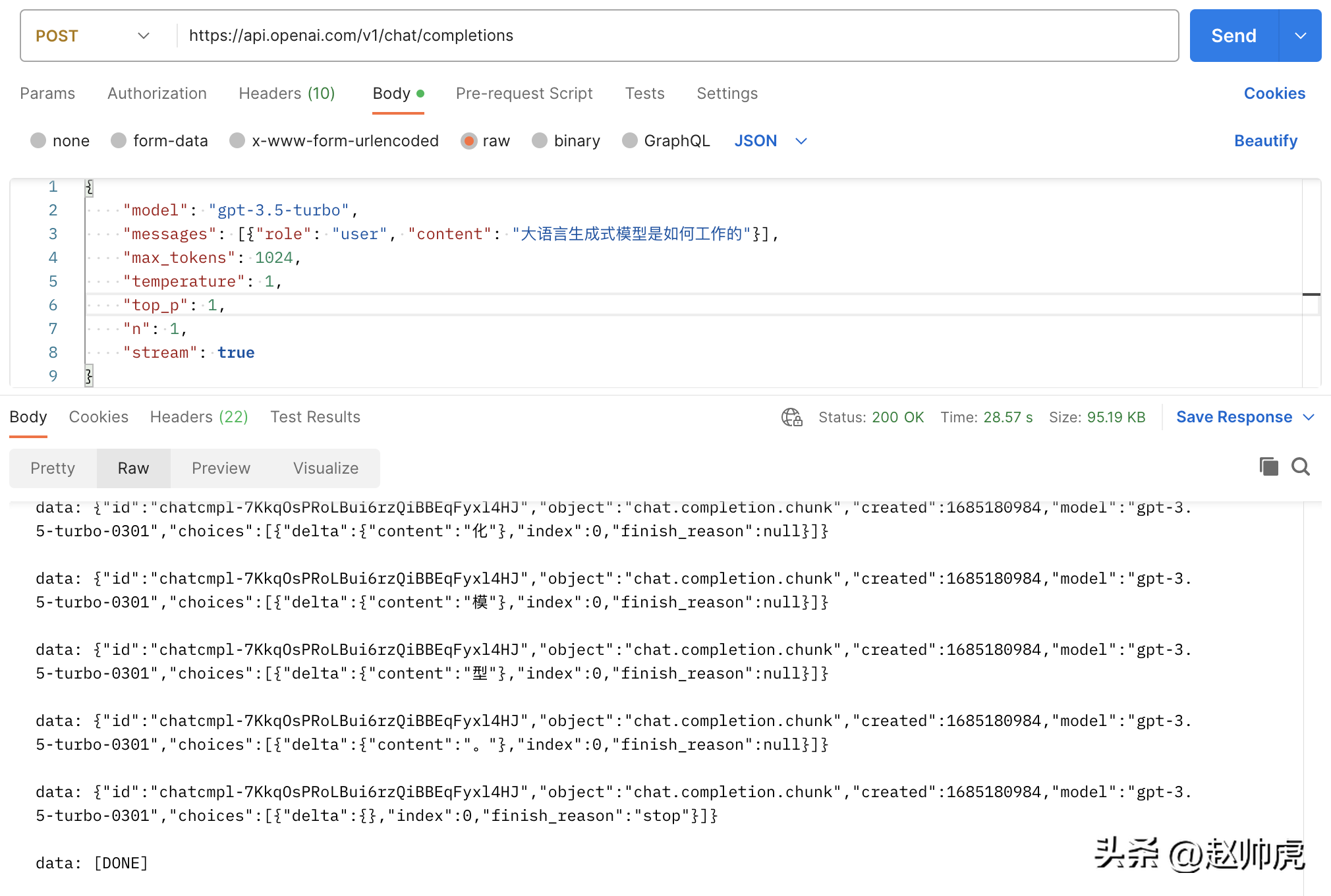
The above picture is a picture of Postman calling the chatgpt api, using the ioutil.ReadAll mode. In order to implement stream reading, we can read http.Response.Body in segments. Here's why this works:
So the correction method is to pass bufio.NewReader(resp.Body)Wrap it up and read it in a for-loop. The code is as follows:
// stream event 结构体定义type ChatCompletionRspChoiceItem struct {Deltamap[string]string `json:"delta,omitempty"` // 只有 content 字段Indexint `json:"index,omitempty"`Logprobs *int`json:"logprobs,omitempty"`FinishReason string`json:"finish_reason,omitempty"`}type ChatCompletionRsp struct {IDstring`json:"id"`Objectstring`json:"object"`Created int `json:"created"` // unix secondModel string`json:"model"`Choices []ChatCompletionRspChoiceItem `json:"choices"`}func main() {payload := strings.NewReader(`{"model": "gpt-3.5-turbo","messages": [{"role": "user", "content": "大语言生成式模型是如何工作的"}],"max_tokens": 1024,"temperature": 1,"top_p": 1,"n": 1,"stream": true}`)client := &http.Client{}req, _ := http.NewRequest("POST", "https://api.openai.com/v1/chat/completions", payload)req.Header.Add("Content-Type", "application/json")req.Header.Add("Authorization", "Bearer "+apiKey)req.Header.Set("Accept", "text/event-stream")req.Header.Set("Cache-Control", "no-cache")req.Header.Set("Connection", "keep-alive")resp, err := client.Do(req)if err != nil {fmt.Println(err)return}defer resp.Body.Close()reader := bufio.NewReader(resp.Body)for {line, err := reader.ReadBytes('\n')if err != nil {if err == io.EOF {// 忽略 EOF 错误break} else {if netErr, ok := err.(net.Error); ok && netErr.Timeout() {fmt.Printf("[PostStream] fails to read response body, timeout\n")} else {fmt.Printf("[PostStream] fails to read response body, err=%s\n", err)}}break}line = bytes.TrimSuffix(line, []byte{'\n'})line = bytes.TrimPrefix(line, []byte("data: "))if bytes.Equal(line, []byte("[DONE]")) {break} else if len(line) > 0 {var chatCompletionRsp ChatCompletionRspif err := json.Unmarshal(line, &chatCompletionRsp); err == nil {fmt.Printf(chatCompletionRsp.Choices[0].Delta["content"])} else {fmt.Printf("\ninvalid line=%s\n", line)}}}fmt.Println("the end")}
After reading the client side, let’s look at the server side . Now we try to mock chatgpt server and return a piece of text verbatim. Two points are involved here:
The code is as follows:
func streamHandler(w http.ResponseWriter, req *http.Request) {w.Header().Set("Connection", "keep-alive")w.Header().Set("Content-Type", "text/event-stream")w.Header().Set("Cache-Control", "no-cache")var chatCompletionRsp ChatCompletionRsprunes := []rune(`大语言生成式模型通常使用深度学习技术,例如循环神经网络(RNN)或变压器(Transformer)来建模语言的概率分布。这些模型接收前面的词汇序列,并利用其内部神经网络结构预测下一个词汇的概率分布。然后,模型将概率最高的词汇作为生成的下一个词汇,并递归地生成一个词汇序列,直到到达最大长度或遇到一个终止符号。在训练过程中,模型通过最大化生成的文本样本的概率分布来学习有效的参数。为了避免模型产生过于平凡的、重复的、无意义的语言,我们通常会引入一些技巧,如dropout、序列扰动等。大语言生成模型的重要应用包括文本生成、问答系统、机器翻译、对话建模、摘要生成、文本分类等。`)for _, r := range runes {chatCompletionRsp.Choices = []ChatCompletionRspChoiceItem{{Delta: map[string]string{"content": string(r)}},}bs, _ := json.Marshal(chatCompletionRsp)line := fmt.Sprintf("data: %s\n", bs)fmt.Fprintf(w, line)if f, ok := w.(http.Flusher); ok {f.Flush()}time.Sleep(time.Millisecond * 100)}fmt.Fprintf(w, "data: [DONE]\n")}func main() {http.HandleFunc("/stream", streamHandler)http.ListenAndServe(":8088", nil)}
In a real scenario, the data to be returned comes from another service or function call. If The return time of this service or function call is unstable, which may cause the client to not receive messages for a long time, so the general processing method is:
In order to read data from different channels, select is a good keyword, such as this demo code:
// 声明一个 event channel// 声明一个 time.Tick channel// 声明一个 timeout channelselect {case ev := <h2>Summary The process of generating and responding to the entire result of the large language model is relatively long, but the response generated token by token is relatively fast. ChatGPT fully combines this feature with SSE technology to pop up word by word. Reply has achieved a qualitative improvement in user experience. </h2><p style="text-align: justify;"><span style="color: #333333;"></span>Looking at generative models, whether it is LLAMA/Little Alpaca (not commercially available) or Stable Diffusion/Midjourney. When providing online services, SSE technology can be used to improve user experience and save server resources. </p><p style="text-align: justify;"></p>The above is the detailed content of How does ChatGPT output word by word?. For more information, please follow other related articles on the PHP Chinese website!