Home >Common Problem >Effective Ways to Fix Orange Screen of Death Error in Windows 10
Almost everyone has encountered the Blue Screen of Death (BSoD) error in Windows 10. However, this Orange Screen of Death is also an error encountered by users. Your PC is collecting error messages as this Orange Screen of Death error frequently causes PC reboots and makes it impossible to access the login panel. You are not alone in this world with this problem. This error has troubled many users, and I myself successfully solved it using the following methods. You have found the correct way to solve this problem. Now list solutions to your problem until you find no solution. continue reading!
When Windows 10 encounters running problems, an orange or green Screen of Death error appears. The user adjusted his PC screen to orange and displayed an error message after the error occurred. The least common is the Windows 10 orange screen error, where the hardware plays a key role in causing the problem, or sometimes faulty drivers are also part of the problem.
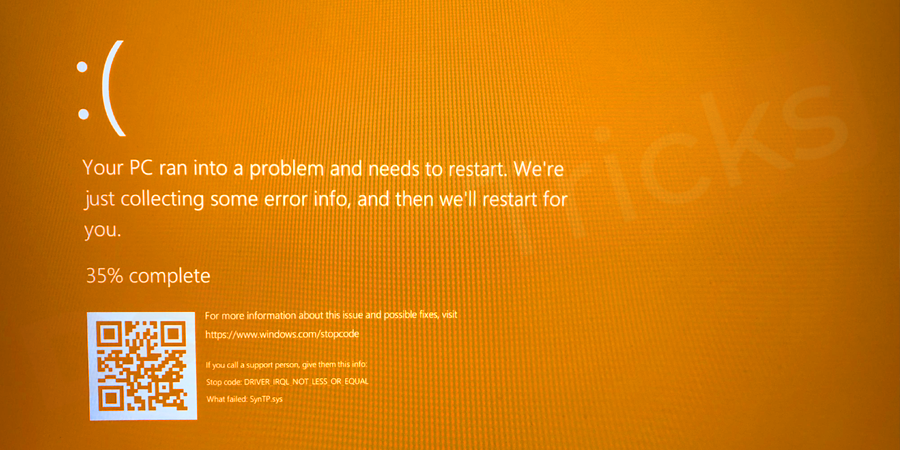
Technically speaking, a crash is an error message that displays on the screen when the system encounters a fatal system error. Typically, "Screen of Death" messages result in the loss of unsaved work and can also indicate a major problem with the system hardware or software. Typically, these error screens are caused by a kernel panic, although these terms are often used confusingly. In most death screens, users are advised to restart their computer.
You can encounter the error Orange Screen of Death Windows 10 anytime while watching YouTube, playing games or waking up your PC from sleep mode. However, some common reasons behind this error are as follows:

One bug unique to Windows 10 is the Orange Screen of Death, which can appear at any time. Design-wise, it's almost identical to BSOD except for the color. This problem can be solved by the method I give below. Please check and eliminate this error.
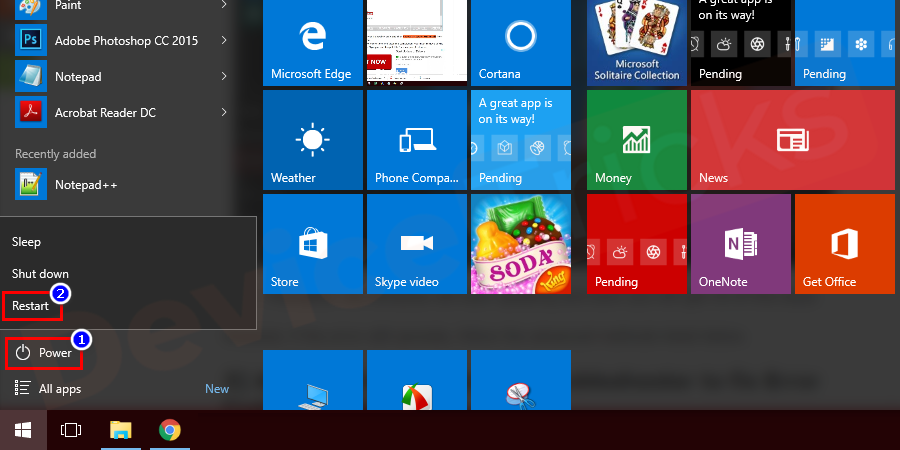
Most errors can be resolved simply by restarting your PC. This is also a common mistake due to some overloading. To get rid of this error, you can try this simple solution. It might solve your problem. So just restart your PC and check for errors.
Orange driver issues and fixes can occur if the graphics driver is outdated and cannot meet the current requirements of the operating system Same issue, you have to update the graphics driver, the steps of the process are listed below.
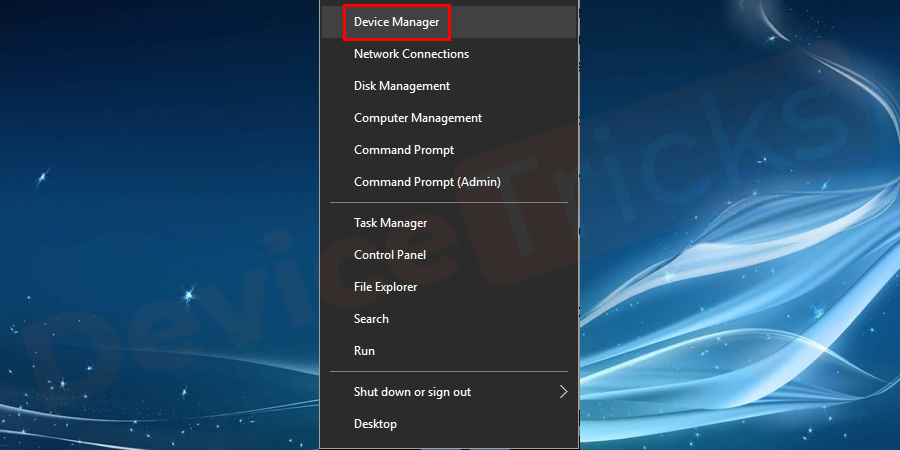
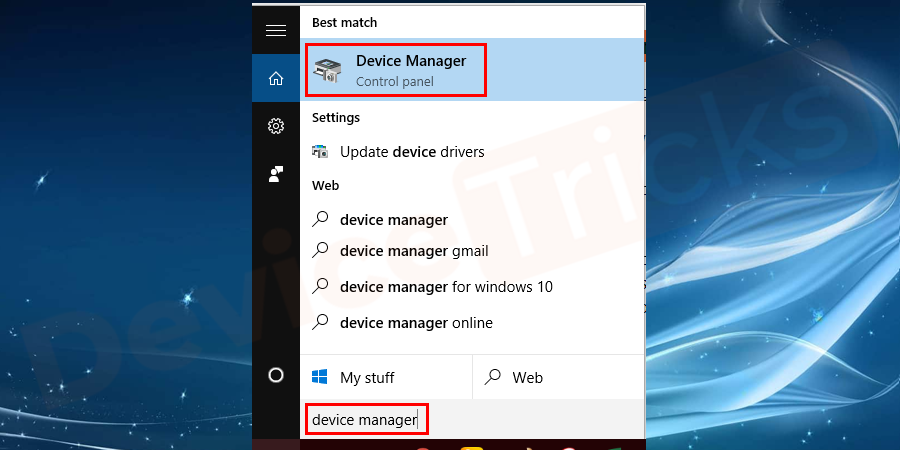
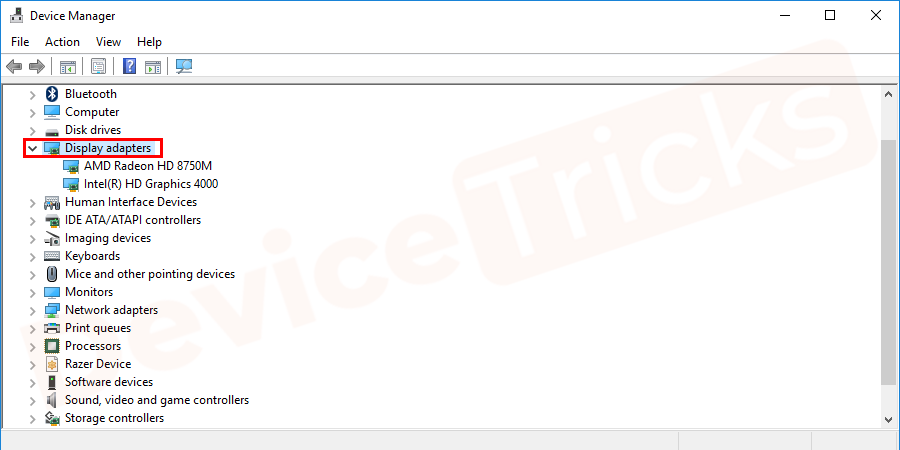
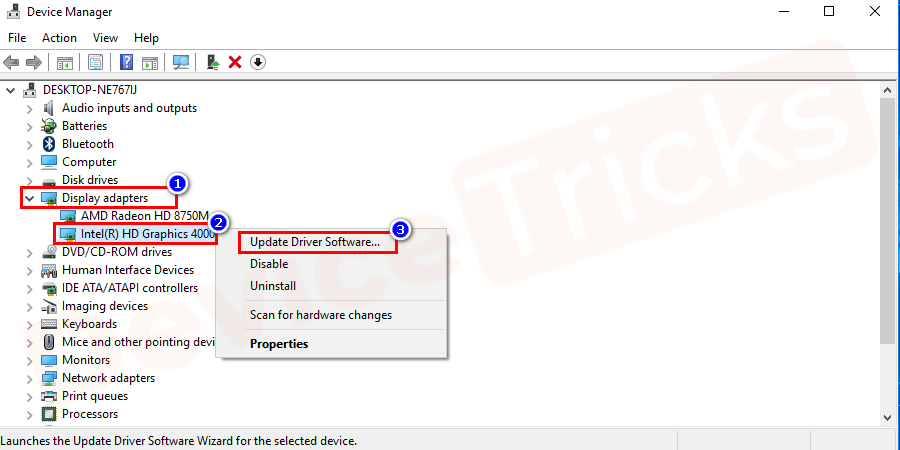

In most cases, the component Ddkmd.sys used in Duet Display is What caused the system to crash. Please uninstall the Duet Display installed in the system first and restart the system. Once completed then check for errors.
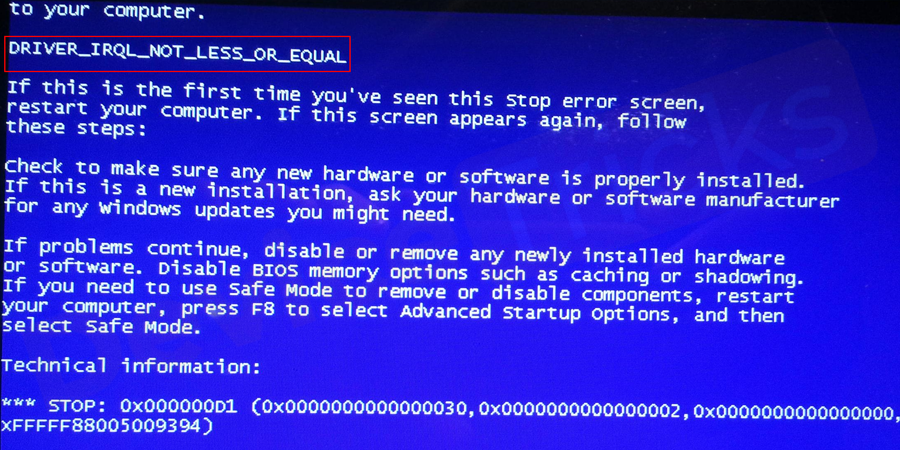
Some users with the DRIVER_IRQL_NOT_LESS_OR_EQUAL error message have reported that their screens appear orange. This is simply because the address assigned to the driver is incorrect. This indicates that the kernel-mode driver is trying to operate on pageable memory that exceeds the limit of the process's IRQL.
This is also the reason behind this error. Some users have reported encountering this error when using Google Chrome to watch Netflix or other video streaming services. To turn off hardware acceleration in chrome, follow these steps:
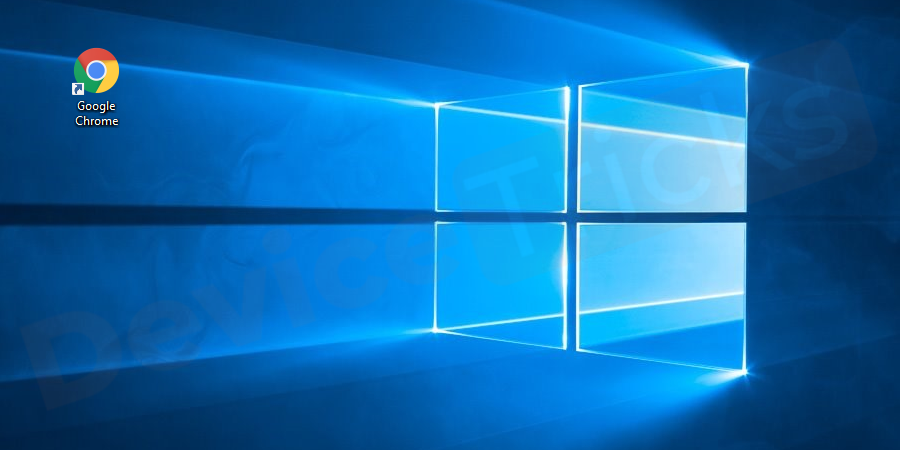
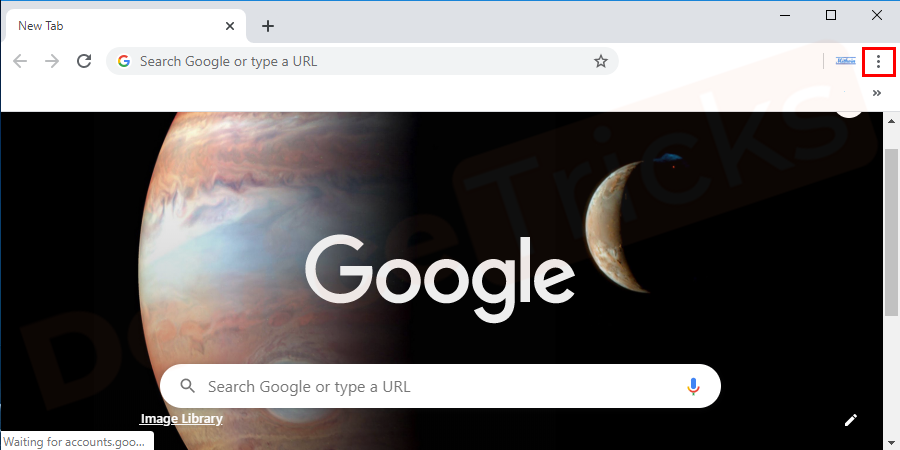
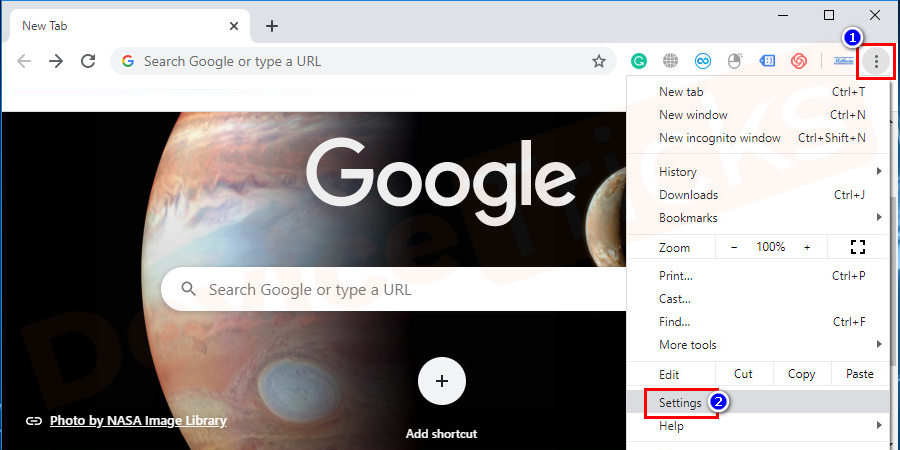
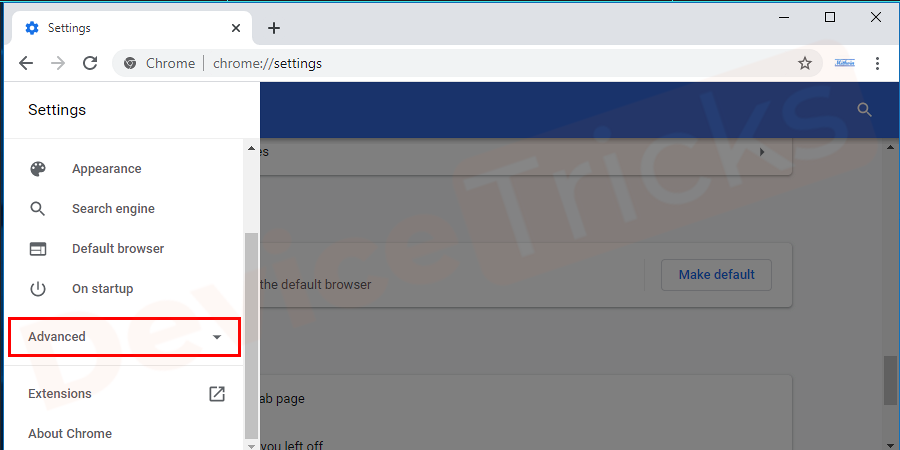
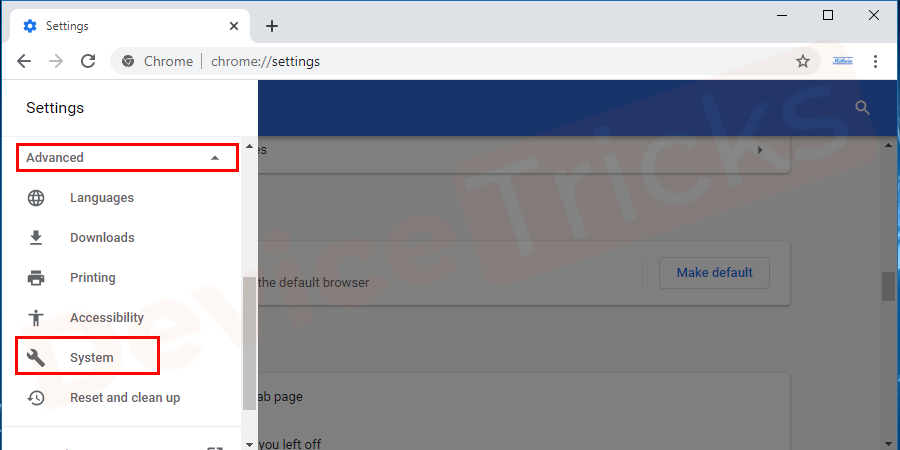
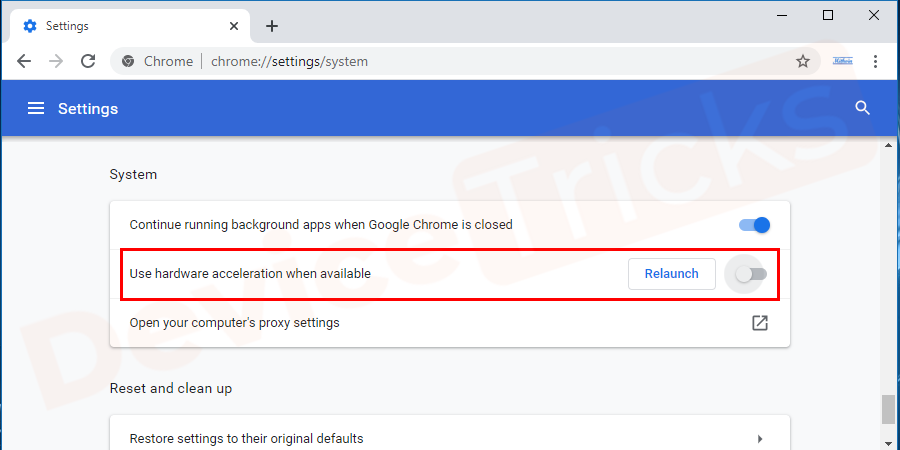
In the event that the situation worsens and you are unable to log into your PC, you can solve the problem by entering Safe Mode with Networking. The process is simple and detailed steps are listed below which will help you access safe mode.


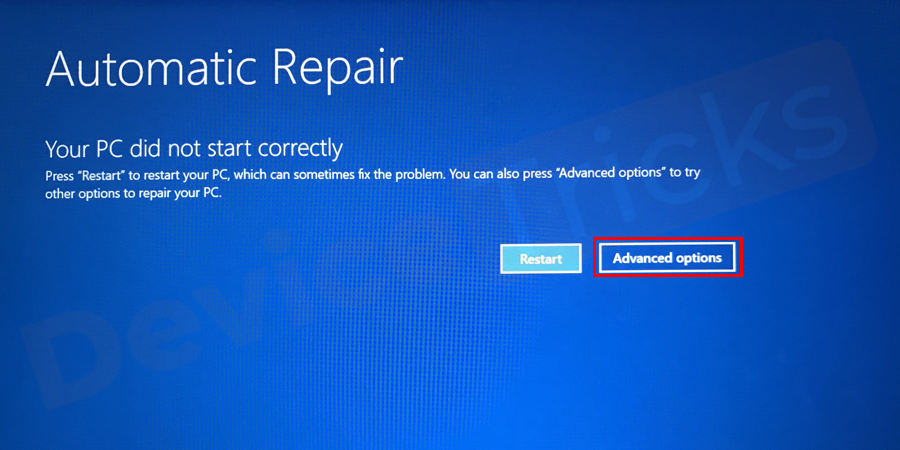
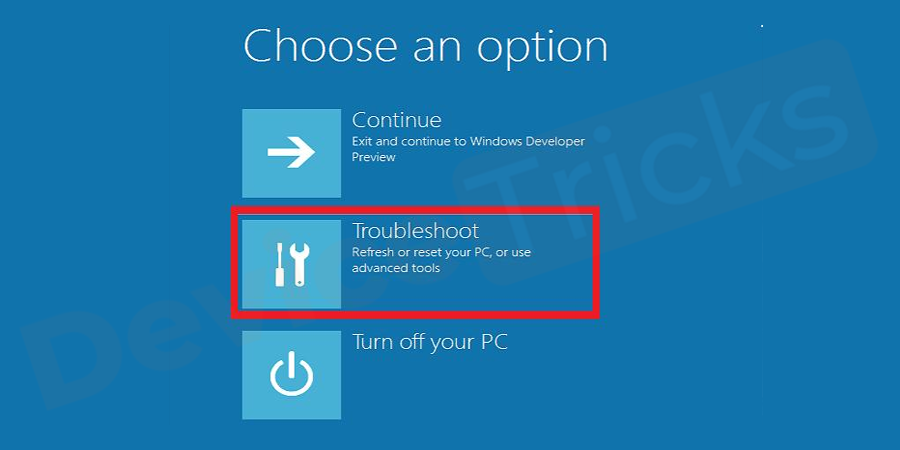
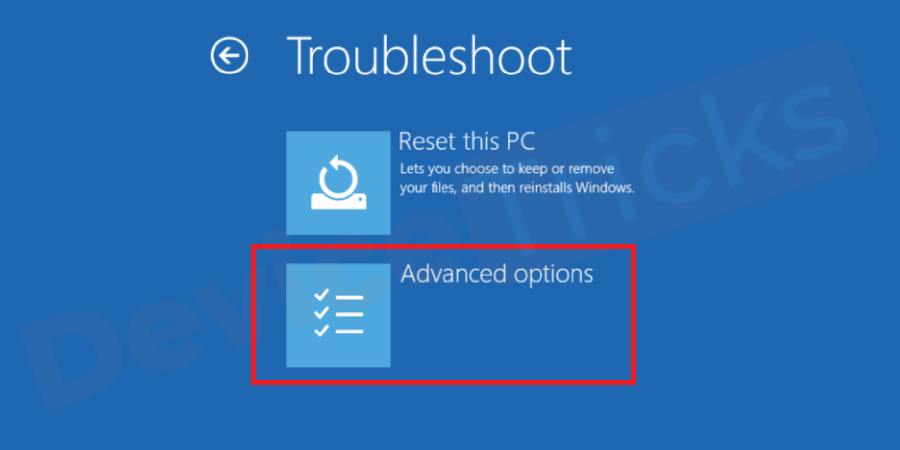
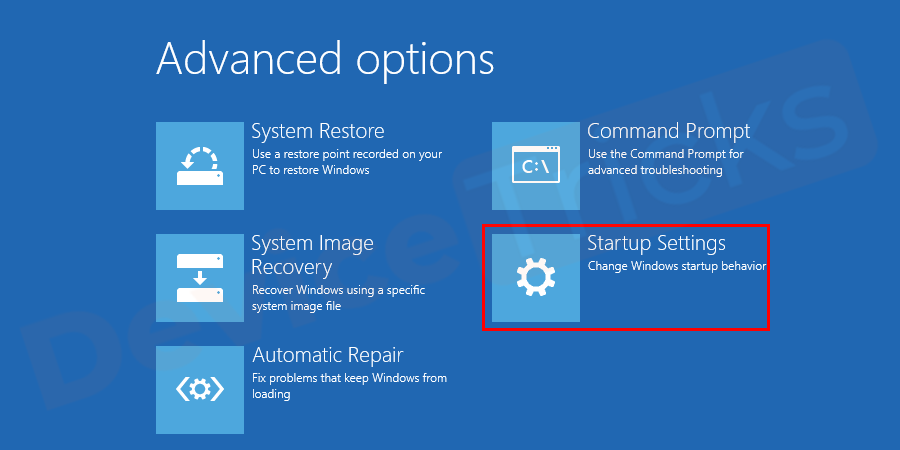
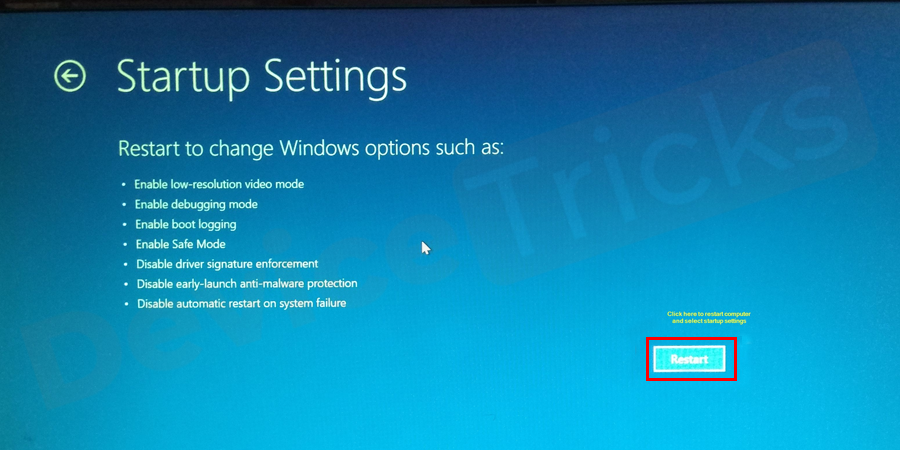
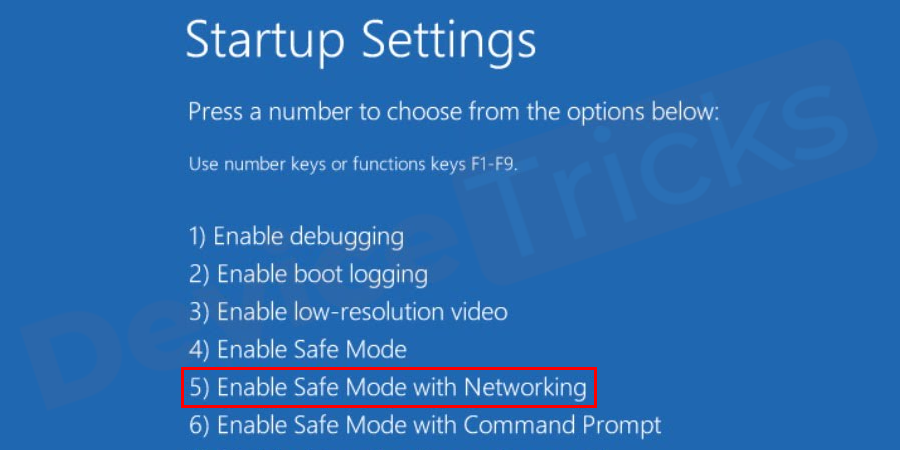
However, if you are using the Windows 7 operating system, accessing Safe Mode is very simple and the steps are as follows.
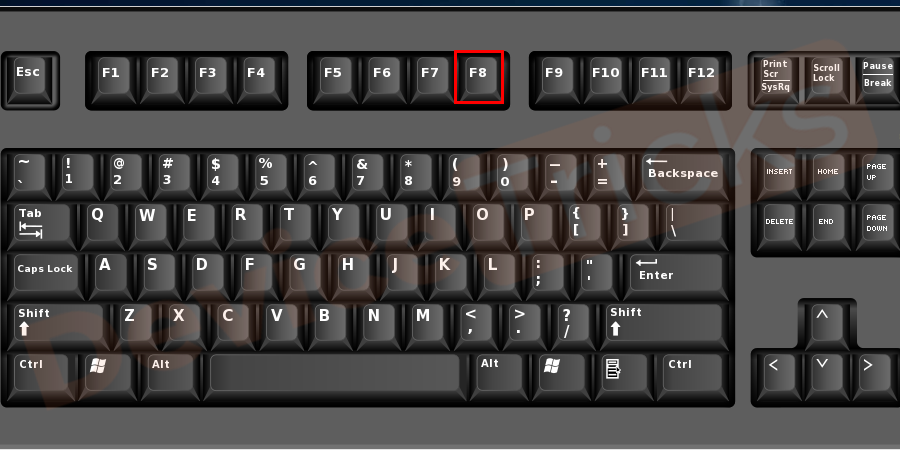
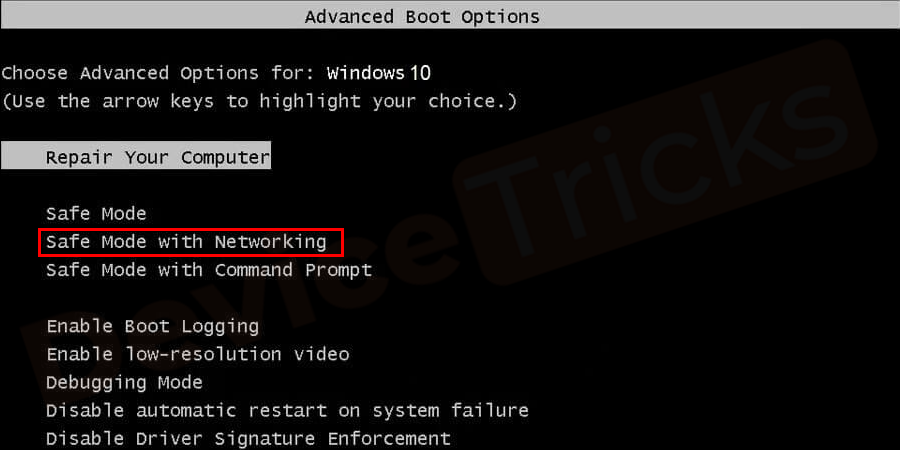
To resolve this issue, uninstall the application causing the error, softOSD.exe. Most users have applied this method and gotten effective results. The process is simple and for your convenience, the steps of the method are listed below.
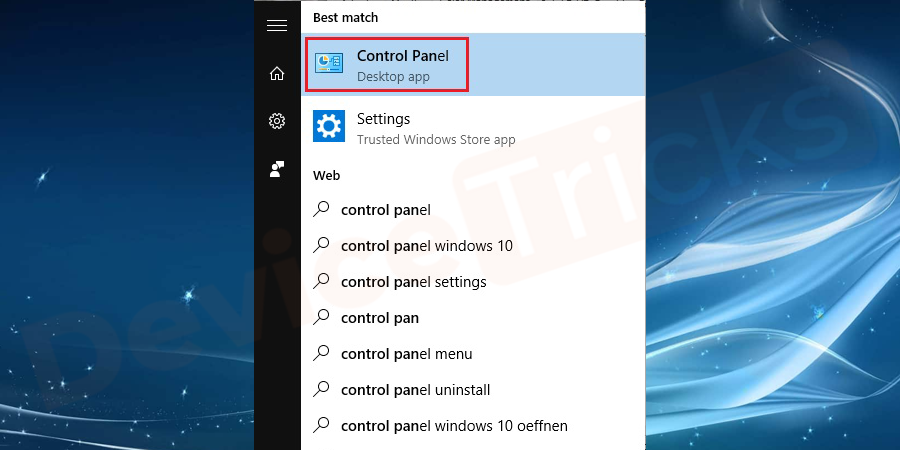
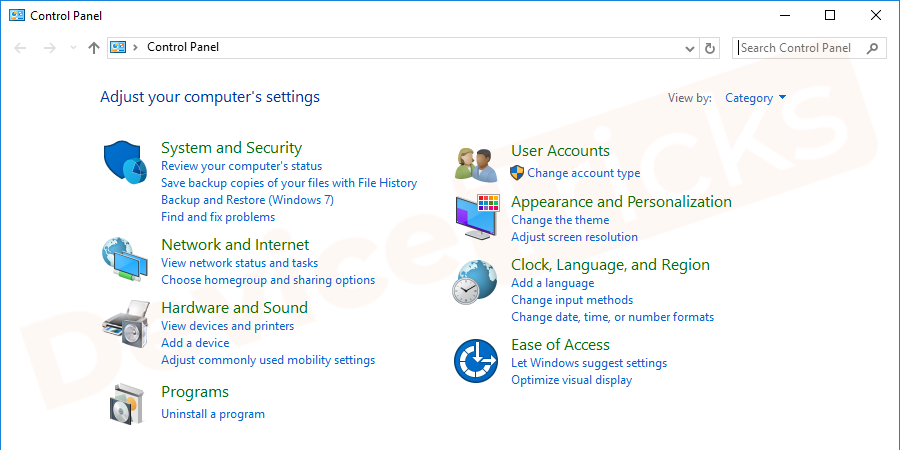
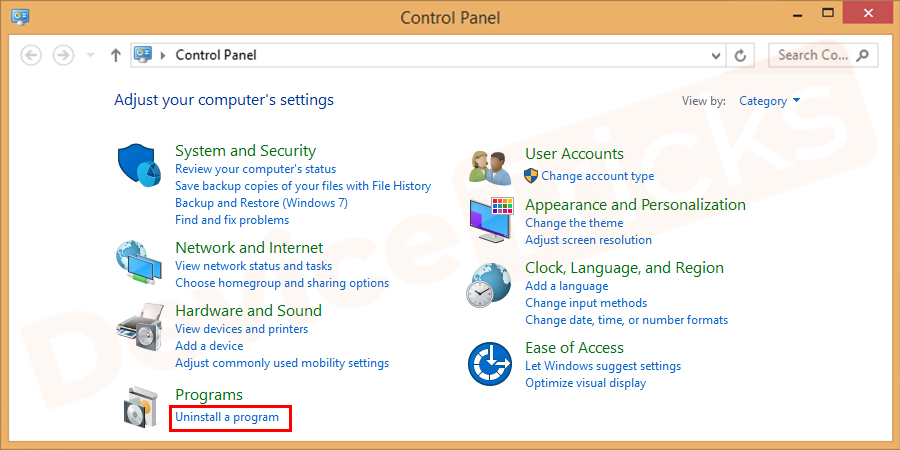
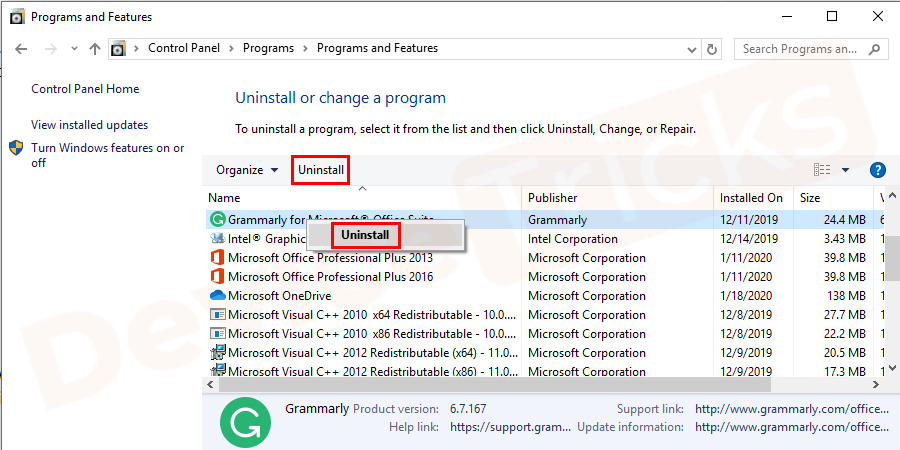
As we all know, when we overclock the CPU, various changes will occur, such as hardware clock frequency, multiplier or voltage, causing the system to generate more signals than usual. As a result, the CPU or GPU may become unstable. The Orange Death error also indicates that your GPU is overloaded.
So if you have recently overclocked your PC, you may experience an Orange Screen of Death. To get rid of this error, it is recommended to delete the overclocking settings to their default values.

If you have unnecessary hardware plugged in, such as webcams, additional monitors, printers, headphones or others, please unplug them as they put extra stress on the operating system, hence the error orange freeze. Therefore, it is better to remove this hardware.

Please make sure the game is set to the default configuration to avoid encountering the Windows 10 Orange Screen error while playing the game. Most games usually require a graphics card if graphics adjustments are made, otherwise it may cause an orange error on the screen.
The above is the detailed content of Effective Ways to Fix Orange Screen of Death Error in Windows 10. For more information, please follow other related articles on the PHP Chinese website!