Home >Java >javaTutorial >How SpringBoot uses JdbcTemplate to operate the database
JdbcTemplate is a set of JDBC template framework provided by Spring, which uses AOP technology to solve the problem of a large amount of repeated code when using JDBC directly. Although not as flexible as MyBatis, it is much more convenient than using JDBC directly.
1. Create table
CREATE TABLE `t_demo` ( `id` bigint(20) NOT NULL AUTO_INCREMENT, `name` varchar(120) NOT NULL, `num` int(11) NOT NULL, `create_time` timestamp NOT NULL DEFAULT CURRENT_TIMESTAMP, PRIMARY KEY (`id`) ) ENGINE=InnoDB AUTO_INCREMENT=1 DEFAULT CHARSET=utf8 COMMENT='demo表';
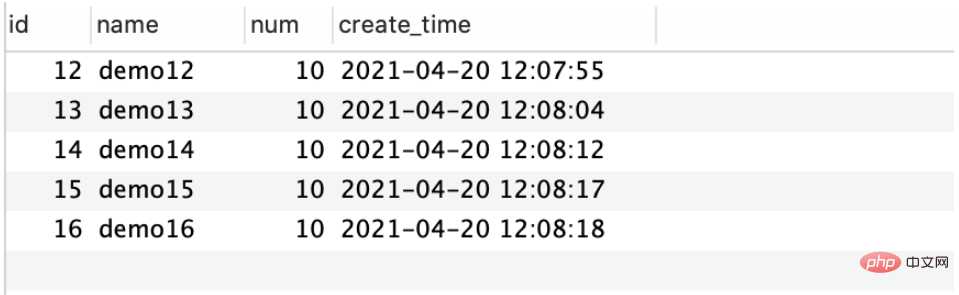
##2. Add dependencies and configuration
1. First edit thepom.xml file and add relevant dependencies.
<!-- spring-jdbc --> <dependency> <groupid>org.springframework.boot</groupid> <artifactid>spring-boot-starter-jdbc</artifactid> </dependency> <!-- 数据库驱动依赖 --> <dependency> <groupid>mysql</groupid> <artifactid>mysql-connector-java</artifactid> </dependency> <!-- 数据库连接池 --> <dependency> <groupid>com.alibaba</groupid> <artifactid>druid</artifactid> <version>1.1.9</version> </dependency>2. Write configuration
spring.datasource.type = com.alibaba.druid.pool.DruidDataSource spring.datasource.url = jdbc:mysql://localhost:3306/PiaoDB?useUnicode=swater&characterEncoding=UTF-8 spring.datasource.username = root spring.datasource.password = root spring.datasource.driver-class-name = com.mysql.jdbc.Driver
3. Write code
1. Write entity class@Data
@Accessors(chain = true)
public class Demo {
private Integer id;
private String name;
private Integer num;
private Date createTime;
}2. Write Dao Code
@Repository
public class DemoDao {
@Autowired
private JdbcTemplate jdbcTemplate;
// 新增数据
public int addDemo(Demo demo) {
return jdbcTemplate.update("INSERT INTO t_demo(name, num) VALUE (?, ?)",
demo.getName(), demo.getNum());
}
// 修改数据
public int updateDemo(Demo demo) {
return jdbcTemplate.update("UPDATE t_demo SET name=?, num=? WHERE id=?",
demo.getName(), demo.getNum(), demo.getId());
}
// 删除数据
public int deleteDemoById(Integer id) {
return jdbcTemplate.update("DELETE FROM t_demo WHERE id=?", id);
}
// 获取单条数据
public Demo getDemoById(Integer id) {
return jdbcTemplate.queryForObject("SELECT * FROM t_demo WHERE id=?",
new BeanPropertyRowMapper(Demo.class), id);
}
// 获取多条数据
public List<demo> getAllDemos() {
return jdbcTemplate.query("SELECT * FROM t_demo",
new BeanPropertyRowMapper(Demo.class));
}
}</demo>3. Write Controller code
@RestController
@RequestMapping("/demo")
public class DemoController {
@Autowired
private DemoDao demoDao;
@RequestMapping("")
public void test(){
// 新增数据
int num = demoDao.addDemo(new Demo().setName("piao").setNum(20));
System.out.println("插入一条数据:" + num);
// 修改数据
int num2 = demoDao.updateDemo(new Demo().setId(15).setName("piao").setNum(22));
System.out.println("更新一条数据:" + num2);
// 删除数据
int num3 = demoDao.deleteDemoById(13);
System.out.println("删除一条数据:" + num3);
// 查询单条数据
Demo demo = demoDao.getDemoById(15);
System.out.println("查询1条数据:" + demo.toString());
// 查询多条数据
List<demo> demos = demoDao.getAllDemos();
System.out.println("查询多条数据:" + demos);
}
}</demo>
4. Verification results
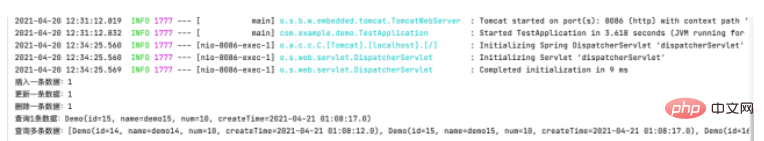
The above is the detailed content of How SpringBoot uses JdbcTemplate to operate the database. For more information, please follow other related articles on the PHP Chinese website!