Home >Java >javaTutorial >Spring boot CommandLineRunner starts task parameter passing method
Some people may think, what are the args parameters in the run(String... args) method?
@Component
@Order(value = 1) // 指定其执行顺序,值越小优先级越高
public class MyRunner1 implements CommandLineRunner {
@Override
public void run(String... args) throws Exception {
System.out.println("MyRunner1");
}
}String... args are parameters that can be passed in when the application starts. There are two ways to pass parameters.
One is to pass parameters from the command line, so why is this interface Called CommandLineRunner
Another method is to configure parameters through IntelliJ IDEA
The following are explained separately
First package the application into a jar package , and then run the following command line. I pass in three parameters here
java -jar MyProject.jar 野野新一 野元新二 野元新三
If you want to run the project directly through IntelliJ IDEA during the development process, and do not want to package it into a jar package and pass in parameters, you can configure the environment in which the project runs
1. Click Edit Configurations ...Open the project running configuration dialog box
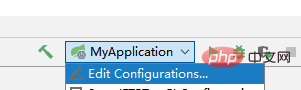
2 Expand Environment, fill in the project running parameters in the Program arguments item, and click the OK button to confirm
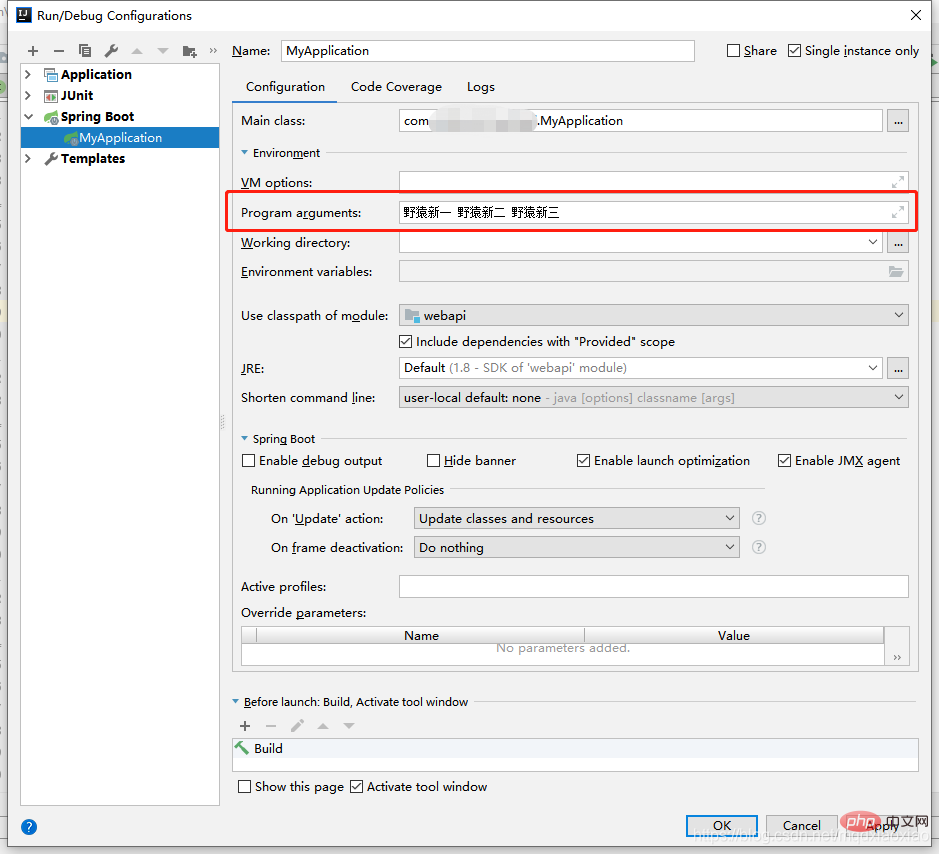
We slightly modify the above example and print out the parameter args
@Component
@Order(value = 1) // 指定其执行顺序,值越小优先级越高
public class MyRunner1 implements CommandLineRunner {
@Override
public void run(String... args) throws Exception {
System.out.println("MyRunner1:" + Arrays.toString(args));
}
}Use the above command line method or the IntelliJ IDEA configuration parameter method The running results are the same, as follows
2020-08-21 16:36:04.453 custom-logback INFO 16244 --- [ main] com.yeyuanxinyi.MyApplication : Started MyApplication in 10.724 seconds (JVM running for 13.727)
MyRunner1:[Nozaru Shinichi, Nozaru Shinji, Nozaru Shinsan]
The above is the detailed content of Spring boot CommandLineRunner starts task parameter passing method. For more information, please follow other related articles on the PHP Chinese website!