Steam is one of the most popular applications among PC gamers as you can find any major game on the Steam store. It simplifies the downloading, installation and management of users' favorite games through its user interface.
Whenever a Steam user wants to download a game, Steam uses the application's default installation directory to download and install the game. This location defaults to C:\Program Files(x86)\Steam. The problem arises because most users don’t have enough space on the C drive, especially for games that take up a lot of storage space, like 50 – 100 GB.
To overcome this problem, Steam allows users to change the download and installation location of games using an app. Users are free to have multiple library folders and choose the installation location when downloading a game. With Steam, you don't have to worry about re-downloading the entire game. The latest Steam update allows users to move a game to another location entirely without losing any data related to the game and saving you from the process of downloading it again.
In this article, we discussed the steps to change the download/installation location of a game in Steam and how to move an existing Steam game from one folder to another game folder in Steam.
1. Open the Steam application.
2. Go to the Steam menu at the top of the application window and select Settings.
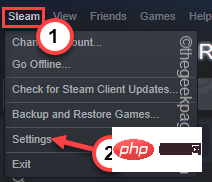
3. Select the Downloads tab in the left pane of the Settings window.
4. On the right, click STEAM LIBRARY FOLDERS under Content Libraries.
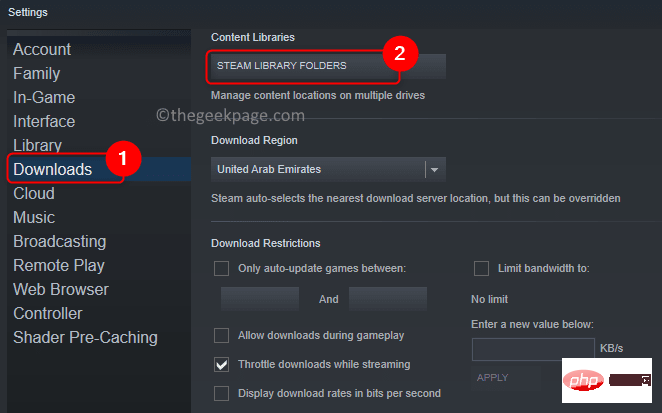
#5. You will see the Storage Manager window. Click the " " icon here to add a new folder for downloading/installing the game.
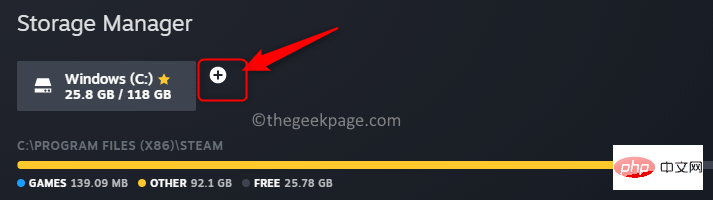
6. In Add a new Steam Library folder, select the Let me select another location option in the drop-down list. Click to add.
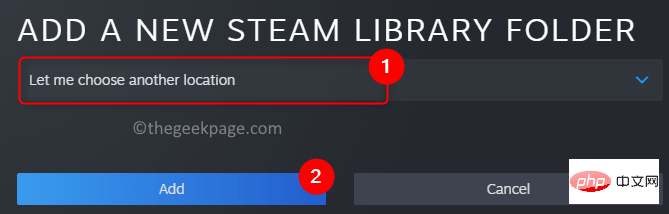
#7. Here you can select a new location. You can change the drive using the drop-down menu.
8. Navigate to the folder of your choice and highlight it. Click to select.
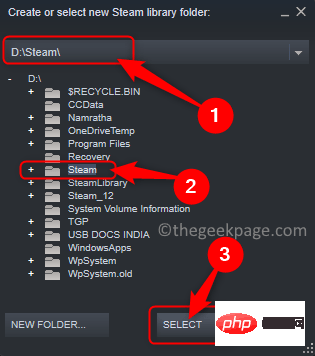
NOTE: You can also by going to where you want the new folder to be and clicking New Folder Create a new filefolder.
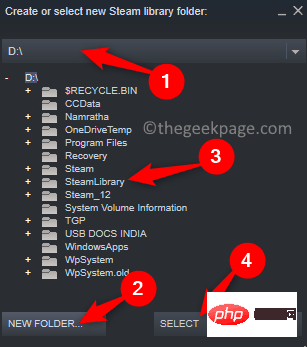
9. The added folder will now appear in the Storage Manager.
10. Alternatively, you can make this new folder the default folder so that all future downloads/installations will occur in this folder.
11. To make a folder the default, select the folder and click the three horizontal dots associated with the folder, then select Set as Default" option.
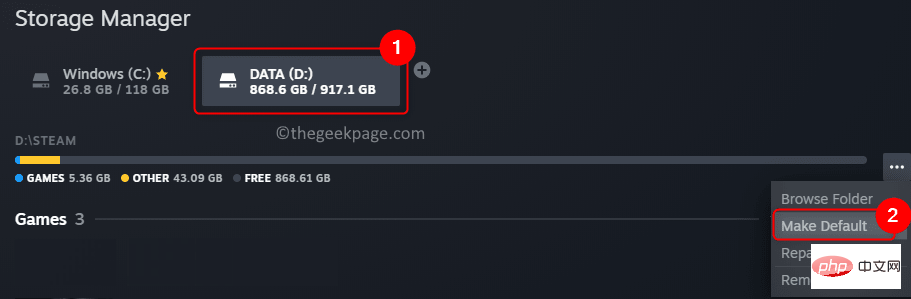
12. Close Storage Manager and click OK in the main Settings window.
You now have a new download/installation location for the game in Steam. If this folder is set as default, all new games will be installed in this folder. Otherwise, if you have multiple library folders, Steam will ask you to choose a location when you want to download/install a new game.
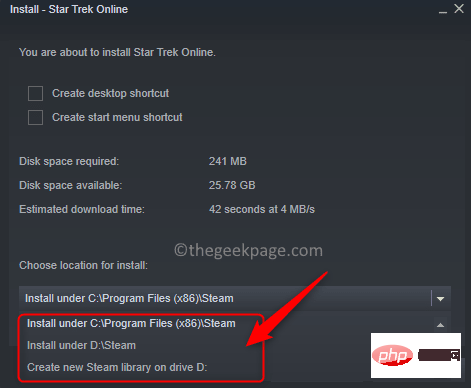
Due to storage limitations of your drive, you may need to move existing games in Steam Move to another library folder. There are two ways you can move an existing game to another location in Steam. One is using the storage manager and the other is through the game's properties.
1. Use the Steps 1 - 4 above to open the Storage Manager window in Steam where we create Create a new library folder.
2. In the window, select the drive where the game is installed and needs to be moved.
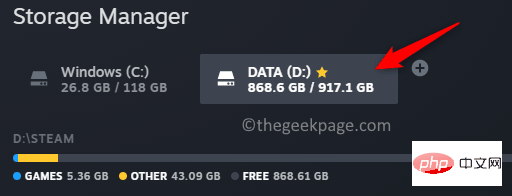
3.Select the checkbox associated with the game you want to move.
4. Click theMove button at the bottom.
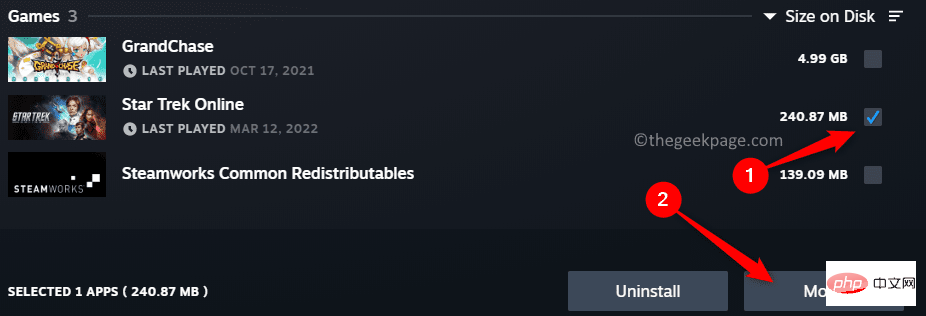
Move Content prompt, use the drop-down menu to select the drive with the new Steam Library Folder.
6. Click theMove button.
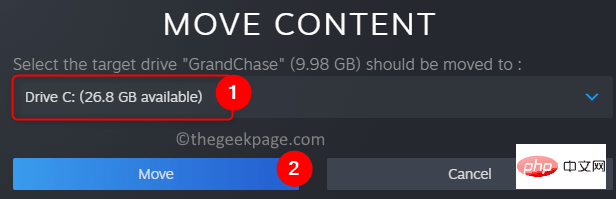
Library tab.
2.Right click on the game you want to move and select Properties.
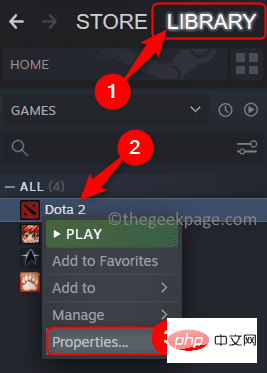
Local Files tab in the left pane.
4. Click theMove Installation Folder button on the right.
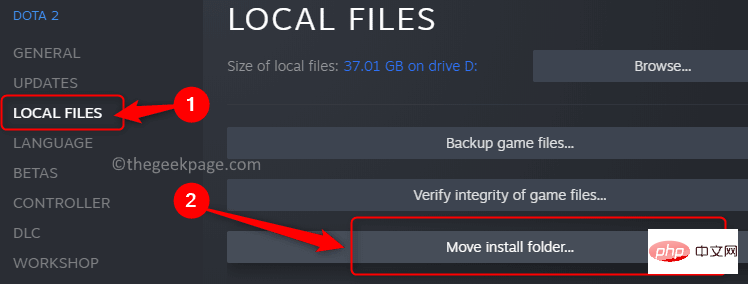
to move.
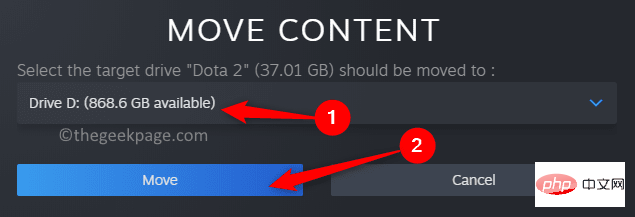
The above is the detailed content of How to change game download location in Steam. For more information, please follow other related articles on the PHP Chinese website!