Home >Common Problem >Windows 11's share has grown rapidly recently, and it is only one step away from becoming the most popular version

AdDuplex has released its latest report on Windows 11 and 10 market share. Reports in June 2022 said Windows 11 usage climbed to over 23%. Operating systems took two months to reach 3.4 percentage points, rising from 19.7% in April 2022 to 23.1% in June 2022.
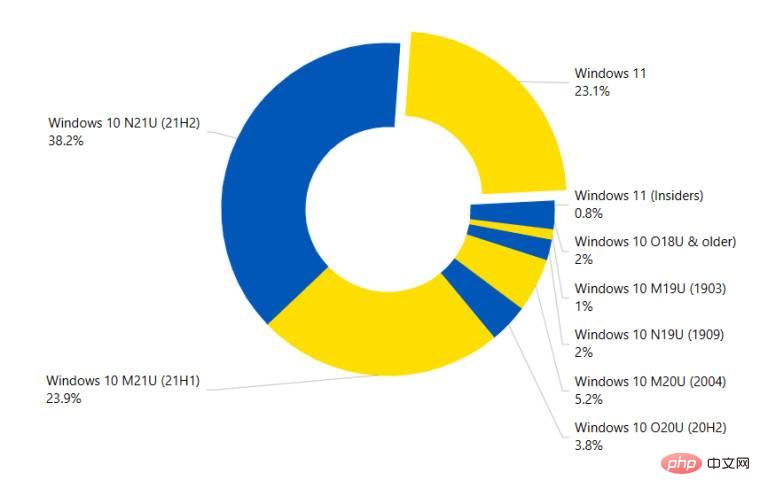
Windows 11 still can’t bypass Windows 10 21H1, becoming the second most popular Windows version. The 21H1 release accounted for 23.9% (down from 26.4% in April 2022), and 21H2 topped the list at 38.2% (up from 35% in April 2022). Windows 10 21H2 gained more users as Microsoft ended support for Windows 10 20H2 on May 10, 2022 and forced its users to update to the latest version.
Windows 11 remains an optional upgrade for supported hardware, so it's up to users to decide whether to stick with Windows 10 or pull the trigger on the latest operating system. The latter is about to receive its first feature update, which will fix many of the original version's shortcomings.
Here’s what the Windows market looks like, according to AdDuplex’s latest report:
The above is the detailed content of Windows 11's share has grown rapidly recently, and it is only one step away from becoming the most popular version. For more information, please follow other related articles on the PHP Chinese website!