Home >Common Problem >Windows 11 KB5016691 released – here's what's new and fixed
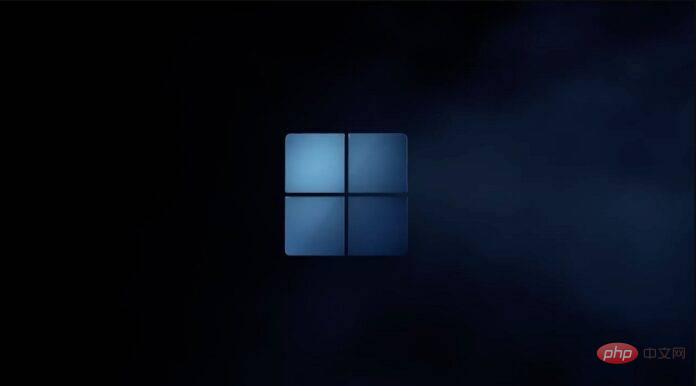
KB5016691 is now available as an optional cumulative preview update for users in the production channel. This update doesn't come with new features, but you can check out several bug fixes. The patch has been released via Windows Update, but you can also download the offline installer for Windows 11 KB5016691.
This update is marked "optional," which means it is an additional cumulative release and is not required for your computer to function properly. However, you can install the August 2022 optional update for Windows 11 to resolve unforeseen issues.
Installing the August 2022 optional update will upgrade your system to Windows 11 Build 22000.918. Windows updates have been thoroughly tested before, so users didn't have to worry about them in the past. However, recent Windows updates contain too many changes that can cause problems for some users.
In other words, it’s best to skip Windows 11 Build 22000.918 for now and choose to wait for Windows 11’s September 2022 Patch Tuesday updates. This preview update includes all the fixes that will be released to everyone on the next Patch Tuesday, which you won't be able to skip.
Direct download link for Windows 11 KB5016691: 64-bit
Many users have highlighted installation issues with previous Windows 11 updates. If you frequently have problems with Windows updates, you should use the offline installer mentioned above.
In some cases, having multiple updates queued is one of the main reasons why Windows updates fail. When this happens, you can reboot the device or simply run the .msu file to install the update.
If you are still having issues with the update, you can manually delete the update files, including any files that may be corrupted or frozen downloads. To do this, restart your computer in Safe Mode and follow these steps:
Once completed, re-run Windows Update and you will be able to install KB5016691.
You can now add languages and language-related features to Windows 11 remotely. Users can also manage language scenarios across multiple endpoint managers. According to the official release notes, this is an enterprise-only change, but it's one of the new features in this release.
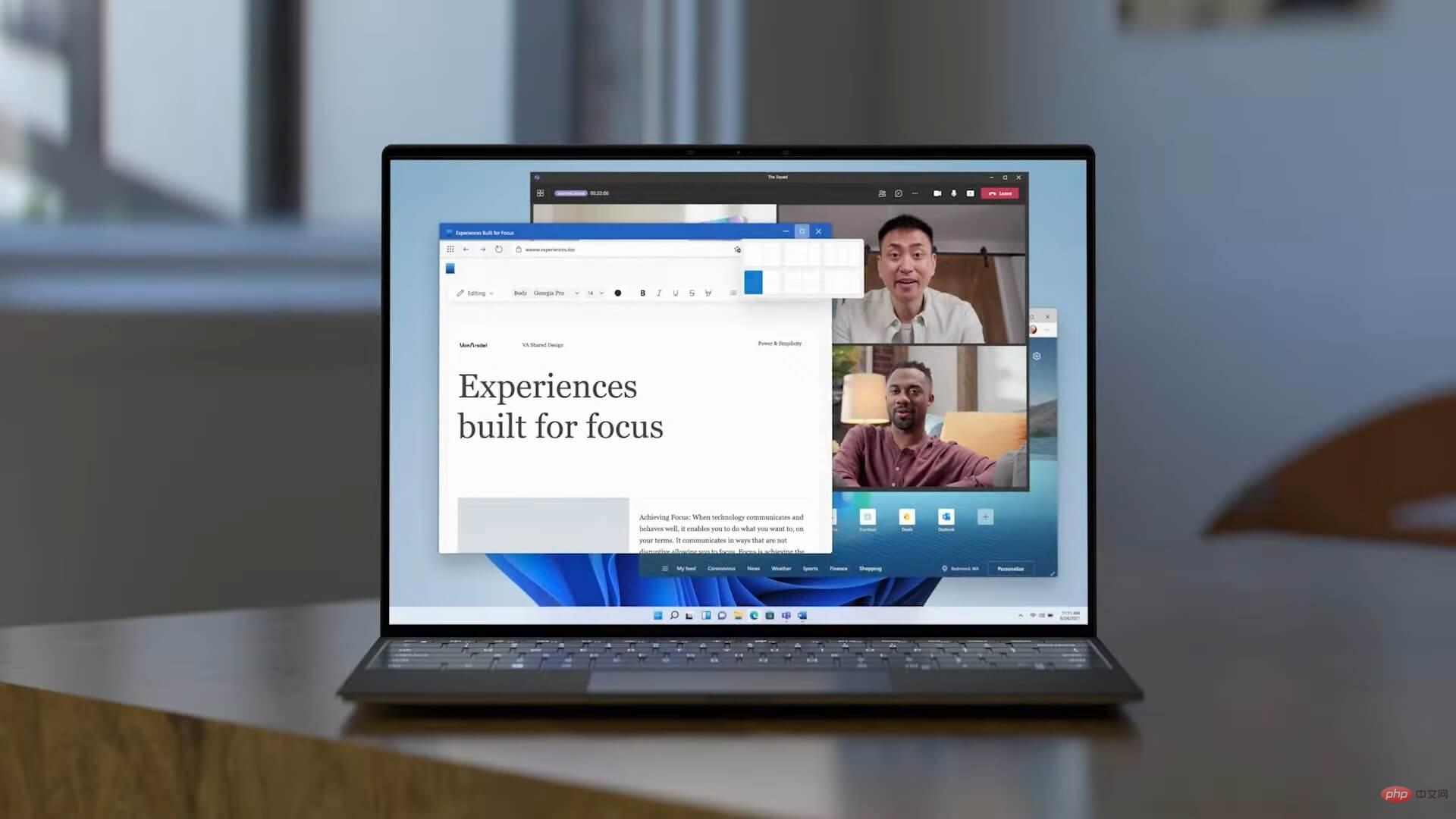
# A new feature in Windows 11 will compress files regardless of their size, but it only works if you configure Server Message Block (SMB) compression. This is another enterprise feature touted as a new addition to Windows 11.
A new feature uses existing configurations of Windows Defender to better identify and block ransomware and advanced attacks.
In terms of bug fixes, Microsoft has fixed an issue affecting the Auto High Dynamic Range (Auto HDR) feature. This update also resolves an issue where Microsoft Edge may stop when using Internet Explorer mode.
Another bug fixed where virtualized Office applications failed to open or respond, i.e. stopped working unexpectedly.
List of all fixes in Windows 11 Build 22000.918:
There aren’t many changes in this version, and that’s because the tech giant is focused on the commercial release of Windows 11 22H2 (Windows 11 2022 Update).
Microsoft is also bundling a new version 22000.910 of the Windows servicing stack with today’s optional update. This improves the servicing stack responsible for installing updates on your computer. For those who don't know, maintaining stack quality is necessary for strong and reliable performance.
Microsoft also warned that Windows 11 Build 22000.918 may break the XPS Viewer, which may cause some people (mainly enterprises Customers) are worried about performance. The XPS viewer may not function properly and users will be unable to view XML Paper Specification (XPS) documents.
This issue apparently affects XML Paper Specification and Open XML Paper Specification files. Microsoft officials added that the broken XPS Viewer does not affect most home users and is no longer installed by default.
The above is the detailed content of Windows 11 KB5016691 released – here's what's new and fixed. For more information, please follow other related articles on the PHP Chinese website!