In recent years, the Golang language has become more and more widely used, especially in the field of network programming. Its high efficiency and security have been favored by many developers. However, programmers often face difficulties when publishing Golang code to other platforms. At this time, converting Golang code into an executable file (exe) is one way to solve the problem.
1. How to generate EXE files in Golang
- Use the go build command to compile and generate exe files
After our Golang program is written, You can use the go build command to convert the code into an executable file (exe). The syntax is as follows:
go build [options] [directory]
Among them, the options parameter can be:
| Option | Description |
|---|---|
| -o file | Specify the output file name |
| -buildmode mode | Build mode, commonly used are exe, c-archive, c-shared, pie, etc. |
| -ldflags flags | Specify link flags |
directory Is the code directory of the Golang program. For example, enter the following command on the command line:
go build -o main.exe main.go
to compile the main.go file into the executable file of main.exe.
- Use the go install command to compile and generate an exe file
The go install command will install the compiled program into the $GOPATH/bin directory. The syntax is:
go install [options] [directory]
Among them, the options parameters are the same as the go build command. directory is the code directory of the Golang program.
For example, enter the following command on the command line:
go install
to install the program in the $GOPATH/bin directory.
2. Problems that may be encountered when Golang generates exe files
- Compilation failure
When using the go build or go install command, there may be It prompts that the compilation failed. The common reason is that the relevant library files are missing in the program. At this time, we need to use the go get command to download the required library files, for example:
go get github.com/gin-gonic/gin
means downloading the gin library file.
- Failed to load dynamic link library
If a dynamic link library (DLL) is used in a Golang program, you may encounter "Unable to Loading dynamic link library" error message. At this time, you need to put the DLL file in the same directory as the compiled exe file.
3. Summary
For those developers who only understand the Golang language but want to publish the code in exe form, use the go build and go install commands to convert Golang into an exe file. is quite simple. Through the introduction in this article, you should be able to easily convert Golang code into executable files and publish it to other platforms smoothly.
The above is the detailed content of Let's talk about how Golang generates EXE files. For more information, please follow other related articles on the PHP Chinese website!
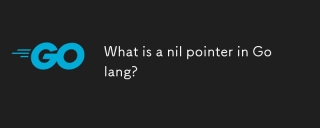 What is a nil pointer in Golang?Aug 13, 2025 am 10:56 AM
What is a nil pointer in Golang?Aug 13, 2025 am 10:56 AMAnilpointerinGoisapointerthatdoesnotpointtoanyvalidmemoryaddressanddereferencingitcausesaruntimepanic.1.Nilpointersoccurwhenapointerisdeclaredbutnotinitialized,whenafunctionreturnsanilpointerwithoutchecking,orwhenworkingwithstructsthathaveuninitializ
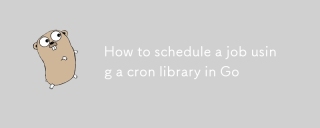 How to schedule a job using a cron library in GoAug 13, 2025 am 10:31 AM
How to schedule a job using a cron library in GoAug 13, 2025 am 10:31 AMInstall the cron library: Run gogetgithub.com/robfig/cron/v3; 2. Create a scheduler and add tasks: Create an instance using cron.New(), register functions or task objects through AddFunc or AddJob; 3. Use standard five-field or six-field cron expressions (such as * means every minute) or predefined tags (such as @daily); 4. Call c.Start() to start the scheduler and ensure that the main program remains running to execute tasks; 5. Call c.Stop() when closed gracefully to prevent task interruptions; 6. Best practices include setting time zones (such as UTC), handling task panic, and using chain processors to enhance error recovery capabilities. all
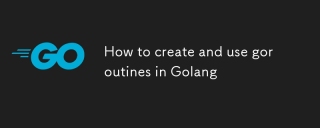 How to create and use goroutines in GolangAug 13, 2025 am 10:30 AM
How to create and use goroutines in GolangAug 13, 2025 am 10:30 AMIn Go, goroutines are lightweight threads created by adding go keywords before function calls. They can be used to perform tasks concurrently, such as starting a goroutine of a sayHello function and coordinating execution in the main function through sync.WaitGroup or channel to avoid premature exit of the program; using channels (channels) can safely communicate between goroutines and prevent race conditions; common best practices include using sync.WaitGroup to wait for multiple goroutines to complete, closing channels that are no longer used in time, avoiding unlimited creation of goroutines to prevent resource exhaustion, and multi-channel communication should be handled through select
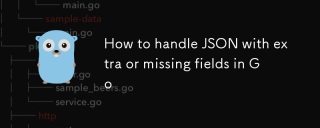 How to handle JSON with extra or missing fields in GoAug 13, 2025 am 10:22 AM
How to handle JSON with extra or missing fields in GoAug 13, 2025 am 10:22 AMMissingfieldsinJSONareautomaticallysettozerovaluesinGostructs;usepointerslike*inttodistinguishbetweenmissingandzero-valuedfields.2.ExtraJSONfieldsareignoredbydefaultduringunmarshaling,ensuringforwardcompatibilitywithevolvingAPIs.3.Torejectunknownfiel
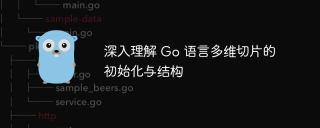 Deeply understand the initialization and structure of multidimensional slices in Go languageAug 13, 2025 am 09:03 AM
Deeply understand the initialization and structure of multidimensional slices in Go languageAug 13, 2025 am 09:03 AMThis article deeply explores the internal structure and initialization mechanism of multi-dimensional slices (such as [][]uint8) in Go language. We will explain why we need to use the make function twice when creating a multidimensional slice: the first time is used to allocate the zero value (nil slice) of the outer slice and its internal elements, and the second time is to make a specific allocation for each inner slice. The article will clarify the "jagged" characteristics of multi-dimensional slices and demonstrate their working principles through code examples to help readers better understand the flexibility and efficiency of slices in Go.
 Read at least N bytes from GoAug 13, 2025 am 08:57 AM
Read at least N bytes from GoAug 13, 2025 am 08:57 AMThis article describes how to use the io.ReadAtLeast() function in Go language to ensure that at least a specified number of bytes are read from the io.Reader. With this function, developers can avoid manually handling insufficient reading situations, simplify code and improve program robustness.
 App Engine Go application compilation error: The solution to import package cannot be foundAug 13, 2025 am 08:15 AM
App Engine Go application compilation error: The solution to import package cannot be foundAug 13, 2025 am 08:15 AMThis article provides a clear solution for the "can't find import: appengine/users" error when compiling App Engine Go app. By correcting the wrong import path and combining sample code, we help developers quickly solve the problem and ensure that the App Engine Go application is compiled and run smoothly. The article also highlights the importance of using official documentation so that developers can keep up with the latest API changes.
 Go language calls C variable parameter functions through Cgo: strategy and practiceAug 13, 2025 am 08:12 AM
Go language calls C variable parameter functions through Cgo: strategy and practiceAug 13, 2025 am 08:12 AMThis article discusses the challenges and solutions faced by Go when calling C language variable parameter functions through Cgo. Since Cgo does not support calling C variable parameter functions directly, the core strategy is to introduce a C language wrapper function. The tutorial explains in detail how to convert sliced data into C-language arrays in Go, involving memory allocation, data copying, pointer operation, and important memory release mechanisms, and emphasizes the use specifications of Go types in public APIs, aiming to provide a safe and efficient Go-C interface design guide.


Hot AI Tools

Undress AI Tool
Undress images for free

Undresser.AI Undress
AI-powered app for creating realistic nude photos

AI Clothes Remover
Online AI tool for removing clothes from photos.

Clothoff.io
AI clothes remover

Video Face Swap
Swap faces in any video effortlessly with our completely free AI face swap tool!

Hot Article

Hot Tools

ZendStudio 13.5.1 Mac
Powerful PHP integrated development environment

SAP NetWeaver Server Adapter for Eclipse
Integrate Eclipse with SAP NetWeaver application server.

SublimeText3 English version
Recommended: Win version, supports code prompts!

mPDF
mPDF is a PHP library that can generate PDF files from UTF-8 encoded HTML. The original author, Ian Back, wrote mPDF to output PDF files "on the fly" from his website and handle different languages. It is slower than original scripts like HTML2FPDF and produces larger files when using Unicode fonts, but supports CSS styles etc. and has a lot of enhancements. Supports almost all languages, including RTL (Arabic and Hebrew) and CJK (Chinese, Japanese and Korean). Supports nested block-level elements (such as P, DIV),

WebStorm Mac version
Useful JavaScript development tools






