How to hide drive letter files in win10 system?In the computer, the drive letter allows us to access important icons of the computer disk. If you want to hide the private files in it, you only need to hide the drive letter. You can prevent others from snooping on your privacy. So, how do we hide the drive letter in the win10 system? Below, the editor will show you how to hide the drive letter file in the win10 system.

1. Enter the control panel and find the management tools;
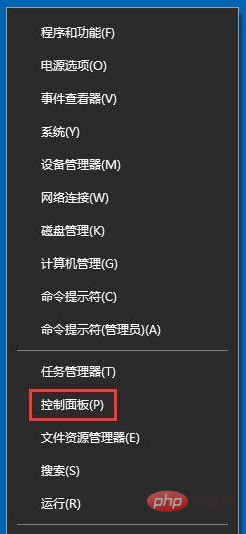

2. Open the management tool and find Computer Management;
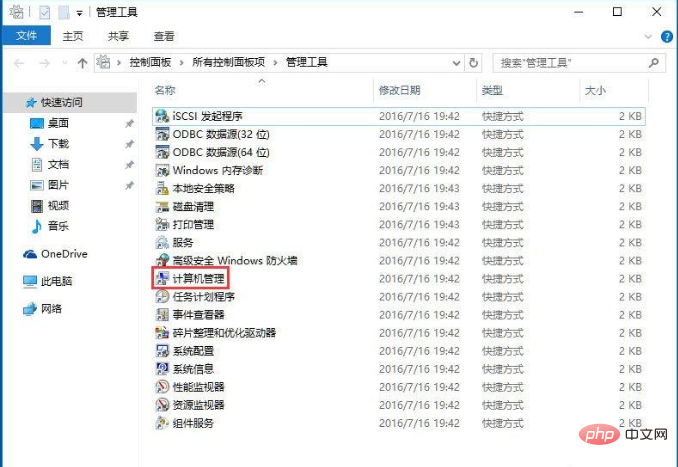
3. Click Disk Management;
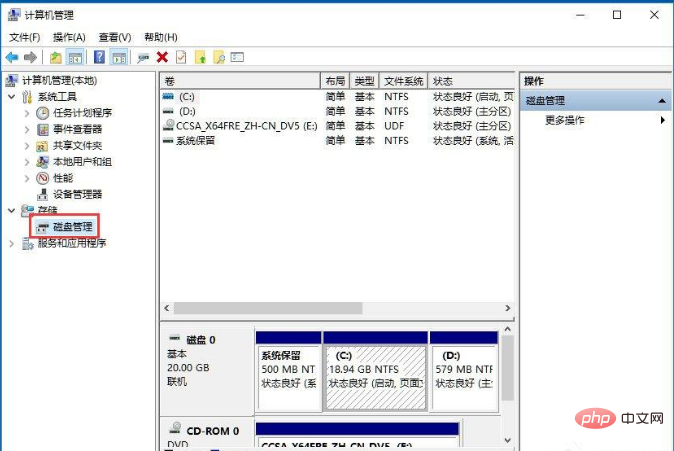
4. Take D drive as an example, right-click D drive to pop up the menu, select Change drive letter and path, click Delete, OK;
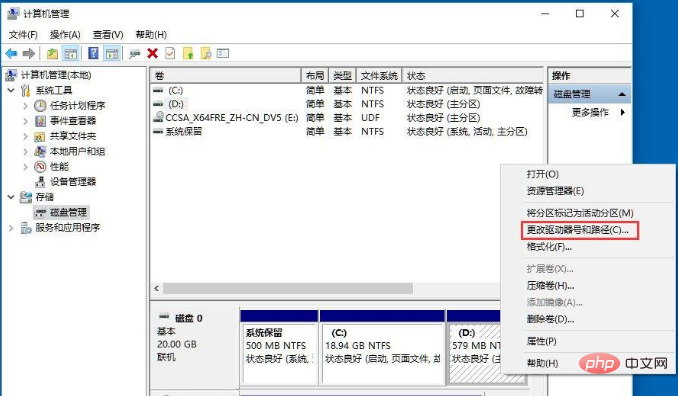
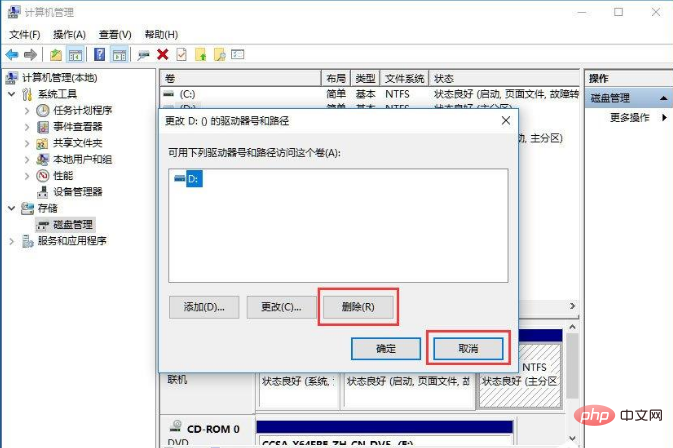
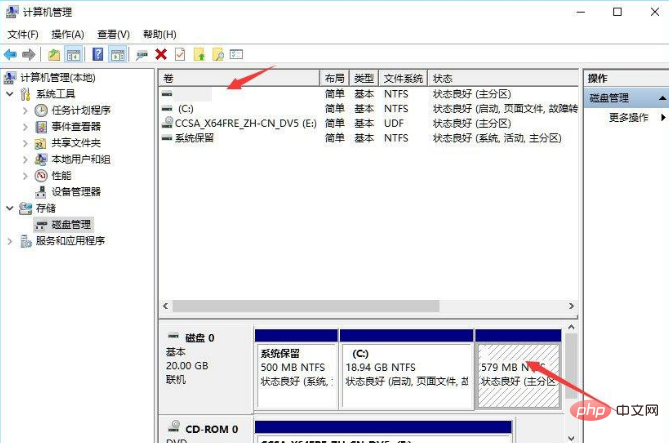

The above is the detailed content of How to hide drive letter files in win10 system. For more information, please follow other related articles on the PHP Chinese website!