redhat linux is free. Users can use Redhat for free, but Redhat services require a fee. That is to say, users can use Redhat for free, but users need to pay a certain fee to obtain the Redhat company. services.

#The operating environment of this tutorial: linux5.9.8 system, Dell G3 computer.
Is redhat linux free?
Redhat is free.
Users can use Redhat for free, but Redhat services are charged. Users can use Redhat for free, but users need to pay a certain fee to obtain Redhat's services.
Red Hat is an open source solutions provider. Red Hat provides mission-critical software and services for many important IT technologies such as operating systems, storage, middleware and cloud computing. Users can use Redhat services by paying.

Extended information:
Red Hat (NYSE: RHT) is an open source solutions provider and a member of the S&P 500 Index . Headquartered in Raleigh, North Carolina, USA, as of June 2022, Red Hat has more than 100 branches and more than 20,000 employees worldwide. Red Hat provides mission-critical software and services for many important IT technologies such as operating systems, storage, middleware, virtualization and cloud computing. Red Hat's open source model provides enterprise computing solutions across physical, virtual and cloud environments to help enterprises reduce costs and improve performance, stability and security. Red Hat also provides technical support, training and consulting services to customers around the world or through leading partners.
Recommended learning: "linux video tutorial"
The above is the detailed content of Is redhat linux free?. For more information, please follow other related articles on the PHP Chinese website!
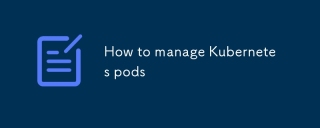 How to manage Kubernetes podsAug 13, 2025 pm 12:21 PM
How to manage Kubernetes podsAug 13, 2025 pm 12:21 PMThe core of managing KubernetesPods is to understand its life cycle and control methods. The most common way to create a Pod is to define it through YAML file and deploy it using kubectlapply-fpod.yaml. You can also quickly generate test Pods; to view the Pod status, kubectlgetpods and kubectldescribepods to check exception status; to troubleshoot problems, you need to view event logs and container logs, and pay attention to information such as mirror pull failures, insufficient resources or startup command errors; to update Pods are generally done through controllers such as Deployment. Pods created manually need to be deleted and re-deployed. When deleting, you should pay attention to the controller type.
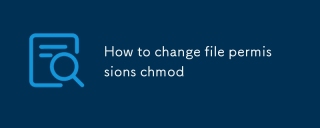 How to change file permissions chmodAug 13, 2025 am 11:30 AM
How to change file permissions chmodAug 13, 2025 am 11:30 AMchmod is a command used in Linux and macOS to modify file or directory permissions, improving system security by controlling who can read, write or execute files. Permissions are divided into three categories of users: u (owner), g (group member), and o (other owner). Each category can set three types of permissions: r (read), w (write), and x (execution). There are two ways to modify permissions: symbolic mode (such as chmodul xfile.sh add execution permissions) and digital mode (such as chmod755script.sh set specific permission values). Common scenarios include setting the normal file to 644, setting the script to 755, setting the sensitive file to 600, and setting the shared directory to 775. Use ls-l to view permissions, be careful to avoid using 77
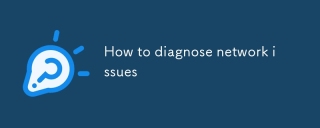 How to diagnose network issuesAug 13, 2025 am 06:06 AM
How to diagnose network issuesAug 13, 2025 am 06:06 AMTo troubleshoot network failures, follow the steps: 1. Confirm whether it is a fake problem, change the device or website to test it; 2. Check the local network, restart the router, lightmap and check the indicator light and IP address; 3. Use ping and tracert commands to determine network on and off and DNS problems; 4. Contact the operator and provide detailed test results. Most problems can be solved through basic investigation without panic.
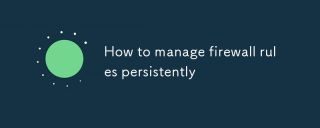 How to manage firewall rules persistentlyAug 13, 2025 am 12:37 AM
How to manage firewall rules persistentlyAug 13, 2025 am 12:37 AMFirewall rules fail after restarting because the temporarily added rules are not saved or are not configured to automatically load. There are three solutions: 1. Use the iptables-save and iptables-restore commands to manually save the rules to the specified file (such as /etc/iptables/rules.v4), and automatically load it through the systemd service or rc.local when the system starts; 2. Use firewalld or ufw with its own persistence functions, the rules are written to the configuration file by default and support automatic start-up, such as ufwallowssh or firewall-cmd--permanent-add-port=80/tcp; 3.
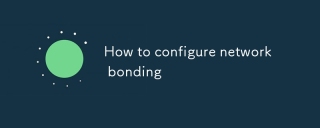 How to configure network bondingAug 12, 2025 am 06:00 AM
How to configure network bondingAug 12, 2025 am 06:00 AMNetwork binding configuration requires selecting the mode before setting the file. 1. Select mode: mode=0 realizes load balancing, and requires switch cooperation; mode=1 is highly available for main and backup, suitable for single network card work; mode=4 requires LACP support, better performance. 2. Edit configuration files: Create ifcfg-bond0 under /etc/sysconfig/network-scripts/ and set IP and other parameters, and modify each network card file to point to bond0. 3. Loading module restart service: execute modprobebonding to load the module, and then restart the network with systemctlrestartnetwork. 4. Pay attention to the problem: Make sure the switch matches LACP and avoids IP conflicts
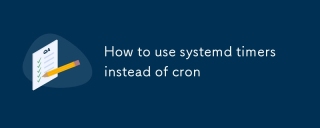 How to use systemd timers instead of cronAug 12, 2025 am 03:50 AM
How to use systemd timers instead of cronAug 12, 2025 am 03:50 AMSystemdtimersareamodern,morerobustalternativetocronjobsforschedulingtasksonLinux.1.Theyworkusingpaired.timerand.servicefiles,wherethetimerdefineswhentorunandtheservicedefineswhattoexecute.2.Tocreateadailybackuptaskat2AM,youcreateaservicefilespecifyin
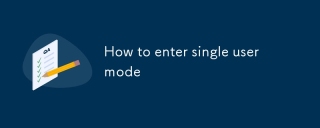 How to enter single user modeAug 12, 2025 am 03:02 AM
How to enter single user modeAug 12, 2025 am 03:02 AMThe way to enter single-user mode varies from system to system: 1. Linux (CentOS/RHEL) starts after editing startup parameters in the GRUB menu and add init=/bin/bash or rd.break; 2. Ubuntu selects the recovery mode kernel to enter the menu interface; 3. After macOS shuts down, press Command S to enter the command line interface; 4. Windows does not have single-user mode but can use safe mode or WinRE command prompt. Each method provides an environment with root permissions for system maintenance.
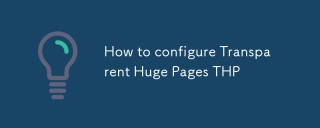 How to configure Transparent Huge Pages THPAug 12, 2025 am 01:40 AM
How to configure Transparent Huge Pages THPAug 12, 2025 am 01:40 AMTo configure transparent large pages (THP), first check the current status and use cat/sys/kernel/mm/transparent_hugepage/enabled to view; 1. Temporary adjustments can be made by writing always, madvise or never to the file; 2. Permanent configuration requires modifying GRUB_CMDLINE_LINUX in /etc/default/grub to add transparent_hugepage= parameter and update GRUB; 3. Select mode according to application type: always suitable for general scenarios, madvise is used for delay-sensitive applications, and never is used for memory-intensive services such as MySQL


Hot AI Tools

Undress AI Tool
Undress images for free

Undresser.AI Undress
AI-powered app for creating realistic nude photos

AI Clothes Remover
Online AI tool for removing clothes from photos.

Clothoff.io
AI clothes remover

Video Face Swap
Swap faces in any video effortlessly with our completely free AI face swap tool!

Hot Article

Hot Tools

WebStorm Mac version
Useful JavaScript development tools

SecLists
SecLists is the ultimate security tester's companion. It is a collection of various types of lists that are frequently used during security assessments, all in one place. SecLists helps make security testing more efficient and productive by conveniently providing all the lists a security tester might need. List types include usernames, passwords, URLs, fuzzing payloads, sensitive data patterns, web shells, and more. The tester can simply pull this repository onto a new test machine and he will have access to every type of list he needs.

SublimeText3 Chinese version
Chinese version, very easy to use

ZendStudio 13.5.1 Mac
Powerful PHP integrated development environment

VSCode Windows 64-bit Download
A free and powerful IDE editor launched by Microsoft






