Home >Operation and Maintenance >Linux Operation and Maintenance >Can c be used on linux?
C can be used on Linux. The method of using C on Linux is: 1. Write a C program example and save it with a ".c" extension; 2. Use the gcc compiler in a terminal To compile the program and generate the target file, the command is "gcc -o my_program my_program.c"; 3. Execute the "./my_program" command.
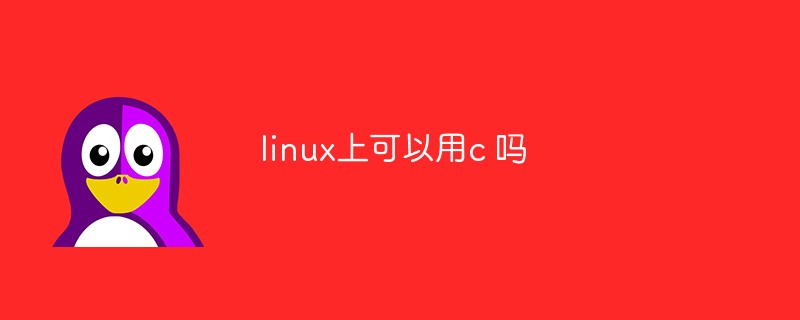
#The operating environment of this tutorial: linux5.9.8 system, Dell G3 computer.
Can I use c on linux?
Can.
Writing your programs in C on Linux
| It is really simple, Consists of three simple steps. |
Step 1: Write your C program and save it with a .c extension. For example, my_program.c.
Step 2: Use the gcc compiler in a terminal to compile the program and generate the object file, like this:
gcc -o my_program my_program.c
Step 3: In Linux, you can run your C program the same way you run the generated object file:
./my_program

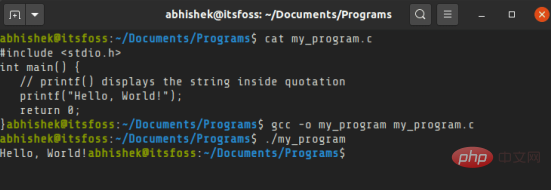
This is just how to compile and run C in Linux A brief summary of the procedure. Assuming you are new to the C language or Linux systems, I will walk you through the steps so that you can feel comfortable writing C programs in a Linux environment.
In fact, I will discuss two ways of running C programs in the Linux terminal and in the code editor.
Method 1: Run a C program in a Linux terminal
In order to run a C program in Linux, you need to have a C compiler on your system. The most popular compiler is gcc (GNU Compiler Collection).
You can install gcc using your distribution's package manager. In Linux distributions based on Debian and Ubuntu, use the apt command:
sudo apt install gcc
Switch to the directory where your C program is saved (or provide the path), and then compile the program to generate the object file:
gcc -o my_program my_program.c
Remember, providing an output object file (-o my_program) is optional. If you do not provide it, an object file named a.out will be automatically generated. But this is not good, because every C program compiled will overwrite it, and you don't know which program this a.out object file belongs to.
After your object file is generated, run it to run the C program. It has been able to perform. Simply use it like this:
./my_program
Next, if your program is correct, it will show you the output you expect. As you can see, this is no different than running a C program in Linux.
Each time you change your program, you must first recompile it and then run the resulting object file again to run the new C program.
Method 2: How to use a code editor such as VSCode to run C programs in Linux
Not everyone is comfortable with the command line and Terminal, I totally understand that.
You can use a real C/C IDE such as Eclipse or Code Blocks, but they are very heavyweight programs and are usually better suited for larger projects.
I recommend using an open source code editor like VSCode or Atom. They are basically text editors, but you can install add-ons to compile and run programs directly in the graphical code editor.
In this example, I use the VSCode editor. It is a very popular open source code editor from Microsoft.
First, install VSCode in Ubuntu’s Software Center. For other distributions, check your Linux distribution's package manager or software center. You can check out its official website for more information.
Start VSCode, open or create a project, and create your C program here. I'm using a simple Hello World program as an example.

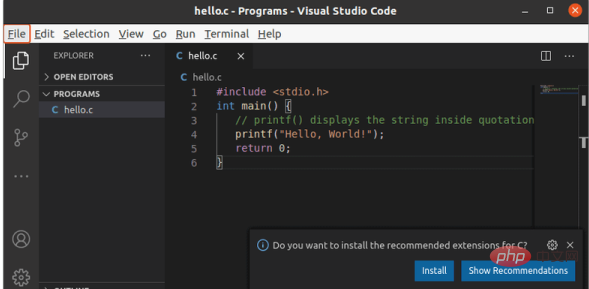
#You must make sure you have the gcc compiler installed on your Linux system.
sudo apt install gcc
The next thing you need to do is use an extension that allows you to run C code. Microsoft may prompt you to install its C/C++ extension, but it's complicated to set up, so I don't recommend it.
Instead, I recommend you use the Code Runner extension. It is a simple and straightforward extension that allows you to easily run C and C++ code without additional configuration.
Go to the Extensions tab, search and install "Code Runner" there.

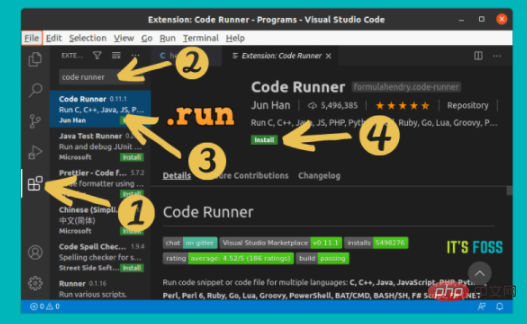
Install the Code Runner extension to run C/C programs
Restart VSCode. You can now run C code using one of the following methods:

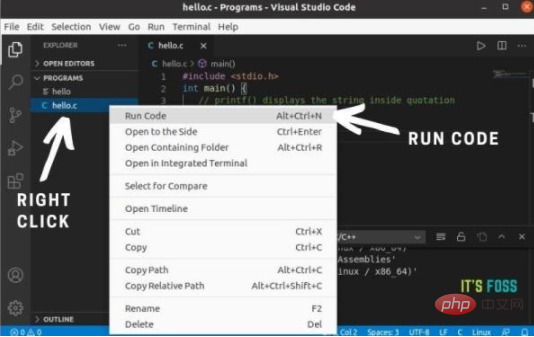
Right-click the program file and select Run Code
When you run this C program, it will be automatically compiled and run. You can see the output in the terminal that opens at the bottom of the editor. Is there anything better than this?

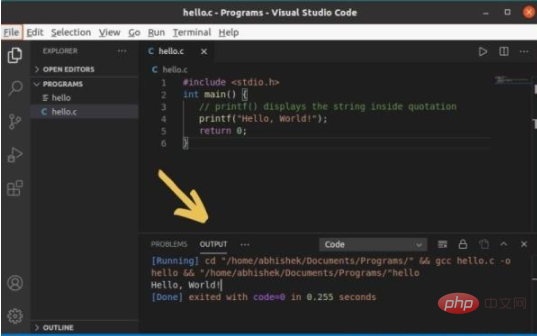
#Program output is displayed at the bottom of the editor
Which method do you prefer?
It's no problem to run some C programs from the Linux command line, but using a code editor will be easier and save time. Do not you think so?
You can decide which method you want to use.
Use the shortcut Ctrl Alt N .
Press F1, then select or enter “Run Code”.
Right-click in the text editor and click "Run code" from the context menu.
Recommended study: "linux video tutorial"
The above is the detailed content of Can c be used on linux?. For more information, please follow other related articles on the PHP Chinese website!