Home >Common Problem >What does it mean to turn on wireless broadcasting?
Turning on wireless broadcast means turning on the wireless router function; turning on the wireless function means literally turning on the wireless function or turning off the wireless function. If you select this tab, the wireless router will be turned on. function, you can use the wireless function of the wireless router to access the Internet. Otherwise, you cannot use the wireless function to access the Internet, and you cannot search for SSID broadcasts.
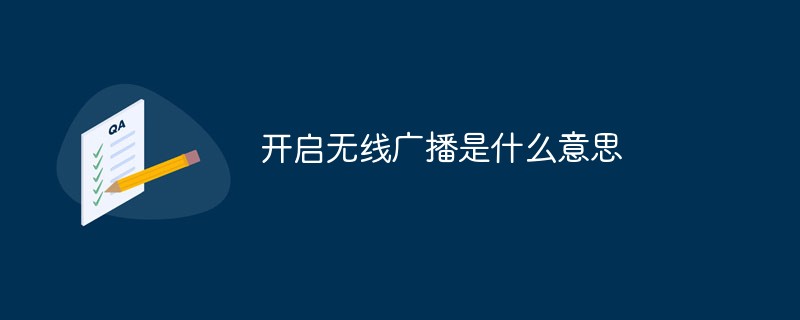
The operating environment of this tutorial: Windows 10 system, DELL G3 computer
What does it mean to turn on wireless broadcast?
The wireless router "turn on wireless broadcast" means
refers to turning on the wireless router function.
1. Turn on the wireless function: Literally understood, either turn on the wireless function or turn off the wireless function. If you select this tab, the function of the wireless router is turned on and you can use the wireless function of the wireless router. to access the Internet, otherwise the wireless function cannot be used to access the Internet, and the SSID broadcast cannot be searched.
2. Turn on SSID broadcast: that is, we use the security function of the wireless router to hide our wireless router. Turning off SSID broadcast can prevent the client computer from searching for SSID signals. If the SSID broadcast function is canceled, then In the wireless connection management, the router that turns off SSID broadcast cannot be found. For routers that turn off SSID broadcast, if the computer wants to connect to the wireless router, you need to manually add the network name SSID through the Add function in Wireless Connection Management->Wireless Network Configuration, select Connect even if the network is not broadcast, and then Select the key required for this network (general your wireless security settings). This function is required for special security settings, such as preventing network phishing and preventing SSID from being scanned by others.
3. Turn on WDS: A simple understanding of WDS is to interconnect wireless routers with wireless routers, just like through mobile phone towers. We can make and receive calls anywhere. It is not necessary for ordinary users. , this function does not need to be checked.
4. Wireless router hidden SSID broadcast setting method:
In the computer browser URL bar, enter the router login address 192.168.1.1, then press the Enter key to open, and then enter the user name and Password login.
After entering the router settings management interface, we click "Wireless Settings/Wireless Basic Settings" in the list on the left. Here we can see the SSID broadcast settings. Here we only need to change the following "Turn on SSID Broadcasting" Remove the "√" in front of ", and then click Save at the bottom to hide the router's SSID (Figure 1).
It is worth mentioning that the SSID methods of routers of different brands are the same, but there are differences in operation. For example, Ficom Wireless Router requires us to check "Hide" and then save (Figure 2 ).
In general, the router’s SSID hiding settings are very simple, and the settings in the router are basically the same. Finally, it is worth mentioning that after hiding the SSID, your laptop/smartphone will not be able to search for the WiFi name. The user needs to simply set it (Settings-WLAN-Add network-Enter the SSID name in the network SSID-Select the security type-Enter the password ), you can connect, so you can avoid being hacked to a certain extent.
For more related knowledge, please visit the FAQ column!
The above is the detailed content of What does it mean to turn on wireless broadcasting?. For more information, please follow other related articles on the PHP Chinese website!