Win10 keeps finding threats that cannot be removed. Solution: 1. Find the "Run" menu item, enter the command "regedit", and click the OK button; 2. In the opened Windows 10 Registry Editor window , locate the computer "Windows Defender"; 3. Find the registry of DisableAntiSpyware, then right-click the registry key and select the "Delete" menu item in the pop-up menu; 4. Restart the computer.
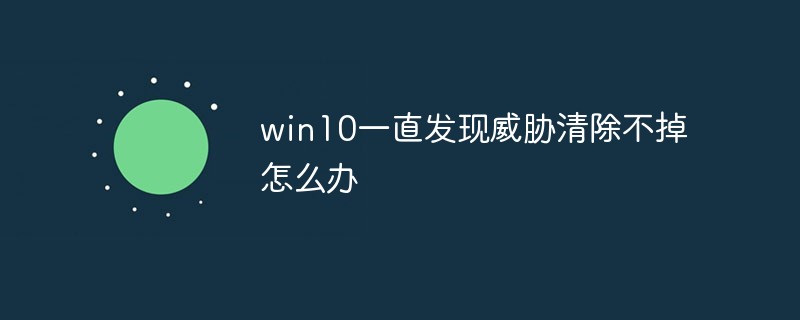
#The operating environment of this tutorial: Windows 10 system, Dell G3 computer.
What should I do if I keep finding threats that cannot be removed in win10?
Solution:
Right-click the Start button in the lower left corner of the Windows 10 desktop and select the "Run" menu item in the pop-up menu.

In the open run window, enter the command regedit and click the OK button.
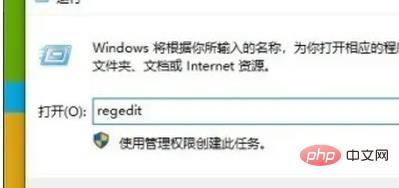
In the opened Windows 10 Registry Editor window, navigate to Computer\HKEY_LOCAL_MACHINE\SOFTWARE\Policies\Microsoft\Windows Defender.
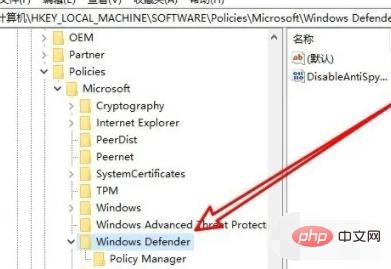
In the window on the right, find the registry for DisableAntiSpyware.
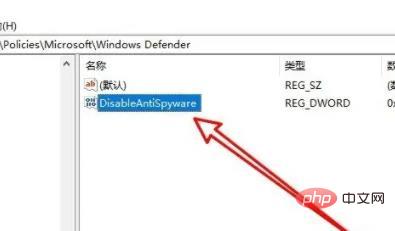
Right-click the registry key and select the "Delete" menu item in the pop-up menu.

# After restarting the computer, Windows 10 Security Center can be used normally.
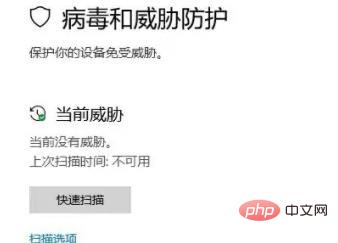
For more related knowledge, please visit the FAQ column!
The above is the detailed content of What should I do if I keep finding threats that cannot be removed in Windows 10?. For more information, please follow other related articles on the PHP Chinese website!