phpcms uses mysql database. phpcms is a PHP open source website management system, developed using PHP MYSQL as the technical basis. PHPCMS V9 adopts OOP method to build the basic operating framework. The supported PHP version is PHP5 and above, and the supported MYSQL version is MySql 4.1 and above.

The operating environment of this tutorial: windows7 system, phpcms v9 version, DELL G3 computer
What is phpcms
Phpcms is the leading website content management system in China and an open source PHP development framework.
Phpcms adopts modular development and supports multiple classification methods. It can be used to facilitate the design, development and maintenance of personalized websites. It supports many program combinations, can easily realize website platform migration, and can widely meet the needs of websites of various sizes. It has high reliability. It is a software with articles, downloads, pictures, classified information, movies, shopping malls, collection, finance, etc. Excellent website management software that is powerful, easy to use, and scalable with many functions.
PHPCMS V9 (referred to as V9) is developed using PHP5 MYSQL as the technical basis. V9 uses OOP (object-oriented) method to build the basic operating framework. Modular development method is used as a functional development method. The framework is easy to expand functions, maintain code, and has excellent secondary development capabilities, which can meet the application needs of all websites.
phpcms operating environment:
PHPCMS V9 runs based on PHP MYSQL environment
| Operating system | linux or windows |
| Web Server |
Apache, IIS, Nginx or other Web Server |
| PHP version |
PHP 5 or above version |
| MYSQL version |
MySql 4.1 or above version |
Related extensions Function
| Project |
Status |
| MYSQL Extension |
must be enabled |
| JSON extension |
must be turned on |
| ICONV |
must be turned on |
| GD Library |
must be turned on |
| FREETYPE |
must be turned on |
| URL Rewrite |
Optional |
##GZip | Optional |
Mysql full-text index | Optional |
phpCMS V9 environment construction (windows)
Note: You need to build a PHP environment. It is recommended to use phpstudy under windows. Integrated configuration system, the download link is given below, and you can install it in the next step without thinking. I will not describe it in detail here.
Download phpCMS
After the download is complete, you will get a compressed package like the following:
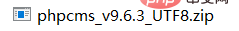
Unzip it and put it in the folder where you want to place it.

Preparation
After decompression, two folders will appear:
putinstall_package The folder is copied directly to the WWW directory in your PHP environment (your local PHP environment). If you are not building it with phpstudy, you need to copy it to another directory.
Then modify the install_package folder name to phpcms. Of course, you can modify a name at will according to your own business situation for convenient access.
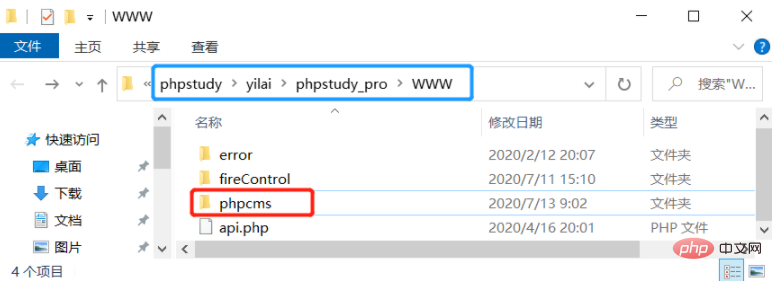
First open phpstudy and open the PHP environment (to ensure normal access to the web page).
Note: The URL depends on your own "situation", I believe everyone can understand it.
Then open the browser and enter the URL: http://localhost/phpcms/install/install.php Open the installation process page, as shown below:

Then we continue, click Start installation, install the license agreement, and then jump to Running environment detection, as shown in the figure below:

Please check carefully whether Function Impact is all marked as √.
Then click Next and enter Select module Select the new installation PHPCMS V9 (including PHPSSO) item. Optional modules can be temporarily unselected, and can be added later in the background management. If selected now, it will affect the installation speed, as shown in the figure below:

Then click Next. Enter File permission settings. The permissions of all related files must be writable because they need to be modified, as shown in the following figure:

Then click next Step one, enter Account Settings, the red box in the picture below needs you to fill in, as shown in the picture below:
Default database information: Account: root - Password: root, The administrator account needs to be customized.

Then click Next and enter Installation Wait, just wait patiently.
If the installation is successful, the feedback page as shown below will appear:

Verify installation
Next, check whether your phpCMS is working properly. First, enter in the browser's URL bar: http://localhost/phpcms/index.php (according to your installation path) and check the default website after successful installation. The homepage is as follows. If it appears, it means success:

Next, try to log in to the backend management system, enter: http://localhost/phpcms/admin in the browser address bar. php (according to your installation path), it is successful when the page as shown below appears:

Enter the account password you just configured (super administrator), log in to manage the page, As shown in the picture below:

#At this point, you have completed the installation of phpCMS, congratulations! PHP Chinese website, a large number of free PHPCMS tutorials, welcome to learn online!
The above is the detailed content of What database does phpcms use?. For more information, please follow other related articles on the PHP Chinese website!
