Home >CMS Tutorial >WordPress >What to do if wordpress doesn't respond
Solution to wordpress not responding: 1. Directly add the code as "remove_action('wp_enqueue_scripts'...);" in the "fuctions.php" of the template file; 2. Disable WPRESTAPI; 3. Just change the image; 4. Modify the pseudo-static rules.

#The operating environment of this tutorial: Windows 10 system, WordPress version 5.5.1, Dell G3 computer.
What should I do if wordpress doesn’t respond?
Wordpress website publishing failed: This response is not a legal JSON response
Two days ago, I used WordPress to build this blog (https://wpthemes.pythonthree.com), and the server is Alibaba Cloud Hong Kong server uses the Pagoda control panel. However, when entering the WordPress backend to publish an article, the following error appears:
WordPress publishing failed. Error message: This response is not a valid JSON response.
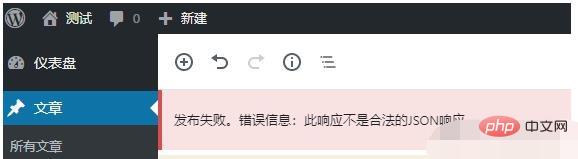
The WordPress version is WordPress 5.5.1, because it has just been installed and there is no WordPress plug-in installed. So I searched for some information on the Internet to see what the situation is;
The first situation: Wordpress editor plug-in problem
Wordpress editor plug-in problem, there are articles online It is said to be a problem with the "new version of Gutenberg Editor". If this is really the problem, the solution is as follows:
Add the code directly to the more than 600 lines of functions.php in the template file
//Disable Gutenberg editing Add_filter('use_block_editor_for_post','__return_false'); remove_action('wp_enqueue_scripts','wp_common_block_scripts_and_styles');
The wordpress website has just been built, and no plug-ins have been downloaded or installed at all (exclusion)
The second situation: Problems with WordpressWPRestAPI
If you use the F12 function of the browser to review resources when publishing an article, you will find that WPRESTAPI will report an error. At this time, you can try to disable WPRESTAPI to test whether it is working properly. .
If you want to disable WPRESTAPI, you can install the following plug-in to achieve this.
WPRESTAPI plug-in address: https://cn.wordpress.org/plugins/disable-wp-rest-api/
It just so happens that this server also has another WordPress website, and even the program is copied and pasted from the same server, so this situation does not exist (excluded)
The third situation:System image problem
It may be caused by the incompatibility of a certain component in the system image with the new version of WordPress. If this is the case, you need to directly change the image to solve it faster.
However, if there are two wp websites on the same server, one is normal, but the newly built one is not normal and should not be. (Exclusion)
Fourth case:Pseudo-static problem
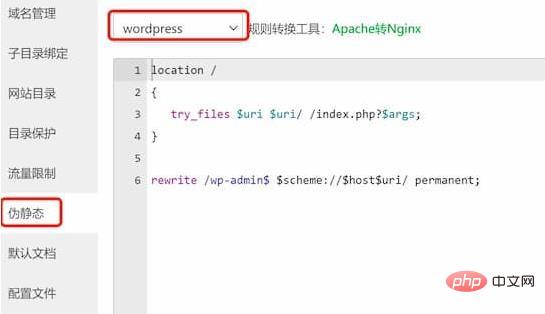
To modify the pseudo-static rules of the server's Pagoda panel, open the corresponding WordPress website in the Pagoda control panel, select Settings, then select Pseudo-static, select the WordPress program, and click Save. (Solving the problem)
Now, the WordPress website can run normally again

Recommended study: "WordPress Tutorial》
The above is the detailed content of What to do if wordpress doesn't respond. For more information, please follow other related articles on the PHP Chinese website!