Home >Web Front-end >Front-end Q&A >How to change the title of react project
How to change the title of react project: 1. Open cmd in the project root directory; 2. Find and open the "index.html" file in the public folder of the project root directory; 3. Find "b2386ffb911b14667cb8f0f91ea547a7 React App6e916e0f7d1e588d4f442bf645aedb2f" and modify the title in the tag to the content you want to display.
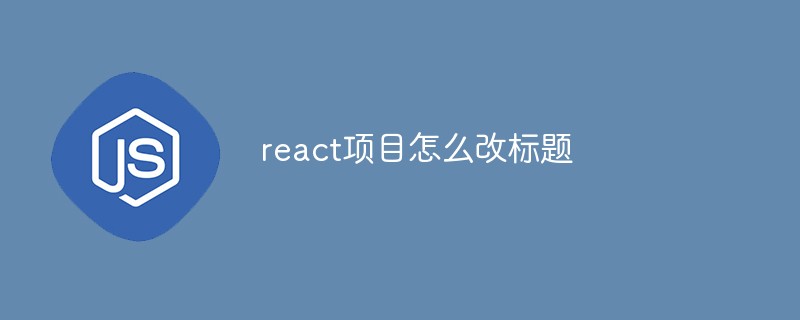
The operating environment of this tutorial: Windows 10 system, react18.0.0 version, Dell G3 computer.
How to change the title of react project?
React project to modify the tab page icon and title
1. Modify the tab page title:
Open cmd in the project root directory
Use vscode to open index.html in the public folder of the project root directory:
code public/index.html
Change
<title>React App</title>
to
<title>my-title</title>
2. Modify the tab icon:
at the project root Directory open cmd
Use vscode to open index.html in the public folder of the project root directory:
code public/index.html
Change
<link rel="icon" href="%PUBLIC_URL%/favicon.ico" />
to
<link rel="icon" href="%PUBLIC_URL%/my-logo.svg" />
Recommended learning: "react video tutorial"
The above is the detailed content of How to change the title of react project. For more information, please follow other related articles on the PHP Chinese website!