Home >Backend Development >PHP Problem >What are the functions for creating arrays in php?
The functions to create an array are: 1. array(), which accepts a certain number of "key=>value" parameter pairs separated by commas as elements, the syntax is "array(key1=>value1,key2=> ;value2...);"; 2. array_fill(), will create an array by filling key values; 3. array_fill_keys(), will create an array by filling keys and values; 4. array_combine(), Arrays are created by merging arrays.

The operating environment of this tutorial: windows7 system, PHP version 8.1, DELL G3 computer
php provides a variety of functions to create arrays . Let’s find out below.
1. Use the array() function to create an array
The array() function can create a new array. It accepts a certain number of key=>value parameter pairs separated by commas. The syntax format is as follows:
$数组变量名 = array(key1 => value1, key2 => value2, ..., keyN => valueN);
The sample code is as follows:
<?php
header("Content-type:text/html;charset=utf-8");
$array = array(0 => '红色', 1 => '黄色', 2 => '蓝色', 3 => '紫色');
echo '<pre class="brush:php;toolbar:false">';
var_dump($array);
?>If you do not use the => symbol to specify the subscript, The default is an indexed array. The default index value also starts from 0 and increases in sequence. The sample code is as follows:
<?php
header("Content-type:text/html;charset=utf-8");
$array = array('红色','黄色','蓝色', '紫色');
echo '<pre class="brush:php;toolbar:false">';
var_dump($array);
?>The running results are the same as those of the previous example.
2. Use the array_fill() function to create an array by filling it
array_fill(): A new array will be created by filling the key value
<?php $arr=array_fill(0,4,"hello"); var_dump($arr); ?>
array_fill($index, $number, $value)The function accepts 3 parameters that cannot be omitted$index (starting index), $number (number of padding elements), and $value (key value used for padding).
Among them, the $index parameter supports negative values, and the array index has the following three values:
If it is a positive number, the array The index starts from the $index value and ends with the $index $number-1 value. For example, $index is 2, $number is 4, then the array index is: 2, 3, 4, 5.
If 0, the array index starts from 0 and ends with the $number-1 value. For example, $index is 0, $number is 4, then the array index is: 0, 1, 2, 3.
If it is negative, the array index is $index, 0, 1, 2, ..., $number-2 consists of. For example, $index is -2, $number is 4, then the array index is: -2, 0, 1, 2.
In the above example, the $index of array_fill(0,4,"hello") is 0 (the index starts from 0) , $number is 4 (the array has four elements), so the array index is: 0, 1, 2, 3; and $value is hello, Then the key values of these four elements are hello, so the output result is:
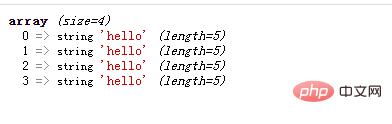
3. Use array_fill_keys() The function creates an array by filling it
array_fill_keys(): It will create a new array by filling the key name and key value
<?php
$keys=array("a","b","c","d");
$arr=array_fill_keys($keys,"hello");
var_dump($arr);
?>array_fill_keys($ keys,$value)The function accepts two non-omitable parameters $keys (an array containing the key name) and $value (the key value is filled).
Simply put, the array_fill_keys() function will use the elements in the $keys array as key names and $value as values to fill a new array.
As can be seen from the above code example: the new array has four elements, and the key names are "a", "b", and "c##" #", "d"; the key values of these four elements are all "hello", so the output result is:
##4. Use the array_combine() function to create an array in a merged manner When using the array_combine() function to create an array, the elements in the $keys array and $values array The number must be consistent so that the key name and key value can correspond one-to-one, otherwise an error will be reported and FALSE will be returned.
<?php
header("Content-type:text/html;charset=utf-8");
$keys=array("a","b","c","d");
$values=array("red","green","blue","yellow");
var_dump($keys);
var_dump($values);
echo "使用array_combine()合并数组后:";
var_dump(array_combine($keys,$values));
?>
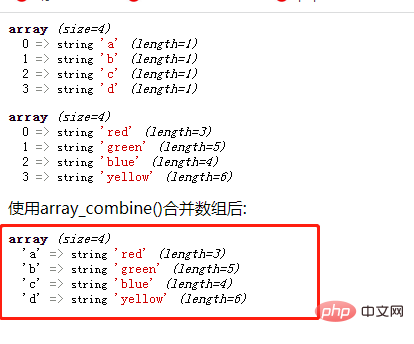 Recommended learning: "
Recommended learning: "
The above is the detailed content of What are the functions for creating arrays in php?. For more information, please follow other related articles on the PHP Chinese website!