Practical Word skills sharing: How to quickly enter currency and copyright symbols!
In the previous article "Practical Word Tips Sharing: Several Ways to Enter Ellipses Easily", we learned about 3 ways to enter ellipses easily. Today we will continue to share practical Word skills and talk about the fastest way to input currency and copyright symbols. Learn it quickly!

When we usually use Word to create information, it is common to enter some special symbols, such as:
Currency: ¥
USD: $
GBP: £
-
Copyright Mark
......
How to input these symbols quickly? That’s what I’m going to talk about in today’s article… Although it has stumped many people, the method is actually very simple.
1. Currency: ¥
Tip 1: In the Chinese input state, the output can be RMB: ¥

Tip 2: Hold down the [Alt] key on the keyboard and enter the number 0165

2. USD: $
Tip 1: In the English input state, press the [Shift 4] key combination

Tip 2: Hold [Alt] on the keyboard 036

# #3. Pound: £
Tip 1: Hold [Alt] 0163
Tip 2: Click [Insert]-[Symbol]-[Other Symbols], select the "Normal Text" font in the opened "Symbol" dialog box, select "Currency Symbol" for the subset, and find [ £ ] symbol, click the "Insert" button.
4. Copyright symbol
Method 1: Hold [Alt] 0153 and enter the trademark (™) symbol; [Alt] 0169 enter the copyright symbol; [Alt] 0174 enter the registered trademark symbol.
Method 2: Click [Insert]-[Symbol]-[Other Symbols], and select "Special" in the "Symbol" dialog box that opens. Symbols" option to find them.
| Symbol | Keyboard shortcuts |
| © (copyright symbol) | Ctrl Alt C |
| ® (registered trademark symbol) | Ctrl Alt R |
| ™ (trademark symbol) | Ctrl Alt T |
…(ellipsis) |
Ctrl Alt . |
— (dash) |
Ctrl Alt - (numeric keypad minus sign) |
ß |
|
à |
--> |
ç |
|
| ##è | ==> |
The above is the detailed content of Practical Word skills sharing: How to quickly enter currency and copyright symbols!. For more information, please follow other related articles on the PHP Chinese website!

Hot AI Tools

Undresser.AI Undress
AI-powered app for creating realistic nude photos

AI Clothes Remover
Online AI tool for removing clothes from photos.

Undress AI Tool
Undress images for free

Clothoff.io
AI clothes remover

AI Hentai Generator
Generate AI Hentai for free.

Hot Article

Hot Tools

VSCode Windows 64-bit Download
A free and powerful IDE editor launched by Microsoft

DVWA
Damn Vulnerable Web App (DVWA) is a PHP/MySQL web application that is very vulnerable. Its main goals are to be an aid for security professionals to test their skills and tools in a legal environment, to help web developers better understand the process of securing web applications, and to help teachers/students teach/learn in a classroom environment Web application security. The goal of DVWA is to practice some of the most common web vulnerabilities through a simple and straightforward interface, with varying degrees of difficulty. Please note that this software

SublimeText3 Linux new version
SublimeText3 Linux latest version

Dreamweaver CS6
Visual web development tools

MantisBT
Mantis is an easy-to-deploy web-based defect tracking tool designed to aid in product defect tracking. It requires PHP, MySQL and a web server. Check out our demo and hosting services.






