In the previous article "Practical Word Tips Sharing: 3 Classic Batch Find and Replace Methods", we learned about 3 classic batch find and replace techniques. The following article will introduce you to two unpopular and fun random functions. Come and learn to use them!
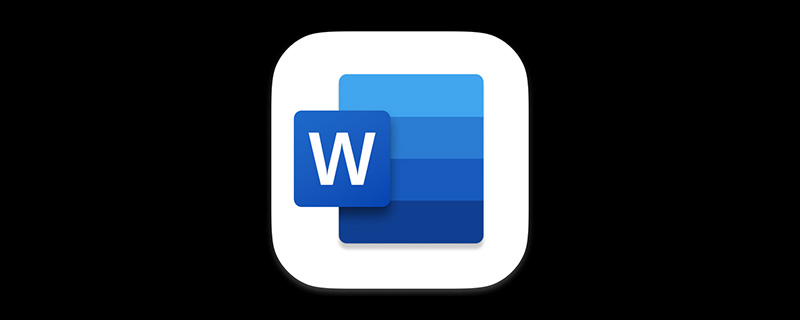
At work, when a colleague or friend asks you a question about Word text settings. Do you happily open Word and spend some time typing a piece of text, or copy a piece of text from a web page to demonstrate the operation method for him? But at this time I want to say that Word actually has two very interesting functions that can randomly generate text, so it doesn’t have to be so troublesome.
Next, I will share this fun technique with you, friends, focus your attention...
1. rand() function
Operation skills: Input =rand(), now, and then press the enter key, you can insert several paragraphs of random text.
If you need more and longer paragraph text, you can enter parameters in the rand() function brackets. For example, enter "=Rand(7,3)" and press the enter key, and you can insert a total of 7 paragraphs of text, each with 3 sentences.
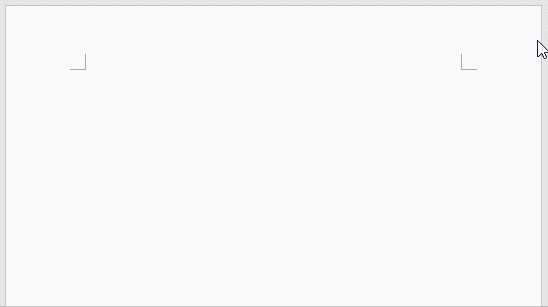
Tips:
(1) The rand() function contains two parameters in parentheses, the full form is =rand (p, l), p represents the number of generated paragraphs, l represents the number of sentences in each paragraph, where p and l can be changed into the required number of paragraphs and the value of sentences in each paragraph.
(2) When entering a function, you need to enter it in English. The parameters in the brackets are separated by English commas and do not contain spaces.
2. lorem() function
Using the above method to randomly generate Chinese paragraph text, is there a function in Word that can randomly generate it? What about the English text? Answer: Of course! It is the lorem() function.
Its usage is exactly the same as rand() function. Just enter =lorem() and press the enter key, and you can insert a few random pieces of English text.
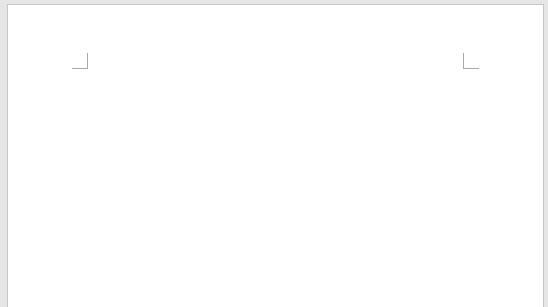
Tip: lorem() also has two optional parameters, such as =lorem(5,8), which means a total of 5 segments will be generated. , each paragraph contains 8 sentences of text.
Master the two methods above. From now on, you don’t have to spend time inputting and copying text when demonstrating Word operations!
Recommended tutorial: "Word Tutorial"
The above is the detailed content of Sharing practical Word skills: Learn about 2 unpopular and fun random functions. For more information, please follow other related articles on the PHP Chinese website!