Home >Database >Mysql Tutorial >How to close ssl in mysql
Method: 1. Use "SHOW VARIABLES LIKE'%ssl%'" to check the ssl status; 2. Modify the "my.cnf" file and add "skip_ssl" in "[mysqld]"; 3. Use "service mysqld restart" can restart mysql.

The operating environment of this tutorial: windows10 system, mysql8.0.22 version, Dell G3 computer.
1. Check whether SSL is enabled:
SHOW VARIABLES LIKE '%ssl%';
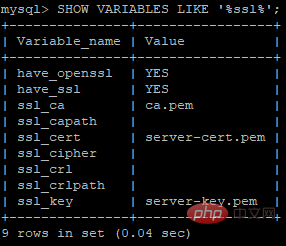
2. Modify the configuration file my.cnf and add the following content:
# disable_ssl skip_ssl
3. Restart MySQL:
service mysqld restart4. Check the opening status of SSL again: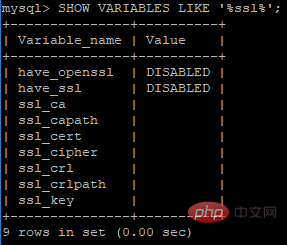
The above is the detailed content of How to close ssl in mysql. For more information, please follow other related articles on the PHP Chinese website!